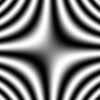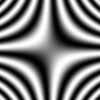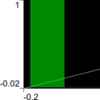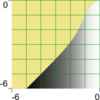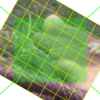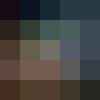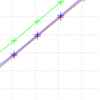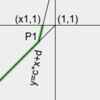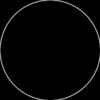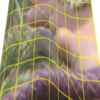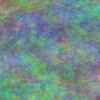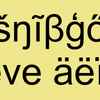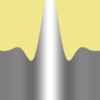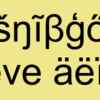What level?
Assuming that one image has been transformed to another by "-level", what were the parameters? more...

Client-server
A simple program makes IM a non-stop background resource, a server for clients. more...

acwise: ordering coordinates
From a list of coordinates, a program orders them and makes paths in various formats. more...

Wrapping a pipe
Make an image that, when physically printed and bent into a cylinder, looks like a reference image. more...
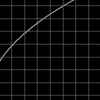
Standard transfer curves
Some standard near-power curves, aka transfer functions, tone or tone response or characteristic curves. more...

Jzazbz colorspace
This has been promoted as a more "modern" version of CIE Lab, especially for high dynamic ranges. more...
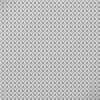
Processing Bayer pixels
Using dcraw to extract mosaic data, and exiftool to re-build a raw file. more...
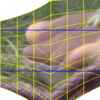
Straightening two lines
When an image has two wobbly lines that are roughly horizontal, we can distort the image such that both lines become straight and horizontal. more...

Limit min-max
Limiting pixel values to the min and max of a sliding window, or setting them to extremes. more...
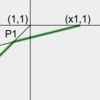
Putting OOG back in the box
When pixels have become out of gamut, how do we put them back in? more...

Finding and analysing colour charts
We reduce a chart of colour patches in a photo to one pixel per patch. more...

Colours to matrix and polynomials
What -color-matrix or -function Polynomial will make one image look like another? more...

Power curve for shadow, mid and highlights
With four numbers, we can tweak the bottom, top and somewhere in the middle. more...

Set mean and stddev
Setting lightness and contrast (and colour) without clipping, using power and sigmoidal-contrast. more...

Lines, points and curves
Wobbly raster lines can be expressed as ordered sets of coordinates, and simplified to vectors. more...
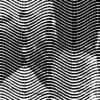
Lithographic effects
IM can make images in the style of simple lithographs, halftone, silk-screen, etching, lino-printing, engraving and similar processes. more...

Searching an image aggressively
Searching quickly for the location of a small sub-image inside a much larger image. more...

By FFT, what rotation?
Using FFT, we find relative rotation of images invariant to scale, translation, or other factors. more...

Perceptual hash thresholds
We experiment with RMS thresholds that classify image pairs as "same" or "different". more...

Perceptual hash tests
Experiments with IM's perceptual hash, with suggestions for improvement. more...

Flat-colour cartoons
We replace each area of similar but varying colour with a single representative colour. more...

Pruning skeleton stubs
Skeleton images often contain stubs: short segments at the ends or along their length. This method removes them. more...

Subimage rectangles
An image that has been built from smaller rectangular images can be segmented back into those images. more...

Alignment by Gaussian pyramid
Brute-force alignment of corresponding levels of Gaussian pyramids finds a good translation-only alignment fairly quickly. more...

Laplacian pyramids with transparency
Images with transparency need special processing when making Laplacian pyramids. more...

Blending pyramids
Images can be blended by making Laplacian pyramids, blending these to make a third, and collapsing it. more...
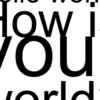
Squishing images
When images have transparent areas, we can append such that opaque areas abut each other. more...

Inverse composites
If a known image was composited with an unknown image making a known result, how can we find the unknown? more...

Quilting
We can build an image by quilting together ragged-cut rectangles from a texture image. more...

Assembling with dark paths
Images can be assembled in grid patterns with minimum error boundary cuts. more...

Awkward boundaries with dark paths
An image can be cut by a single dark path to make a piece that will sit with small boundary error on another image. more...

Tiling with dark paths
An image can be cut by dark paths to make a ragged-edge piece that will tile with itself, in both shape and colour. more...

Rectangle boundaries with dark paths
An image can be cut by up to four dark paths to make a piece that will sit with small boundary error on another image. more...
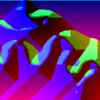
Dark paths
Dark paths solve some minimization problems, and create sequences for animation and other purposes. more...

Filling holes
A process module estimates colours for transparent pixels by cloning colours from elsewhere in the image. more...

Gain and bias
We can tweak an image to match the brightness (and colour) and contrast of another. more...
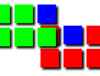
Alignment by brute force
The alignment of two images can be tested at every possible offset. more...
Color cycle tests
This page is automatically created by the script colCyclTst.bat. See Colour cycling: tests. more...
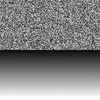
Colour cycling
Cycling colours with different methods gives results that satisfy certain criteria. more...

Nearest coastal point
From a given coordinate, we can find the nearest point in an arbitrary area. more...

Polar distortions
Distorting polar coordinates (r,θ) is conveniently done by first transforming to Cartesian (y,x), distorting y or x, then transforming back. more...

Coffee mug
How can we superimpose an image on to a coffee mug? If the mug can be modelled in POV-Ray, there are two obvious methods. more...

Outputs: speed and size
For simple image processing, writing the output can take a significant proportion of the overall time. more...

Straightening horizons
When an image has a wobbly line that is roughly horizontal, we can distort the image such that the line becomes straight and horizontal. more...

Follow line
We can distort an image (perhaps representing fabric) so the central line follows an arbitrary path, and do the inverse. more...
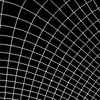
Gradient contours
A grayscale gradient image can be made more readable by showing contour lines, or lines perpendicular to contours. more...
Fifty percent
The mid point of zero and an odd number is not an integer. So 50% gray, with integer IM, cannot be exactly 50%. more...

Triangulation
Two new features could be added to ImageMagick: -distort Triangulate and -sparse-colour Triangulate. more...
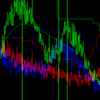
Histogram peaks
When histogram data is stored as images, we can manipulate it with image-processing techniques. more...

Dcraw, gamma and eqLimit
What are the best dcraw gamma and auto-brighten settings for various purposes? more...

[Adaptive] Contrast-limited equalisation
Equalising an image is often useful, but can uglify photographs. When the contrast introduced by equalisation is limited, results are more pleasing. The process can be adapted across the image. more...

Adaptive auto level and gamma
We can auto-level and auto-gamma as appropriate for different parts of an image, blending between these parts. more...

Blending tiles
An image may have a number of variations, based on characteristics of the image divided into cells, or a regular crop. Then we want to blend these variations together. more...

Levels
We can do a linear transformation of levels by using either -level or +level, with a suitable change of parameters. For some situations, it isn't obvious which of these we should use. more...

Orientation
JPEGs from cameras are often wider than they are high, with metadata that specifies the true orientation. But software often ignores this metadata, so viewers don't display or process as we would hope. This script normalises orientations. more...
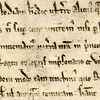
Old documents
Old documents often have little contrast between ink and paper. The paper may not be a constant colour or tone. We might want to prettify the document making it more visually attractive, or we might want to increase the legibility. We might want to make the paper white, and the ink black. more...

Camera blurs
Digital blurring is usually Gaussian, or something close. Cameras defocus differently. more...

Resampling with halo minimization
Resizing an image can create halo artifacts. These can be reduced by blending two results. more...

GrowCut segmentation
Images can be segmented (broken into pieces, clustered) according to the similarity of adjacent pixels. The GrowCut method grows clusters from pre-defined seeds according to the strength (or weighting) of cluster-membership. more...

Process modules
We can customise ImageMagick to add new functionality, for example with -process using MagickCore, like plug-ins. I show some examples. more...
Compiling the MagickWand demonstration programs
IM demo programs can be compiled with Cygwin tools. more...

IM with Cygwin
IM can run under Cygwin, which provides a Unix-like environment under Windows. more...
Statistics
Here is a process I use for detecting outliers in a series, such as the transformations from points in one image to points in another. By rejecting outliers, we improve the overall transformation. more...

Islands
Suppose we have an arbitrary black shape and an arbitrary black border. The shape is an "island"; it is surrounded by white. The black border extends to the image edges; it is a "mainland". more...

Alignment by matching points
When the camera has twisted around the z-axis between photographs, registering the images is difficult. No areas in one image match areas in the other. We want to find alignment when the image has scaled, rotated, translated and perspectived. more...

Simple alignment by matching areas
When we have a list of interesting points in one image, we can locate matching areas in another image, making the assumption that any rotation and scaling is small. The assumption is true if the camera is hand-held but not moved much, such as frames from a video or stills intended for a panorama. more...

Colour temperature
We can shift the colour temperature of an image (perhaps to compensate for light sources) by manipulating the colour channels. more...
Zipped BAT files
For convenience, scripts and C functions are available in a single zip file. more...

Demosaicing
In most digital cameras, each sensor element records either red or green or blue. These are arranged in a mosaic. A critical part of processing raw camera images is "demosaicing", which amounts to guessing suitable values for the other two channels at each pixel. more...
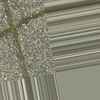
What translation?
Given two images of the same size, where one image could be a translation of another image with a known scale and rotation, what are the best offsets? more...

What rotation and scale?
Given one image that could be a rotation and scale of another image, what is the best rotation angle and scale factor? more...

What scale?
Given one image that could be another image rescaled, what is the best scale factor? more...
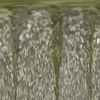
What rotation?
Given one image that could be a rotation of another image, what is the best rotation angle? more...

Searching an image
Searching for the location of one image inside another is very easy. Doing it quickly is harder. more...

Details, details
Detail draws the eye into a photograph, or distracts the gaze. It is also useful for aligning (registering) photos or video frames. more...

Adding zing to photographs
Sometimes a photograph needs more "zing", more "pop". Aesthetic decisions are difficult to quantify and harder to automate, but here are some tools aimed at large images derived from raw camera files. more...

Cylinders
We can displace a rectangular image so it appears to be on the face of a cylinder, or go in the opposite direction. more...

SVG text
ImageMagick is a wonderful non-interactive tool for processing raster images. With Inkscape, it can do fancy things with text in SVG files. more...

De-barrel distortion
I love GoPro cameras, including the fisheye effect (heavy barrel distortion). If we want, we can make the image rectilinear (removing this distortion). more...

Greyscale gamma: RGB/sRGB
ImageMagick has two colorspaces of particular importance: sRGB ("non-linear") and RGB ("linear"). Some people argue that operations should be performed in RGB space, not sRGB. This is my take on the subject. more...

Panel of Nine
Interactive image editors allow us to tweak a slider to adjust an effect. ImageMagick is non-interactive, but here are simple scripts to quickly see the effect of adjustments without needing complex Javascript or whatever. more...

Gradients Cookbook
This page is mostly about two-dimensional greyscale gradients, ranging from black to white, that have different values for both x and y dimensons. They are useful as masks for processing photographs, for video transitions, and a variety of graphics effects. more...

Displacement maps
This is a method for moving pixels. For every destination pixel, we specify where it should be copied from. more...

Making an image grayscale (monochrome)
ImageMagick has an infinite number of ways of converting a colour image to monochrome. However, it provides a smaller number of simple methods. more...

Colorspace cookbook
ImageMagick can change colorspaces. We can examine the effect of a round-trip from sRGB, to another colorspace, and back, both pictorially and numerically. more...

Composite compositions
We can manipulate and combine compositions for new operations such as "equals" and "greater than". more...

HDRI
ImageMagick can handle High Dynamic Range Images. It does this by storing and processing pixels as floating-point numbers instead of integers. more...
Snippets
Here are some short Windows "bat" command files mostly using ImageMagick that I find useful for processing images. I use some as they stand, or copy and paste the commands into a more complex script. Some of these are used every day, and some are failed experiments. I have thrown them all together. You have been warned. more...

Inner Trim
Sometimes we want to entirely remove an uneven border. In other words, we want to find a rectangle that contains a constant colour. more...

Gimp and IM
Gimp is a interactive image editor, useful for experimenting with effects and verifying results. It is limited to 8 bits per channel, which is a major limitation for serious processing. more...
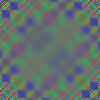
Selective blur
We sometimes want to vary the amount of blur across an image, perhaps by using a mask: maximum blur where the mask is white, and no blur where the mask is black. more...