set SRC=barbara_test.png

An image can be deconstructed into a cartoon and texture.
An image can be deconstructed into a pair of images called a cartoon and texture.
image = cartoon + texture, f = u + v
The cartoon contains smoothly-changing gradients, and edges. So it contains low-frequency data. It also contains high-frequency data but only from the edges between colours. The texture image contains high frequency data except from the edges.
The requirement that the cartoon image should contain high-frequency edge detail but without high-frequency non-edge detail is difficult to satisfy.
Depending on the degree of smoothness and sharpness of the edges, the cartoon may resemble a watercolour painting.
From any original image and a cartoon, we can create the corresponding texture image:
%IMG7%magick ^
ORIGINAL ^
CARTOON ^
-compose Mathematics ^
-define compose:args=0,-1,1,0.5 ^
-composite ^
TEXTURE
This page builds on material in:
set SRC=barbara_test.png |

|
This image is from Directional Filters for Cartoon + Texture Image Decomposition, Antoni Buades, Jose-Luis Lisani, 2016. It is credited as a "standard test image". It has an abundance of fine detail in the patterned fabric. This image is not my copyright.
A simple and quick method to obtain a flat-colour cartoon image is to blur the input image, then use one of IM's colour-reduction operations, such as "-segment".
%IMG7%magick -version %IMG7%magick ^ %SRC% ^ -blur 0x4 ^ +depth ^ ct_blr.png |
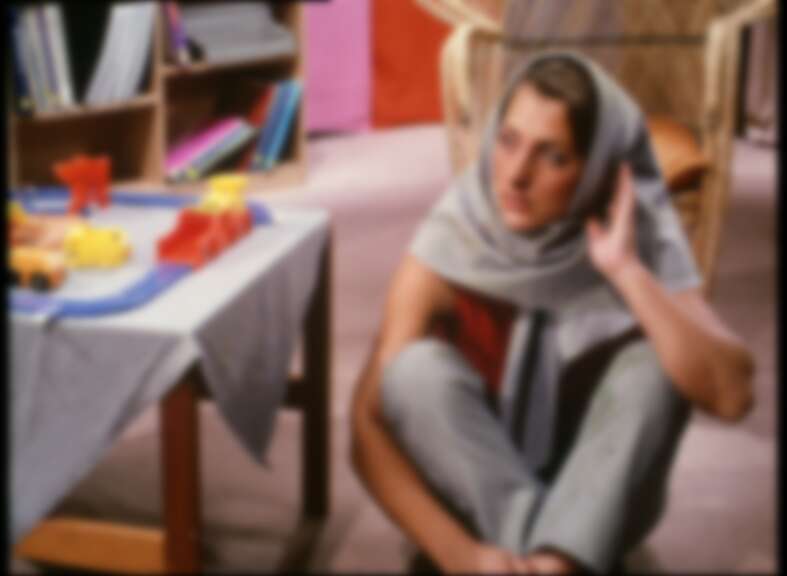
|
%IMG7%magick ^ ct_blr.png ^ -segment 10000x1.5 ^ ct_blrseg.png |

|
When choosing colours and allocating them, this method doesn't care where the edges are. The resulting cartoon image contains no gradients. Instead, it introduces edges within what were areas of smooth gradient.
References:
This section implements the method described in the 2011 paper.
The result is a blend of the input image, and a blurred version of that image. (This immediately suggests the method has a problem: such blends are liable to ghosting effects.)
The paper uses a Local Total Variation, which is a blur of the slope. LTV is low where there is no detail; high where there is detail.
It also uses a Relative reduction rate of LTV, or lambda (λ), defined as:
LTV(image) - LTV(blurred_image)
lambda = -------------------------------
LTV(image)
Where lambda is low, the cartoon will take data from the input image. Where lambda is high, the cartoon will take data from the blurred input. The cartoon (u) could then be:
u = λ * blurred_image + (1-λ) * image
However, rather than using lambda directly, it is modulated by a function, w(lambda).
w(lambda) = 0 where lambda < 0.25
= 1 where lambda > 0.5
= linear from 0 to 1 otherwise
The effect of w(lambda) is to narrow the blending between the image and its blur, reducing the ghosting problem.
So the cartoon is
u = W * blurred_image + (1-W) * image
where W = w(lambda).
The function w(lambda) is implemented in ImageMagick with "-level 25%,50%".
Typical value of sigma for blurs is 3 to 6.
The script cartTextBu.bat implements the algorithm.
call %PICTBAT%cartTextBu ^ %SRC% ctx_XX1.png 4
This has created:
|
Cartoon image ctx_cart1.png: |

|
|
Texture image ctx_text1.png: |

|
The method smooths non-edge areas in the cartoon, while leaving edges reasonably sharp. Buades and others have extended the technique to improve the edges but at the cost of complexity, eg taking the maximum output from 45 filters (at 8° intervals).
This method is less mathematical. Results correspond better (I think) to the aesthetics of cartoons. The method is simply:
This method invents pixel values at edges, so avoids the difficulty of excluding texture detail at edges.
We find edge pixels from the slope magnitude of the blurred image. This is a value that is lightest where the slope is steepest, ie at edges, but even the steepest slopes of a blurred image will be numerically low.
Methods of filing holes are shown in Filling holes. In this situation, pixels around each hole have roughly the same colour without any sudden jumps, so any hole-filler method will work. My preference is shiftFill.bat, which directly and quickly copies pixels from the edges into the holes, increasing the number copied at each sweep until all holes are filled. Where filling from opposite edges meet, it creates hard boundaries that can be softened by any desired amount.
|
Manually determine how much blur we need to remove unwanted detail. set BLR_SIG=3.6 %IMG7%magick ^ %SRC% ^ -blur 0x%BLR_SIG% ^ +depth ^ ctx_b3.png |

|
|
Calculate the slope magnitude of the blurred image. set smAUTO=0 call %PICTBAT%slopeMag ^ ctx_b3.png ctx_bsm.miff Slope magnitudes that haven't been auto-levelled are usually dark. |
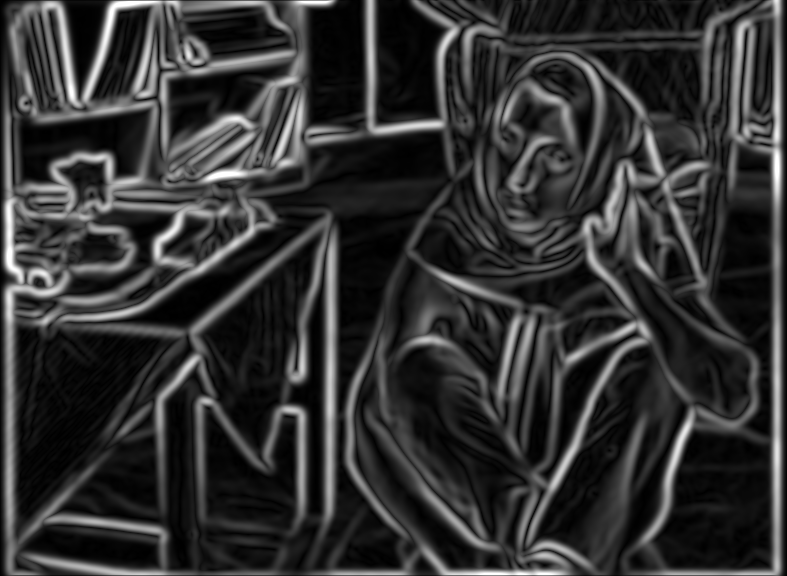
|
|
Unsharpen with a modest radius but massive gain,
Final blur and threshold smooths the boundaries. %IMG7%magick ^ ctx_bsm.miff ^ -auto-level ^ -unsharp 0x%BLR_SIG%+50+0 ^ -blur 0x%BLR_SIG% ^ -threshold 50%% ^ ctx_edges.png This has detected edges. |
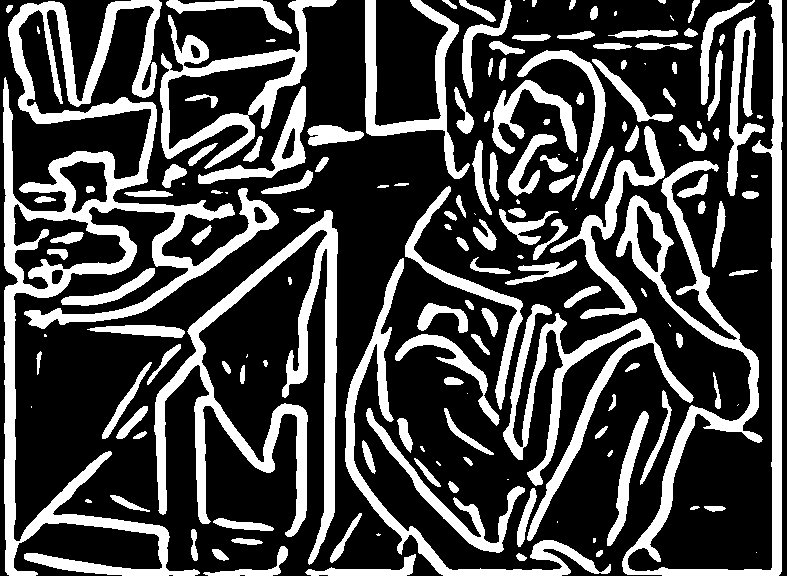
|
|
Erase the edges from the blurred image. -alpha background shows we don't cheat by simply disabling alpha. %IMG7%magick ^ ctx_b3.png ^ ( ctx_edges.png -negate ) ^ -compose CopyOpacity -composite ^ -background White -alpha Background ^ ctx_holed.png |
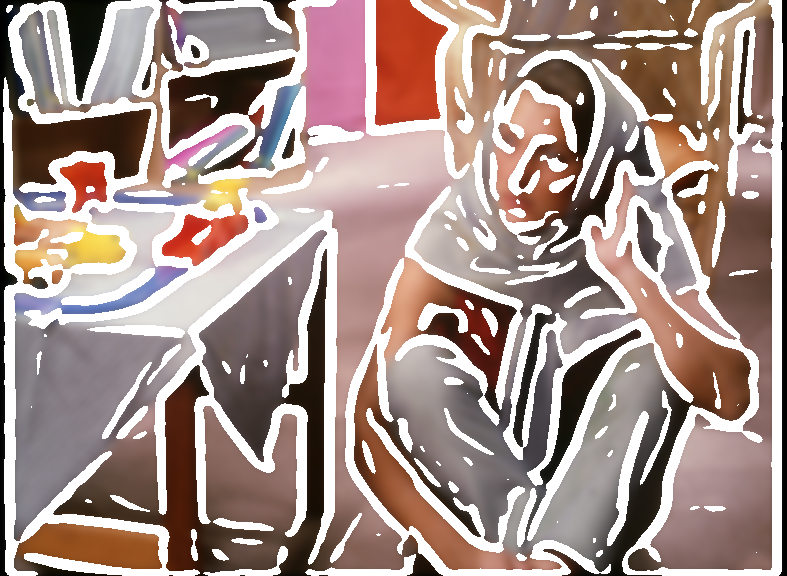
|
Now we can use any hole-filling method. We show three different methods.
|
Fill in the holes by blurring for a soft effect. call %PICTBAT%blurFill ^ ctx_holed.png ^ . ^ ctx_fh_bf.png |

|
|
Fill in the holes by shifting for a harder effect,
Very fast. set sfPOST_PROC=-blur 0x0.5 call %PICTBAT%shiftFill ^ ctx_holed.png ^ . ^ ctx_fh_sf.png |

|
|
Fill in the holes by process module. Much slower. %IM7DEV%magick ^
ctx_holed.png ^
-process ^
'fillholes wr 1 lsr 10c als off v' ^
ctx_fh_pm.png
|

|
From any cartoon image and the original, we can create the texture image.
%IMG7%magick ^
%SRC% ^
ctx_fh_sf.png ^
-compose Mathematics ^
-define compose:args=0,-1,1,0.5 ^
-composite ^
+depth ^
ctx_fh_text.png
The texture image also includes edges,
|
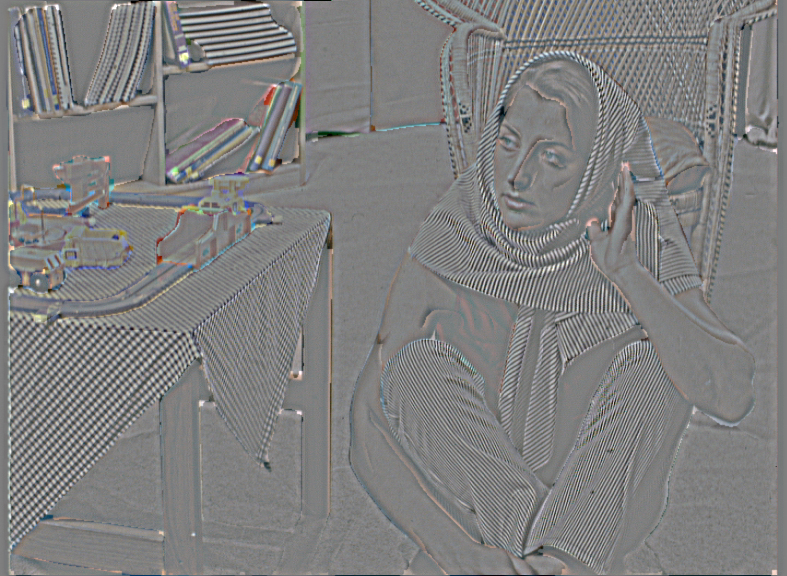
|
From the edge mask, we can make a skeleton, possibly prune the stubs, perhaps mend broken lines, and dilate slightly (eg by blurring) to get an inked "outline" drawing.
%IMG7%magick ^ ctx_edges.png ^ -morphology Thinning:-1 skeleton ^ -clamp ^ -blur 0x0.5 ^ -auto-level -negate ^ ctx_skel.png |

|
%IMG7%magick ^ ctx_fh_sf.png ^ ctx_skel.png ^ -alpha off ^ -compose CopyOpacity -composite ^ -background #400 ^ -compose Over -layers Flatten ^ ctx_drawn.png |
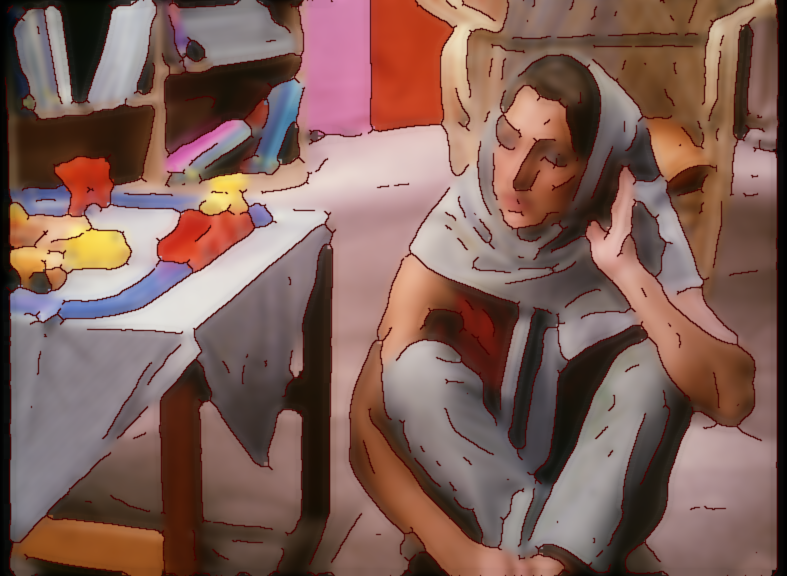
|
We implement this as a script cartTextEep.bat. It creates outputs for the cartoon, texture, edges and skeleton.
The added lines emphasise problems, such as the "broken" forearm centre-bottom of the image, and where right-angles have been smoothed into curves.
For outline drawings, we could determine edges ignoring lightness, so considering just hue and saturation, or a* and b* of L*a*b*. This would avoid drawing lines where a shadow crosses an object.
The hole-filling process does not exactly mimic a skeleton, so the lines may not exactly coincide with the drawn edges. Instead, we could use the cartoon image as the basis of the lines.
Another interesting result comes from composing the blurred-and holed image over the original source, so the original shows only where the edges are. This is an extreme example of "adaptive smoothing". It preserves facial features fairly well, although the lip boundaries have been smoothed away.
%IMG7%magick ^ %SRC% ^ ctx_holed.png ^ -composite ^ ctx_smooth_non_edge.png |

|
For the above results, we have varied the source for the pixels at edges, but have always used the blurred source for the non-edge areas. Instead, we can choose a certain source for the edges and vary the source for the non-edges.
For example, we take the edge pixels from ctx_fh_sf.png, which populated them from shiftFill.bat.
%IMG7%magick ^ ctx_fh_sf.png ^ ctx_edges.png ^ -compose CopyOpacity -composite ^ -background White -alpha Background ^ ctx_sh_edge.png |
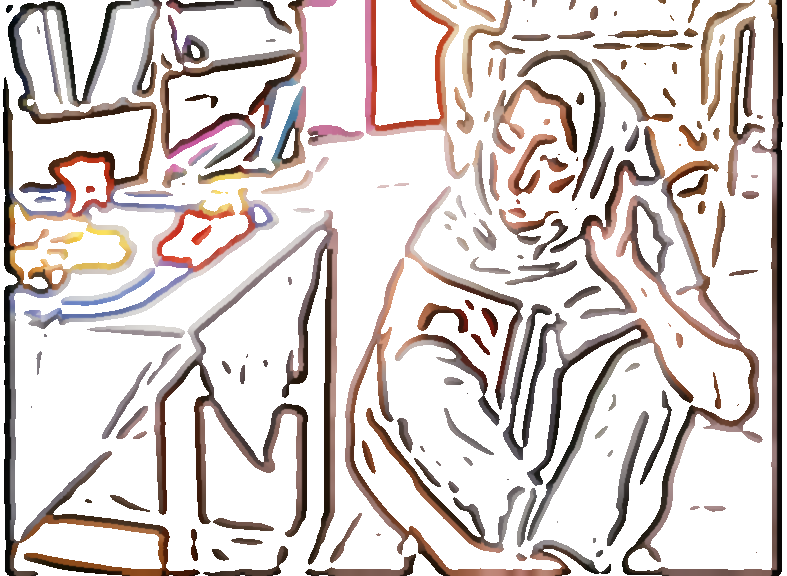
|
This representation is similar to diffusion curves, but without the blur component. See:
We can fill this image, for example by blur or shift:
call %PICTBAT%blurFill ^ ctx_sh_edge.png . ctx_sh_edge_bf.png |

|
call %PICTBAT%shiftFill ^ ctx_sh_edge.png . ctx_sh_edge_sf.png |

|
The version filled by shift looks rough. We can use either as the first approximation for a relaxation fill (see Filling holes: relaxation):
call %PICTBAT%relaxFillMS ^ ctx_sh_edge.png ctx_sh_edge_bf.png ^ ctx_rf1.png echo rfmsITER=%rfmsITER% rfmsITER=700 |

|
call %PICTBAT%relaxFillMS ^ ctx_sh_edge.png ctx_sh_edge_sf.png ^ ctx_rf2.png echo rfmsITER=%rfmsITER% rfmsITER=700 |

|
The two results are similar. If we don't provide a first approximation relaxFillMS.bat will use a simple average of the unfilled image. We need to specify a high precision, i.e. a low RMSE difference. We will need many iterations, so we do a large number between tests.
call %PICTBAT%relaxFillMS ^ ctx_sh_edge.png . ^ ctx_rf3.png 0.0001 50 echo rfmsITER=%rfmsITER% rfmsITER=1400 |

|
The result, between edges, is very smooth.
Yet another option is to take just the edges from the source image, then relax-fill between the edges.
%IMG7%magick ^ %SRC% ^ ctx_edges.png ^ -alpha off ^ -compose CopyOpacity -composite ^ -background White -alpha Background ^ ctx_src_edges.png |
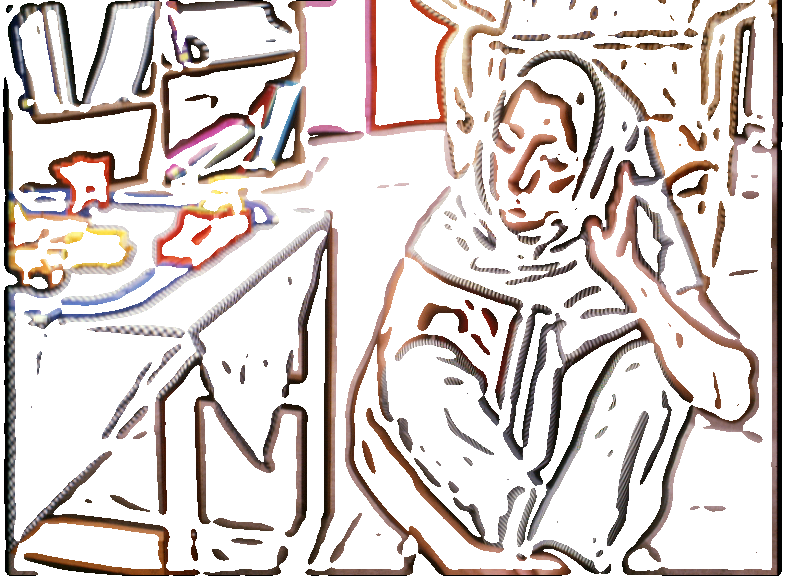
|
call %PICTBAT%relaxFillMS ^ ctx_src_edges.png . ^ ctx_src_edges_rfms.png echo rfmsITER=%rfmsITER% rfmsITER=1000 |

|
We show the effect of different choices of sigma on different source images.
call %PICTBAT%cartTextEep ^ toes.png ctx_t1_XX.png 1 |

|
call %PICTBAT%cartTextEep ^ toes.png ctx_t2_XX.png 2 |

|
call %PICTBAT%cartTextEep ^ toes.png ctx_t4_XX.png 4 |

|
call %PICTBAT%cartTextEep ^ toes.png ctx_t8_XX.png 8 |

|
call %PICTBAT%cartTextEep ^ toes.png ctx_t16_XX.png 16 |

|
set WEB_SIZE=-resize 600x600 set PH_SRC1=%PICTLIB%20160623\AGA_2912_swim.tiff if not exist ctx_ph_src1.miff %IMG7%magick ^ %PH_SRC1% ^ %WEB_SIZE% ^ ctx_ph_src1.miff if not exist ctx_ph_src1.miff goto error |

|
call %PICTBAT%cartTextEep ^ ctx_ph_src1.miff ^ ctx_ph_src1a_XX.miff 2 |

|
call %PICTBAT%cartTextEep ^ ctx_ph_src1.miff ^ ctx_ph_src1b_XX.miff 4 |

|
call %PICTBAT%cartTextEep ^ ctx_ph_src1.miff ^ ctx_ph_src1c_XX.miff 8 |

|
set WEB_SIZE=-resize 600x600 set PH_SRC2=%PICTLIB%20160623\AGA_2905_algq.tiff if not exist ctx_ph_src2.miff %IMG7%magick ^ %PH_SRC2% ^ %WEB_SIZE% ^ ctx_ph_src2.miff |

|
call %PICTBAT%cartTextEep ^ ctx_ph_src2.miff ^ ctx_ph_src2a_XX.miff 2 |

|
call %PICTBAT%cartTextEep ^ ctx_ph_src2.miff ^ ctx_ph_src2b_XX.miff 4 |

|
call %PICTBAT%cartTextEep ^ ctx_ph_src2.miff ^ ctx_ph_src2c_XX.miff 8 |

|
Blending the input image with a cartoon gives pleasing results:
|
Not much cartoon. %IMG7%magick ^
%SRC% ^
ctx_fh_sf.png ^
-compose Blend ^
-define compose:args=33 -composite ^
+depth ^
ctx_blnd0.png
|

|
|
Mostly cartoon. %IMG7%magick ^
%SRC% ^
ctx_fh_sf.png ^
-compose Blend ^
-define compose:args=67 -composite ^
+depth ^
ctx_blnd1.png
|

|
With no blur (sigma=0), the cartoon is simply a copy of the input image. With a sufficiently large sigma, the cartoon is a solid colour. By animating the sigma value with animCartText.bat, we progressively simplify the cartoon and texture, etc. I prefer to assemble the animation in reverse, so we progressively build up the cartoon. The image grows, or becomes painted.
call %PICTBAT%animCartText ^ ctx_ph_src2.miff ctx_ph2_fr.miff 100 0.5 500
|
ctx_ph2_fr_cart.gif |

|
The blocky effect at the top may be a result of shiftFill factors, and may be curable.
Here is the skeleton growing:
|
ctx_ph2_fr_skel.gif |

|
Here are the edges forming, sliding into position:
|
ctx_ph2_fr_edges.gif |
|
That is unexpected but cool. How about negating that, so black lines form on a white background but make the white transparent, and paint the black lines over the cartoon?
|
ctx_ph2_fr_over.gif |

|
Groovy, baby. Painting over the cartoon has concealed the blocky problem.
I'd like a mechanism to automatically choose the smallest satisfactory sigma. This might take a crop containing only the detail we want removed, and find the smallest sigma that causes no segmentation.
Frames from a video can each be procesed in this way, then reassembled into a movie.
For convenience, .bat scripts are also available in a single zip file. See Zipped BAT files.
rem From input image %1, rem makes cartoon and textures outputs rem using technique of Buades et al. rem %2 is output name, including XX, which will be substituted by cart or text. rem such that input = cartoon + texture - 50%. rem %3 is blur sigma. @rem @rem Future: allow for heavy blur. @rem @rem This works best when IM has HDRI. @rem @rem Updated: @rem 6-August-2022 for IM v7 @rem @if "%1"=="" findstr /B "rem @rem" %~f0 & exit /B 1 @setlocal enabledelayedexpansion @call echoOffSave call %PICTBAT%setInOut %1 ctxb set OUTFILE=%2 if "%OUTFILE%"=="." set OUTFILE= if "%OUTFILE%"=="" set OUTFILE=%BASENAME%_ctx_XX%EXT% set OUT_CART=%OUTFILE:XX=cart% set OUT_TEXT=%OUTFILE:XX=text% if "%OUT_CART%"=="%OUT_TEXT%" ( echo Bad OUTFILE [%OUTFILE%] -- should contain XX exit /B 1 ) echo OUT_CART=%OUT_CART% OUT_TEXT=%OUT_TEXT% set BLR_SIG=%3 if "%BLR_SIG%"=="." set BLR_SIG= if "%BLR_SIG%"=="" set BLR_SIG=1 set BLR_SIG2=%4 if "%BLR_SIG2%"=="." set BLR_SIG2= if "%BLR_SIG2%"=="" set BLR_SIG2=%BLR_SIG% set BLR_IMG=%OUTBASE%_ctx_blr.miff set LTV_IMG=%OUTBASE%_ctx_ltv.miff set LTV_BLR=%OUTBASE%_ctx_ltvblr.miff set LAMBDA=%OUTBASE%_ctx_lambda.miff %IMG7%magick ^ %INFILE% ^ -blur 0x%BLR_SIG% ^ +depth ^ %BLR_IMG% call %PICTBAT%locTotVar %INFILE% %LTV_IMG% %BLR_SIG2% call %PICTBAT%locTotVar %BLR_IMG% %LTV_BLR% %BLR_SIG2% set sLEVEL= set sLEVEL=-level 25%%,50%% %IMG7%magick ^ %LTV_IMG% +write mpr:LTVIMG ^ %LTV_BLR% ^ -compose MinusSrc -composite ^ mpr:LTVIMG ^ -compose DivideSrc -composite ^ %sLEVEL% ^ +depth ^ %LAMBDA% %IMG7%magick ^ %INFILE% ^ %BLR_IMG% ^ %LAMBDA% ^ -compose Over -composite ^ +depth ^ %OUT_CART% %IMG7%magick ^ %INFILE% ^ %OUT_CART% ^ -compose Mathematics -define compose:args=0,-1,1,0.5 -composite ^ +depth ^ %OUT_TEXT% call echoRestore endlocal
rem From image %1, rem makes %2 Local Total Variation, a blur of the slope. rem %3 is sigma for blur. rem rem Future: allow for heavy blur. @rem @rem This works best when IM has HDRI. @rem @rem Updated: @rem 6-August-2022 for IM v7 @rem @if "%1"=="" findstr /B "rem @rem" %~f0 & exit /B 1 @setlocal enabledelayedexpansion @call echoOffSave call %PICTBAT%setInOut %1 ltv if not "%2"=="" if not "%2"=="." set OUTFILE=%2 set BLR_SIG=%3 if "%BLR_SIG%"=="." set BLR_SIG= if "%BLR_SIG%"=="" set BLR_SIG=1 set smAUTO=0 call %PICTBAT%slopeMag %INFILE% %OUTFILE% %IMG7%magick ^ %OUTFILE% ^ -blur 0x%BLR_SIG% ^ +depth ^ %OUTFILE% call echoRestore endlocal & set ltvOUTFILE=%OUTFILE%
rem From input image %1,
rem makes cartoon and textures outputs
rem using Erase Edge Pixel method.
rem %2 is output name, including XX, which will be substituted by cart, text, edges or skel.
rem such that input = cartoon + texture - 50%.
rem %3 is blur sigma.
@rem
@rem Future: allow for heavy blur.
@rem
@rem This works best when IM has HDRI.
@rem
@rem Updated:
@rem 6-August-2022 for IM v7
@rem
@if "%1"=="" findstr /B "rem @rem" %~f0 & exit /B 1
@setlocal enabledelayedexpansion
@call echoOffSave
call %PICTBAT%setInOut %1 ctxb
set OUTFILE=%~2
if "%OUTFILE%"=="." set OUTFILE=
if "%OUTFILE%"=="" set OUTFILE=%BASENAME%_ctx_XX%EXT%
set OUT_CART="%OUTFILE:XX=cart%"
set OUT_TEXT="%OUTFILE:XX=text%"
set OUT_EDGES="%OUTFILE:XX=edges%"
set OUT_SKEL="%OUTFILE:XX=skel%"
if [%OUT_CART%]==[%OUT_TEXT%] (
echo %0: Bad OUTFILE [%OUTFILE%] -- should contain XX
exit /B 1
)
echo %0: OUT_CART=%OUT_CART% OUT_TEXT=%OUT_TEXT%
set BLR_SIG=%3
if "%BLR_SIG%"=="." set BLR_SIG=
if "%BLR_SIG%"=="" set BLR_SIG=1
set BLR_IMG=%BASENAME%_ctx_blr.miff
set SLOP_MAG=%BASENAME%_ctx_bsm.miff
set HOLED_MAG=%BASENAME%_ctx_holed.miff
%IMG7%magick ^
%INFILE% ^
-blur 0x%BLR_SIG% ^
+depth ^
%BLR_IMG%
set smAUTO=0
call %PICTBAT%slopeMag %BLR_IMG% %SLOP_MAG%
%IMG7%magick ^
%SLOP_MAG% ^
-auto-level ^
-unsharp 0x%BLR_SIG%+50+0 ^
-blur 0x%BLR_SIG% ^
-threshold 50%% ^
+depth ^
%OUT_EDGES%
if ERRORLEVEL 1 exit /B 1
%IMG7%magick ^
%BLR_IMG% ^
( %OUT_EDGES% -negate ) ^
-compose CopyOpacity -composite ^
%HOLED_MAG%
if ERRORLEVEL 1 exit /B 1
call %PICTBAT%shiftFill %HOLED_MAG% . %OUT_CART%
if ERRORLEVEL 1 exit /B 1
%IMG7%magick ^
%INFILE% ^
%OUT_CART% ^
-compose Mathematics ^
-define compose:args=0,-1,1,0.5 ^
-composite ^
+depth ^
%OUT_TEXT%
if ERRORLEVEL 1 exit /B 1
%IMG7%magick ^
%OUT_EDGES% ^
-morphology Thinning:-1 skeleton ^
-clamp ^
-blur 0x0.5 ^
-auto-level -negate ^
%OUT_SKEL%
if ERRORLEVEL 1 exit /B 1
call echoRestore
endlocal
rem From image %1 makes %2 with blur sigma %3 method %4
rem %3 is sigma. May have suffix 'c' or '%' for percentage or 'p' for proportion.
rem %4 is method:
rem b blur
rem r resize down then up
rem a auto
@rem
@rem Updated:
@rem 6-August-2022 for IM v7
@rem
@if "%1"=="" findstr /B "rem @rem" %~f0 & exit /B 1
@setlocal enabledelayedexpansion
rem @call echoOffSave
call %PICTBAT%setInOut %1 bb
set OUTFILE=%2
if "%OUTFILE%"=="." set OUTFILE=
if "%OUTFILE%"=="" set OUTFILE=%BASENAME%_%sioCODE%%EXT%
set BLR_SIG=%3
if "%BLR_SIG%"=="." set BLR_SIG=
if "%BLR_SIG%"=="" set BLR_SIG=3
set METH=%4
if "%METH%"=="." set METH=
if "%METH%"=="" set METH=a
set SIG_LAST=%BLR_SIG:~-1%
if "%SIG_LAST%"=="^%" set SIG_LAST=c
if /I "%SIG_LAST%"=="c" (
for /F "usebackq" %%L in (`%IMG7%magick identify ^
-format "nSIG=%%[fx:w*%BLR_SIG:~0,-1%/100]" ^
%INFILE%`) do set %%L
) else if /I "%SIG_LAST%"=="p" (
for /F "usebackq" %%L in (`%IMG7%magick identify ^
-format "nSIG=%%[fx:w*%BLR_SIG:~0,-1%]" ^
%INFILE%`) do set %%L
) else (
set nSIG=%BLR_SIG%
)
if /I "%METH%"=="a" (
for /F "usebackq" %%L in (`%IMG7%magick identify ^
-format "IsSmall=%%[fx:%nSIG%<50?1:0]" ^
%INFILE%`) do set %%L
echo %0: nSIG=%nSIG% IsSmall=!IsSmall!
set METH=r
if !IsSmall!==1 set METH=b
)
set sRESIZE=
if /I "%METH%"=="b" (
set sRESIZE=-blur 0x%nSIG%
) else if /I "%METH%"=="r" (
for /F "usebackq" %%L in (`%IMG7%magick identify ^
-format "WW=%%w\nHH=%%h\nRAT=%%[fx:50/%nSIG%]" ^
%INFILE%`) do set %%L
set sRESIZE=-resize !RAT!%% -resize "!WW!x!HH!^^^!"
)
echo %0: sRESIZE=%sRESIZE%
if /I not "%OUTFILE%"=="NULL:" %IMG7%magick ^
%INFILE% ^
%sRESIZE% ^
%OUTFILE%
if ERRORLEVEL 1 exit /B 1
call echoRestore
endlocal & set bbOUTFILE=%OUTFILE%& set bbRESIZE=%sRESIZE%
rem Creates frames for animation of a cartoon and texture.
rem
rem %1 image to be turned onto cartoon + texture
rem %2 prefix and extension for frame files. Must _not_ include XX.
rem %3 number of frames [default 10].
rem %4 sigma for blur at start [default 0.5].
rem %5 sigma for blur at end [default 10].
@rem
@rem Updated:
@rem 6-August-2022 for IM v7
@rem
@if "%1"=="" findstr /B "rem @rem" %~f0 & exit /B 1
@setlocal enabledelayedexpansion
@call echoOffSave
call %PICTBAT%setInOut %1 actx
if not "%2"=="" if not "%2"=="." set OUTFILE=%2
for /F %%F in ("%OUTFILE%") do (
set OUT_PREF=%%~dpnF
set OUT_EXT=%%~xF
)
echo OUT_PREF=%OUT_PREF% OUT_EXT=%OUT_EXT%
set nFRAMES=%3
if "%nFRAMES%"=="." set nFRAMES=
if "%nFRAMES%"=="" set nFRAMES=10
set SIG_START=%4
if "%SIG_START%"=="." set SIG_START=
if "%SIG_START%"=="" set SIG_START=0.5
set SIG_END=%5
if "%SIG_END%"=="." set SIG_END=
if "%SIG_END%"=="" set SIG_END=10
call :clean
set SIG=%SIG_START%
for /L %%I in (1,1,%nFRAMES%) do (
echo %%I !SIG!
set LZ=000000%%I
set LZ=!LZ:~-6!
call %PICTBAT%cartTextEep ^
%INFILE% ^
%OUT_PREF%_XX_!LZ!%EXT% !SIG!
%IMG7%magick ^
%OUT_PREF%_cart_!LZ!*%EXT% ^
^( %OUT_PREF%_edges_!LZ!*%EXT% ^
-negate -transparent White ^
^) ^
-compose Over -composite ^
%OUT_PREF%_over_!LZ!%EXT%
for /F "usebackq" %%L in (`%IMG7%magick identify ^
-precision 19 ^
-format "SIG=%%[fx:!SIG!*pow(%SIG_END%/%SIG_START%,1/(%nFRAMES%-1))]" ^
xc:`) do set %%L
)
%IMG7%magick ^
-loop 0 -delay 10 %OUT_PREF%_cart*%EXT% -reverse -duplicate 10 ^
%OUT_PREF%_cart.gif
%IMG7%magick ^
-loop 0 -delay 10 %OUT_PREF%_skel*%EXT% -reverse -duplicate 10 ^
%OUT_PREF%_skel.gif
%IMG7%magick ^
-loop 0 -delay 10 %OUT_PREF%_text*%EXT% -duplicate 10 ^
%OUT_PREF%_text.gif
%IMG7%magick ^
-loop 0 -delay 10 %OUT_PREF%_edges*%EXT% -reverse -duplicate 10 ^
%OUT_PREF%_edges.gif
%IMG7%magick ^
-loop 0 -delay 10 %OUT_PREF%_over*%EXT% -reverse -duplicate 10 ^
%OUT_PREF%_over.gif
call :clean
call echoRestore
@endlocal
exit /B 0
:: -------------------------------------------------
:: Subroutine:
:clean
del %OUT_PREF%_skel_*%OUT_EXT%
del %OUT_PREF%_edges_*%OUT_EXT%
del %OUT_PREF%_cart_*%OUT_EXT%
del %OUT_PREF%_text_*%OUT_EXT%
del %OUT_PREF%_over_*%OUT_EXT%
exit /B 0
All images on this page were created by the commands shown, using:
%IMG7%magick -version
Version: ImageMagick 6.9.5-3 Q16 x86 2016-07-22 http://www.imagemagick.org Copyright: Copyright (C) 1999-2015 ImageMagick Studio LLC License: http://www.imagemagick.org/script/license.php Visual C++: 180040629 Features: Cipher DPC Modules OpenMP Delegates (built-in): bzlib cairo flif freetype jng jp2 jpeg lcms lqr openexr pangocairo png ps rsvg tiff webp xml zlib
To improve internet download speeds, some images may have been automatically converted (by ImageMagick, of course) from PNG or TIFF or MIFF to JPG.
Source file for this web page is carttext.h1. To re-create this web page, run "procH1 carttext".
This page, including the images except where shown otherwise, is my copyright. Anyone is permitted to use or adapt any of the code, scripts or images for any purpose, including commercial use.
Anyone is permitted to re-publish this page, but only for non-commercial use.
Anyone is permitted to link to this page, including for commercial use.
Page version v1.0 21-July-2016.
Page created 21-Oct-2022 20:42:12.
Copyright © 2022 Alan Gibson.