Interactive image editors allow us to tweak a slider to adjust an effect. ImageMagick is non-interactive, but here are simple scripts to quickly see the effect of adjustments without needing complex Javascript or whatever.
A sample source image, toes.png.

set SRC=toes.png
Most of these scripts need one input image. blend9.bat needs two.
%IMG7%magick %SRC% -blur 0x10 %TEMP%\src_blur.png call %PICTBAT%blend9 %SRC% %TEMP%\src_blur.png

call %PICTBAT%colMult9 %SRC%
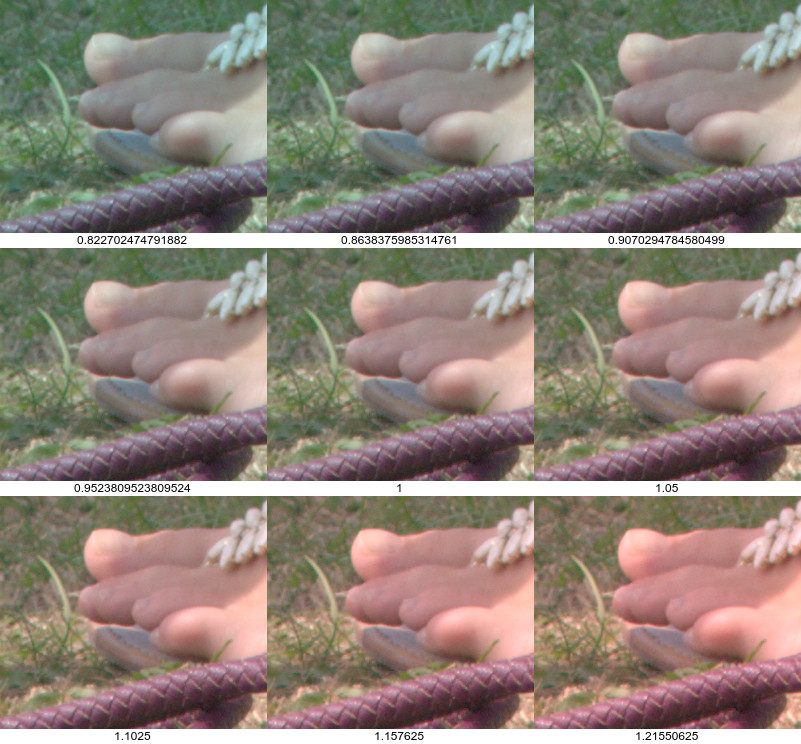
call %PICTBAT%colors9 %SRC%
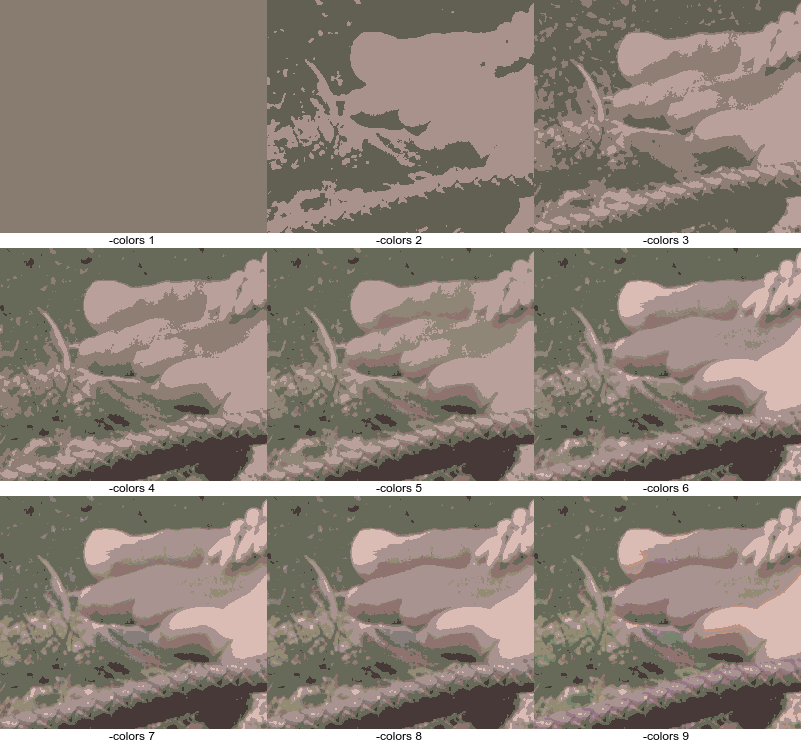
call %PICTBAT%colShiftBY9 %SRC%
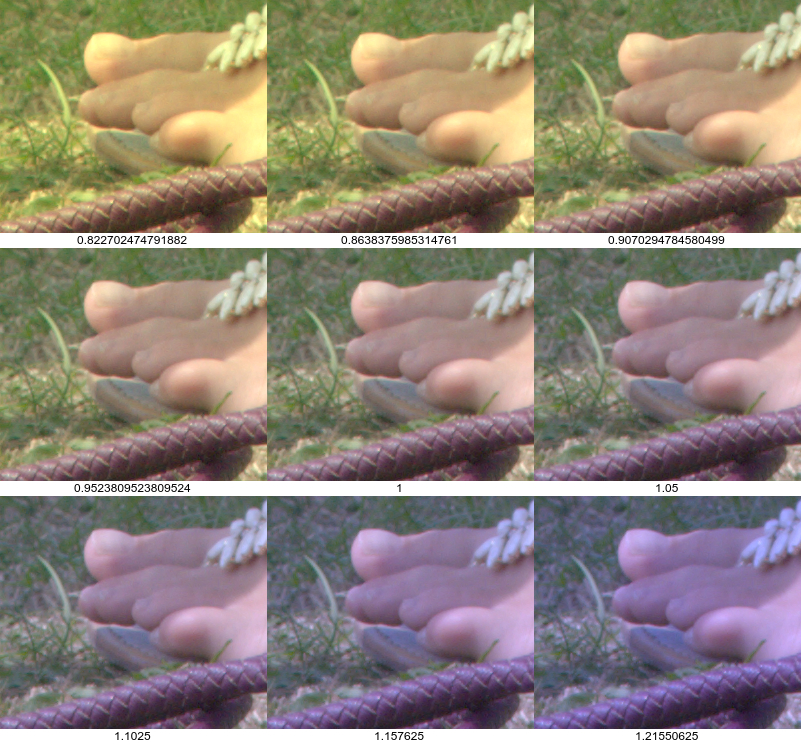
call %PICTBAT%colShiftGM9 %SRC%
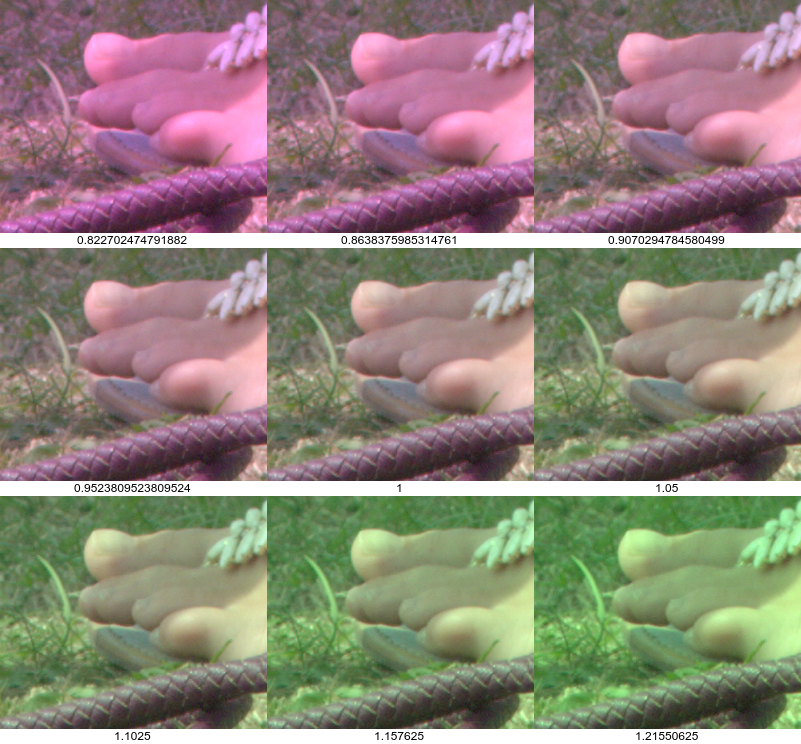
call %PICTBAT%colShiftRC9 %SRC%
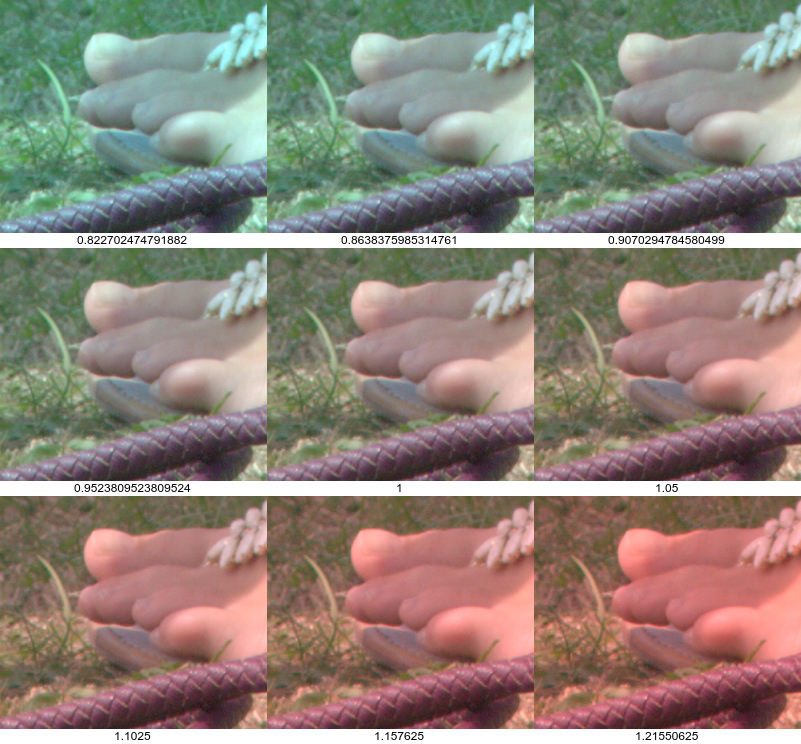
call %PICTBAT%colTempRB9 %SRC%
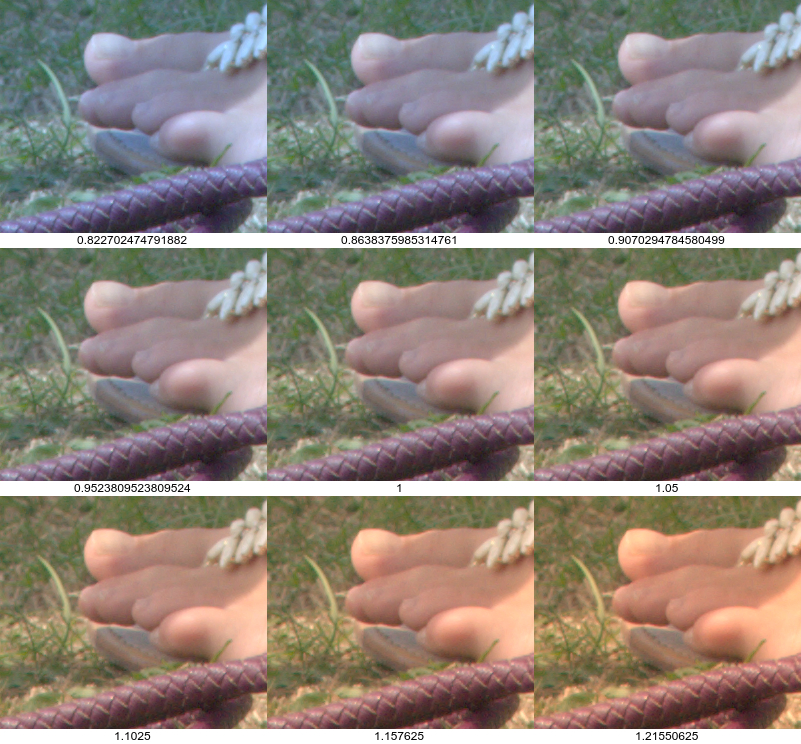
call %PICTBAT%colTemp9 %SRC%
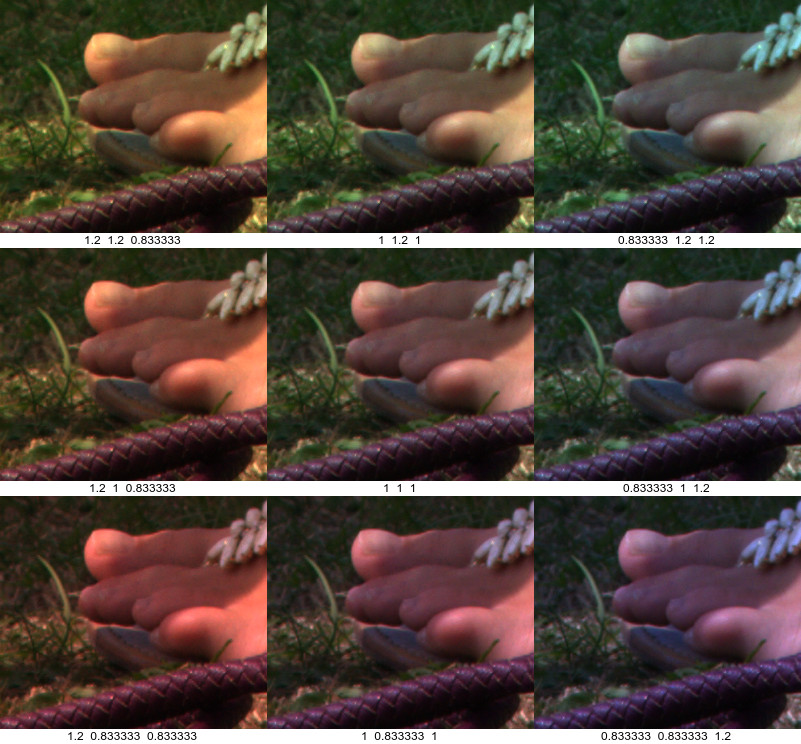
call %PICTBAT%edge9 %SRC%
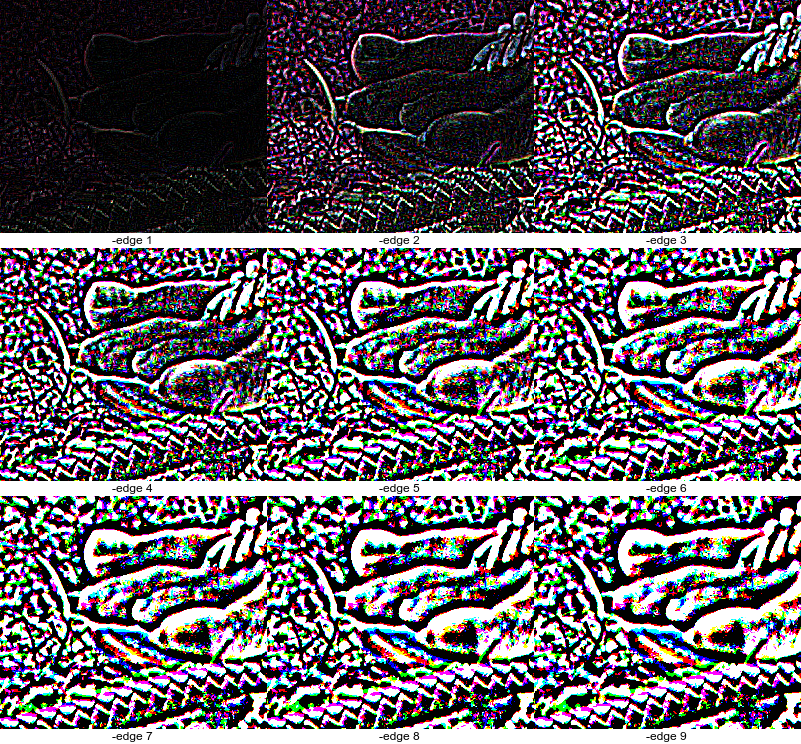
call %PICTBAT%eq9 %SRC%
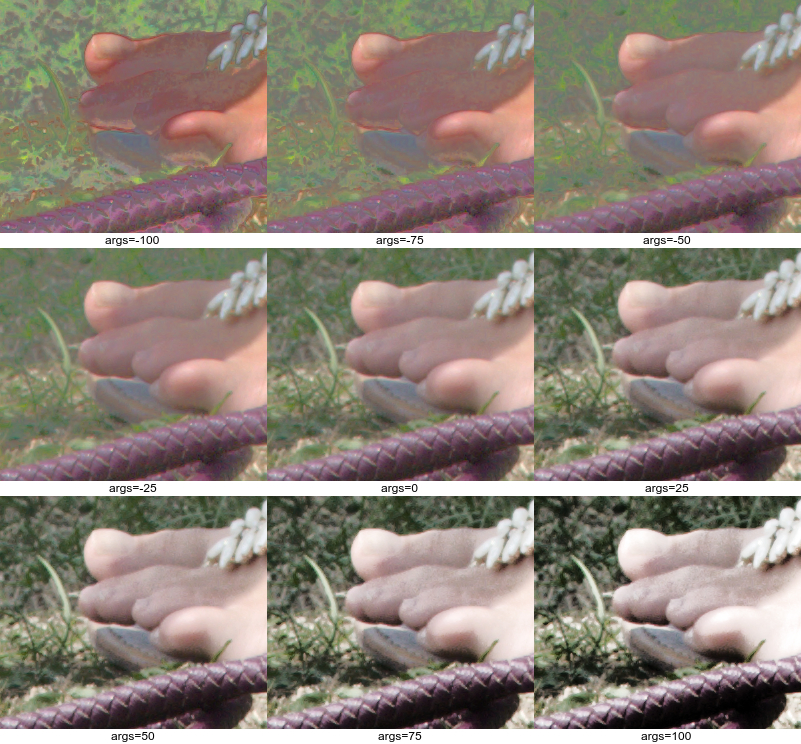
call %PICTBAT%eqLabL9 %SRC%
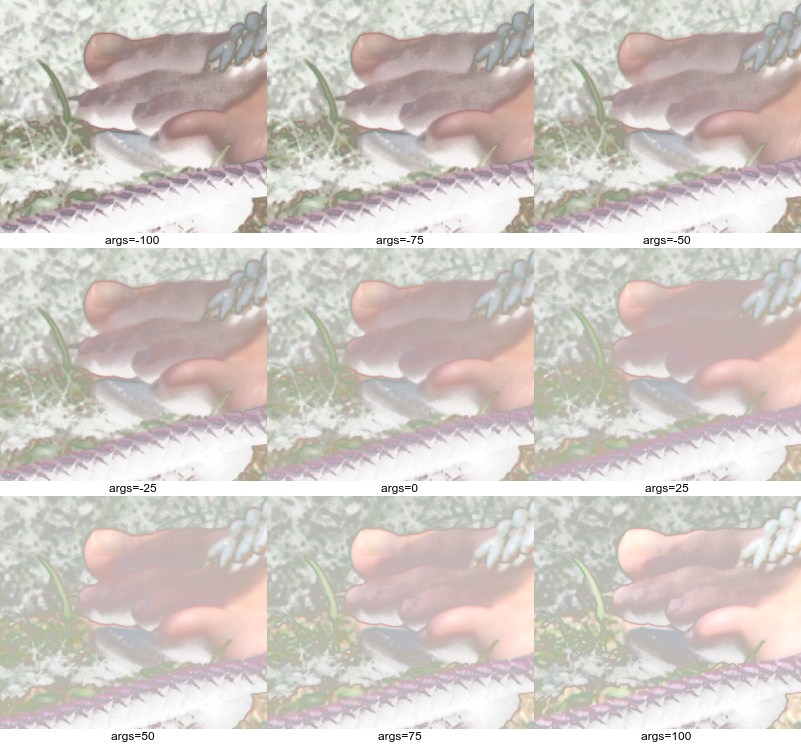
call %PICTBAT%gamma9 %SRC%

call %PICTBAT%autoGamma9 %SRC%
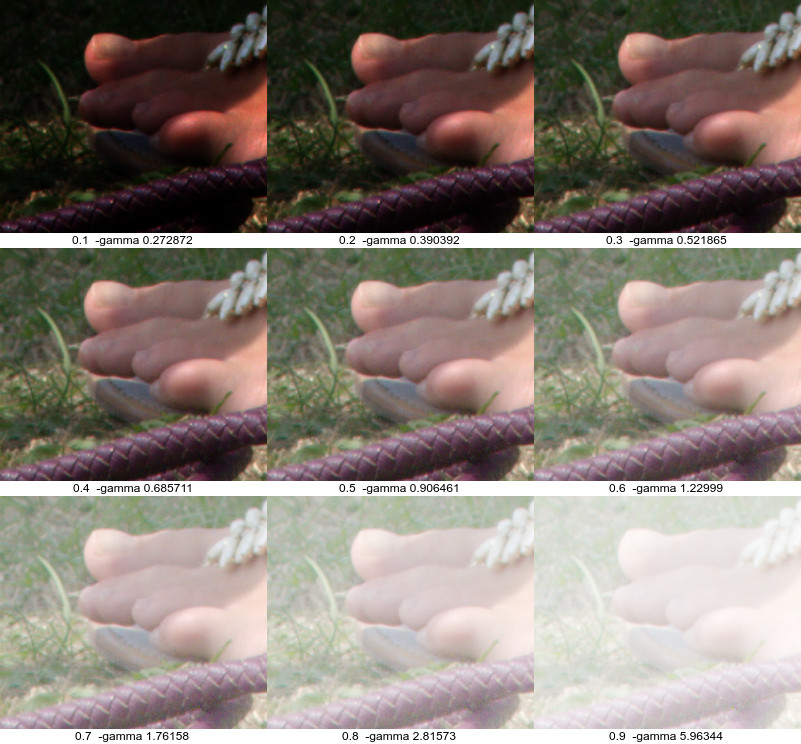
call %PICTBAT%lat9 %SRC%

call %PICTBAT%mode9 %SRC%

call %PICTBAT%paint9 %SRC%

call %PICTBAT%posterize9 %SRC%
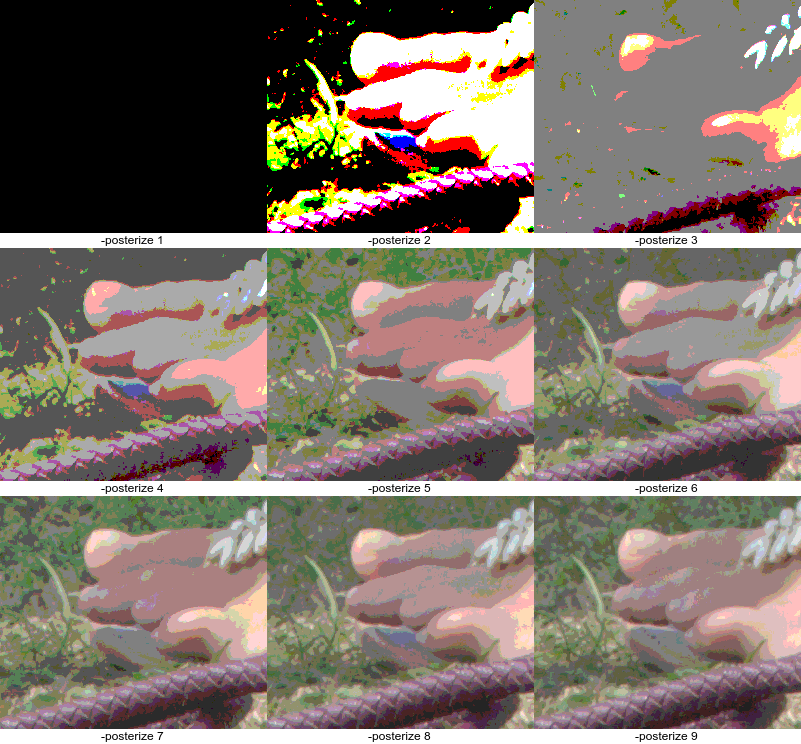
call %PICTBAT%sat9 %SRC%
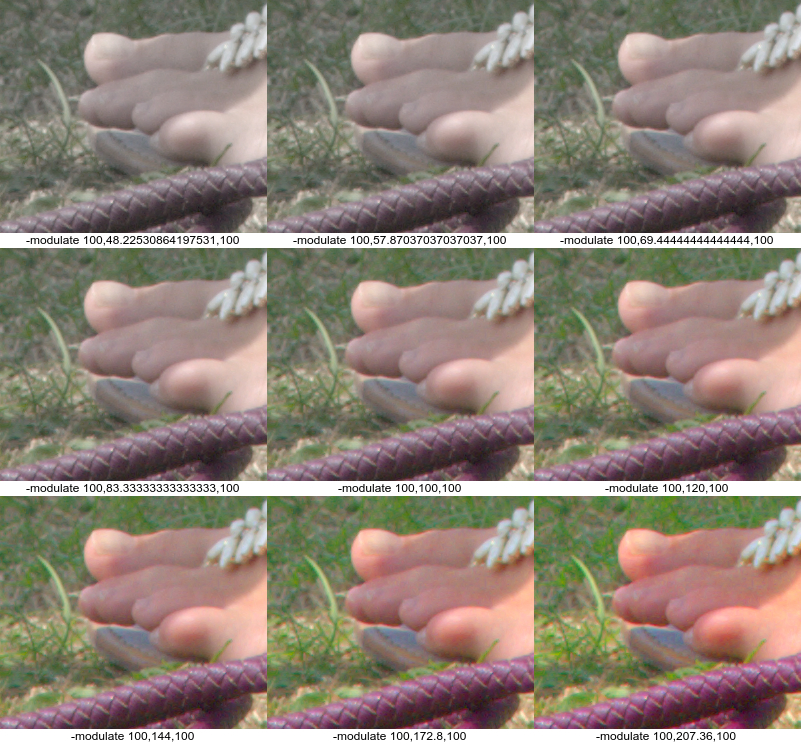
call %PICTBAT%seg9 %SRC%
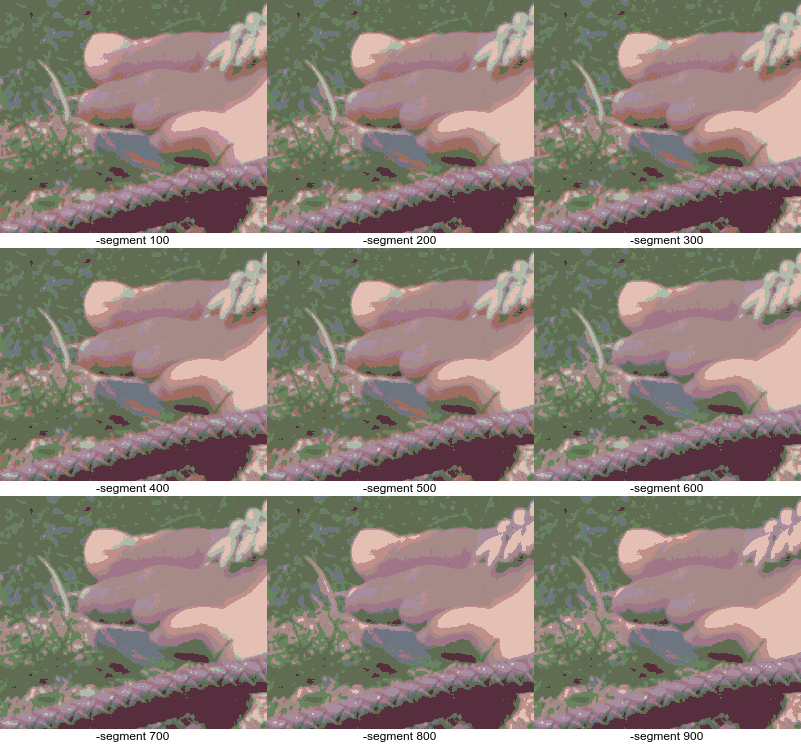
call %PICTBAT%sigmoid9 %SRC%
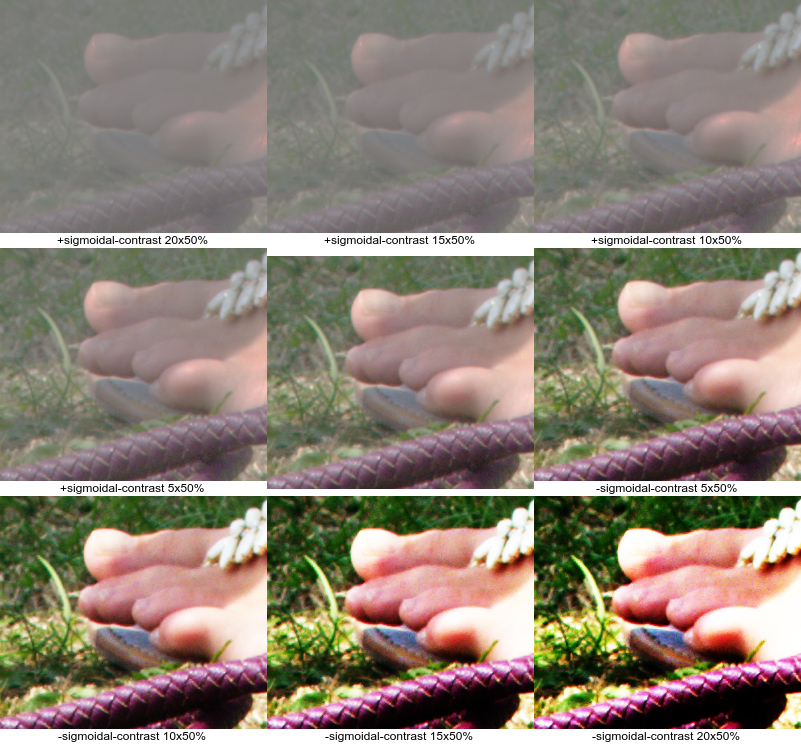
Tries to find the sigmoidal contrasts for nine standard deviations. Each cell shows the goal SD and, if a solution is found, the sigmoidal contrast.
call %PICTBAT%sigSetSd9 %SRC%

For convenience, .bat scripts are also available in a single zip file. See Zipped BAT files.
The panel9 scripts are similar to each other. Just one is shown here. They are all available in panel9.zip.
rem From image %1, makes 9-panel with varying number of colors.
rem %2 is first number. Default 1.
rem %3 is increment. Default 1.
rem %4 is 0 (no dither) or 1 (dither). Default 1.
@rem
@rem Updated:
@rem 22-August-2022 Upgraded for IM v7.
@rem
@if "%1"=="" findstr /B "rem @rem" %~f0 & exit /B 1
@setlocal enabledelayedexpansion
@call echoOffSave
call %PICTBAT%setInOut %1 c9
set BASE=%2
if "%BASE%"=="" set BASE=1
set DIFF=%3
if "%DIFF%"=="" set DIFF=1
set DITH=%2
if "%DITH%"=="" set DITH=1
if %DITH%==0 (
set sDITH=+dither
) else (
set sDITH=
)
@set /A f0=%BASE%
@set /A f1=%BASE%+%DIFF%
@set /A f2=%BASE%+(%DIFF%*2)
@set /A f3=%BASE%+(%DIFF%*3)
@set /A f4=%BASE%+(%DIFF%*4)
@set /A f5=%BASE%+(%DIFF%*5)
@set /A f6=%BASE%+(%DIFF%*6)
@set /A f7=%BASE%+(%DIFF%*7)
@set /A f8=%BASE%+(%DIFF%*8)
@set OPTIONS=+dither
%IMG7%magick %INFILE% -resize "300x300^>" ^
%sDITH% ^
( -clone 0 ^
( -clone 0 %OPTIONS% -colors %f0% -gravity center label:"-colors %f0%" -append +repage ) ^
( -clone 0 %OPTIONS% -colors %f1% -gravity center label:"-colors %f1%" -append +repage ) ^
( -clone 0 %OPTIONS% -colors %f2% -gravity center label:"-colors %f2%" -append +repage ) ^
-delete 0 ^
+append +repage ^
) ^
( -clone 0 ^
( -clone 0 %OPTIONS% -colors %f3% -gravity center label:"-colors %f3%" -append +repage ) ^
( -clone 0 %OPTIONS% -colors %f4% -gravity center label:"-colors %f4%" -append +repage ) ^
( -clone 0 %OPTIONS% -colors %f5% -gravity center label:"-colors %f5%" -append +repage ) ^
-delete 0 ^
+append +repage ^
) ^
( -clone 0 ^
( -clone 0 %OPTIONS% -colors %f6% -gravity center label:"-colors %f6%" -append +repage ) ^
( -clone 0 %OPTIONS% -colors %f7% -gravity center label:"-colors %f7%" -append +repage ) ^
( -clone 0 %OPTIONS% -colors %f8% -gravity center label:"-colors %f8%" -append +repage ) ^
-delete 0 ^
+append +repage ^
) ^
-delete 0 ^
-append +repage ^
%OUTFILE%
call echoRestore
All images on this page were created by the commands shown (except that to conserve bandwidth some PNG files were sed to JPG), using:
%IMG7%magick -version
Version: ImageMagick 7.1.0-42 Q16-HDRI x64 396d87c:20220709 https://imagemagick.org Copyright: (C) 1999 ImageMagick Studio LLC License: https://imagemagick.org/script/license.php Features: Cipher DPC HDRI OpenCL Delegates (built-in): bzlib cairo freetype gslib heic jng jp2 jpeg jxl lcms lqr lzma openexr pangocairo png ps raqm raw rsvg tiff webp xml zip zlib Compiler: Visual Studio 2022 (193231332)
Source file for this web page is panel9.h1. Execute "panel9.bat" to check that all scripts are illustrated on this page and create panel9.zip. To re-create this web page, execute "procH1 panel9".
This page, including the images, is my copyright. Anyone is permitted to use or adapt any of the code, scripts or images for any purpose, including commercial use.
Anyone is permitted to re-publish this page, but only for non-commercial use.
Anyone is permitted to link to this page, including for commercial use.
Page version v1.0 2-Feb-2014.
Page created 26-Aug-2022 00:34:16.
Copyright © 2022 Alan Gibson.