%IM%convert ^ %SRC1% ^ %RESIZE% ^ cs_src1.png

%IM%convert ^ %SRC2% ^ %RESIZE% ^ cs_src2.png

%IM%convert ^ %MSK1% ^ %RESIZE% ^ cs_msk1.png
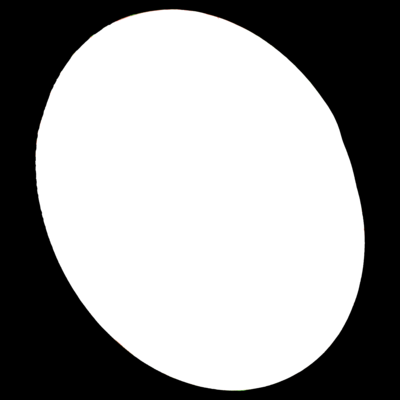
%IM%convert ^ %MSK2% ^ %RESIZE% ^ cs_msk2.png
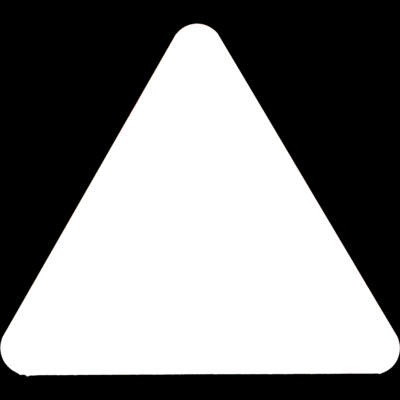
blah.
See Polar Distortions for a discussion of unrolling images around a defined central point (and rolling them back up).
See Nearest coastal point for the nearCoast.bat script.
Scripts on this page assume that the version of ImageMagick in %IMDEV% has been built with various process modules. See Process modules.
We want to correlate one shape with another. We can do this by finding points on the edge of one shape, then for each point finding the closest point on the other.
If the shapes are not similar, this can create a problem that a correlation in one direction is not a correlation in the other direction. That is, if point pA on shape A is the closest point to pB on shape B, it may not be true that pB on shape B is the closest point to pA on shape A.
set SRC_DIR=\pictures\20150805\ set RESIZE=-resize 400x400 set SRC1=%SRC_DIR%AGA_2499_rnd2.tiff set SRC2=%SRC_DIR%AGA_2505_tri2.tiff set MSK1=%SRC_DIR%AGA_2499_mc.png set MSK2=%SRC_DIR%AGA_2505_mc.png goto skip
%IM%convert ^ %SRC1% ^ %RESIZE% ^ cs_src1.png |

|
%IM%convert ^ %SRC2% ^ %RESIZE% ^ cs_src2.png |

|
%IM%convert ^ %MSK1% ^ %RESIZE% ^ cs_msk1.png |
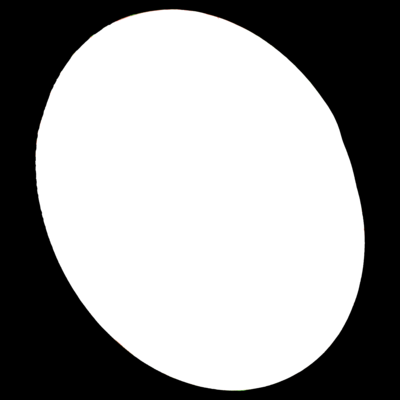
|
%IM%convert ^ %MSK2% ^ %RESIZE% ^ cs_msk2.png |
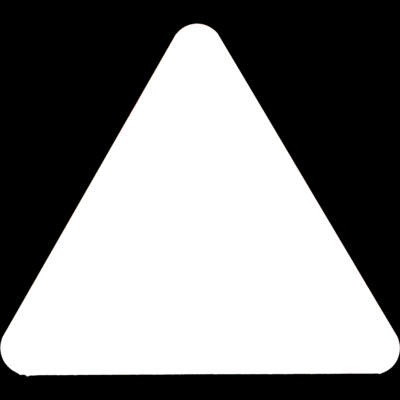
|
|
Create an outline of the union of the two masks: %IM%convert ^ cs_msk1.png ^ cs_msk2.png ^ -compose Lighten -composite ^ -edge 1 ^ cs_sup_msk.png Ideally, this edge should be slightly outside the union. Blah. |
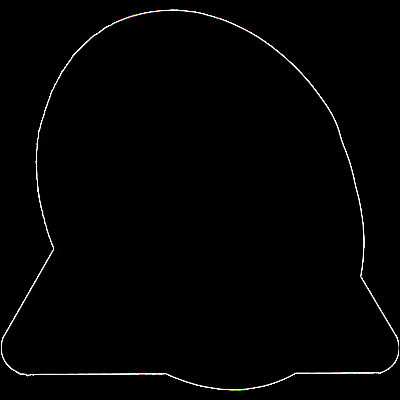
|
set nlDEBUG=1 call %PICTBAT%nLightest ^ cs_sup_msk.png 999 >cs_sup_msk.lis |
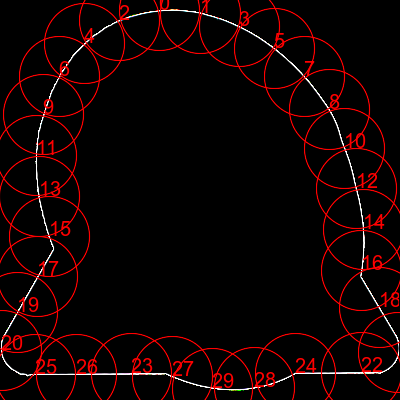
|
cs_sup_msk.lis contains a list of coordinates found in the outline:
159,10 200,13 119,20 239,26 84,43 274,48 59,76 304,76 329,109 43,114 344,148 36,155 356,188 39,196 363,229 49,236 361,270 37,276 379,307 17,312 1,350 398,352 361,372 131,373 295,373 35,374 76,374 172,376 254,387 212,388
Find the nearest points in each mask. This gives us two pairs of coordinates (x, y, x', y') for each point: a position on the round mask, and a position on the triangular mask. We write this data to a number of text files:
set ncSEA_COL=auto del cs_correl_1_2.lis del cs_correl_2_1.lis del cs_lines.txt set /A NFp1=%nl_nFound%+1 echo %NFp1% 2 >cs_tri1.lis echo %NFp1% 2 >cs_tri2.lis for /F "tokens=1-2 delims=, " %%X in (cs_sup_msk.lis) do ( call %PICTBAT%nearCoast cs_msk1.png %%X %%Y set mx=!ncCST_X! set my=!ncCST_Y! call %PICTBAT%nearCoast cs_msk2.png %%X %%Y echo line !mx!,!my!,!ncCST_X!,!ncCST_Y! >>cs_lines.txt echo !mx! !my! >>cs_tri1.lis echo !ncCST_X! !ncCST_Y! >>cs_tri2.lis echo !mx! !my! !ncCST_X! !ncCST_Y! >>cs_correl_1_2.lis echo !ncCST_X! !ncCST_Y! !mx! !my! >>cs_correl_2_1.lis ) set ncSEA_COL=
Add the central point as a null-distortion.
for /F "usebackq" %%L in (`%IM%identify ^ -ping ^ -format "W_2=%%[fx:w/2]\nH_2=%%[fx:h/2]" ^ cs_msk1.png`) do set %%L echo %W_2% %H_2% >>cs_tri1.lis echo %W_2% %H_2% >>cs_tri2.lis echo %W_2% %H_2% %W_2% %H_2% >>cs_correl_1_2.lis echo %W_2% %H_2% %W_2% %H_2% >>cs_correl_2_1.lis
Make debugging images.
:skip call %PICTBAT%tritsttst cs_tri1.lis cs_t1 |
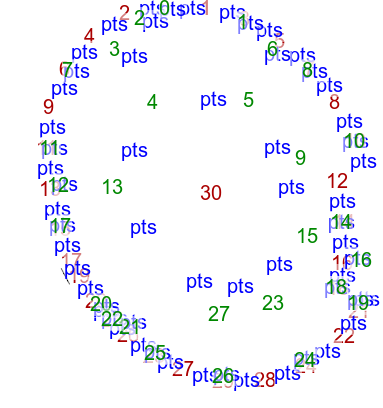
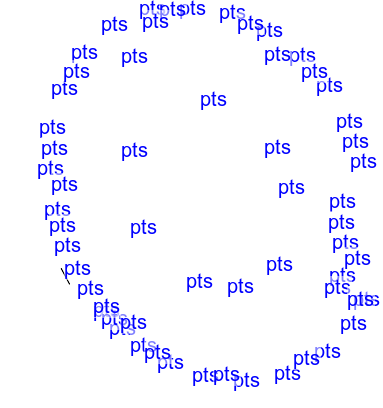
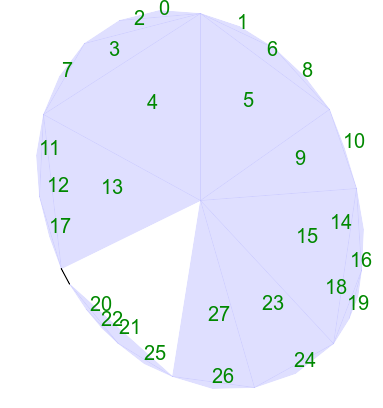
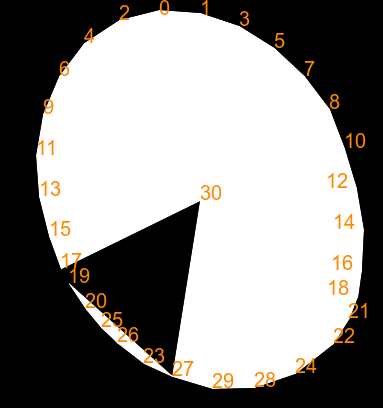
|
call %PICTBAT%tritsttst cs_tri2.lis cs_t2 |
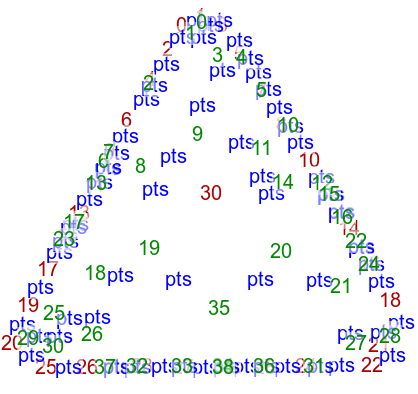
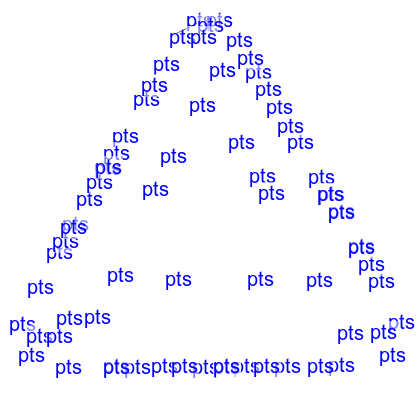
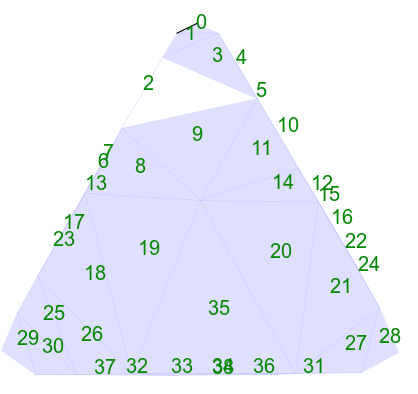
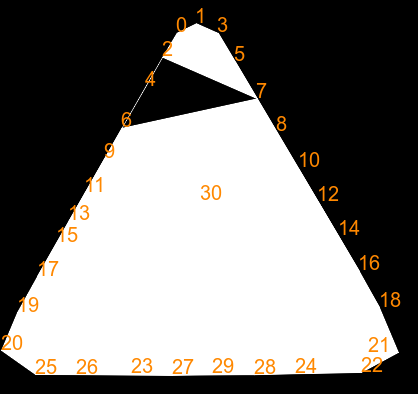
|
%IM%convert ^ cs_msk1.png ^ cs_msk2.png ^ -evaluate Divide 2 ^ -compose Plus -composite ^ -stroke Red -draw "@cs_lines.txt" ^ cs_tc_lines.png |
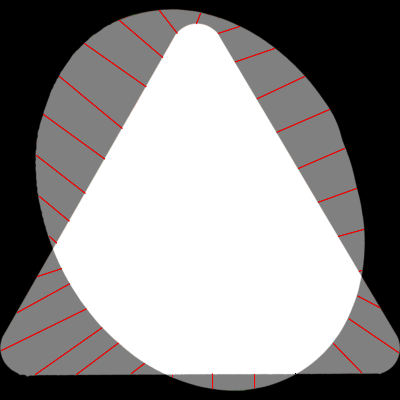
|
%IM%convert ^ cs_src1.png ^ -distort Shepards "@cs_correl_1_2.lis" ^ cs_ds1.png %IM%convert ^ cs_src2.png ^ -distort Shepards "@cs_correl_2_1.lis" ^ cs_ds2.png |


|
%IMDEV%convert ^ cs_src1.png ^ -verbose ^ -distort Triangulate "@cs_correl_1_2.lis" ^ cs_dt1.png >cs_dt1.lis 2^>^&1 %IMDEV%convert ^ cs_src2.png ^ -verbose ^ -distort Triangulate "@cs_correl_2_1.lis" ^ cs_dt2.png >cs_dt2.lis 2^>^&1 |


|
Again, but with "last". Make debugging images.
call %PICTBAT%tritstlasttst cs_tri1.lis cs_t1l |
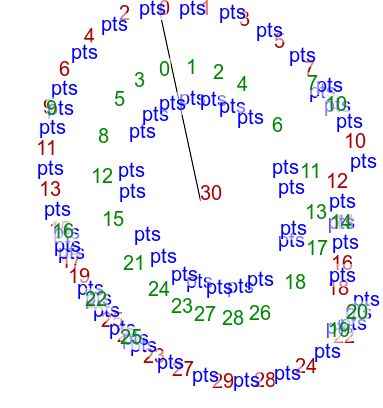
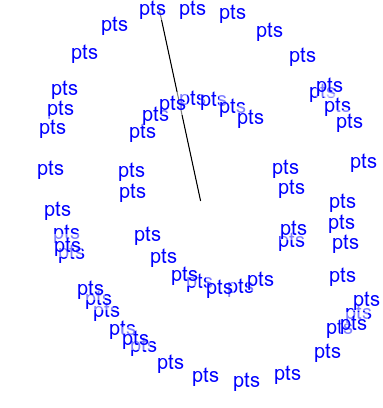
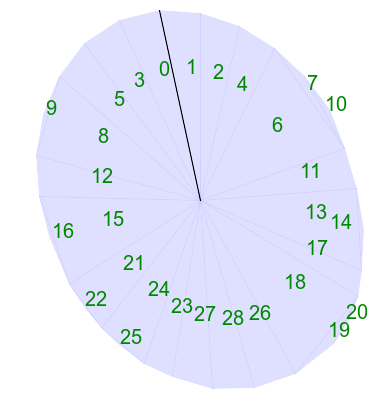
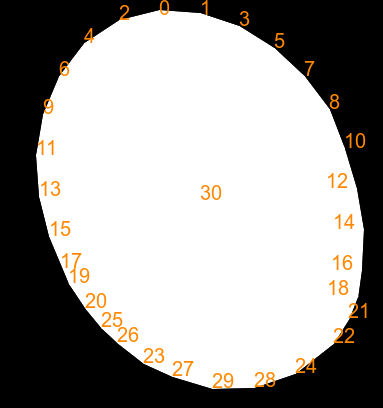
|
call %PICTBAT%tritstlasttst cs_tri2.lis cs_t2l |
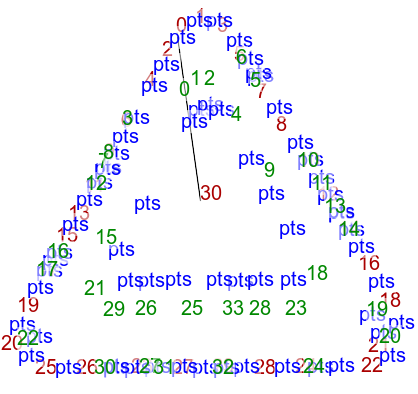
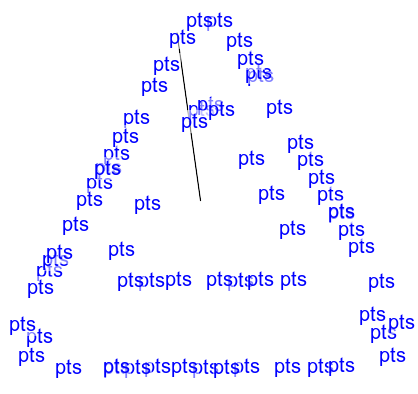
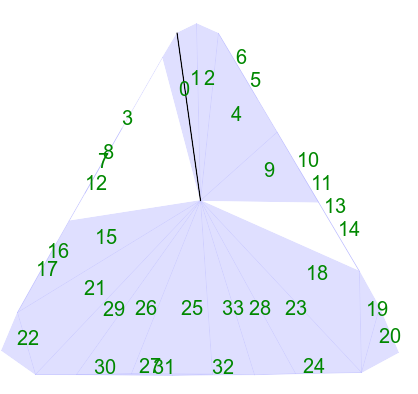
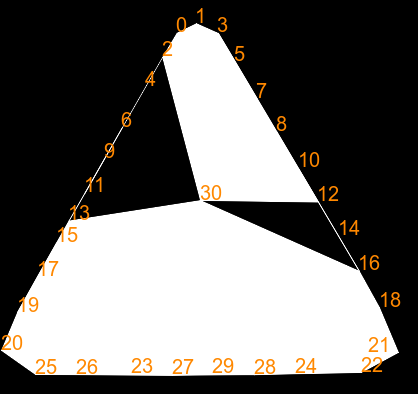
|
%IM%convert ^ cs_msk1.png ^ cs_msk2.png ^ -evaluate Divide 2 ^ -compose Plus -composite ^ -stroke Red -draw "@cs_lines.txt" ^ cs_tc_lines.png |
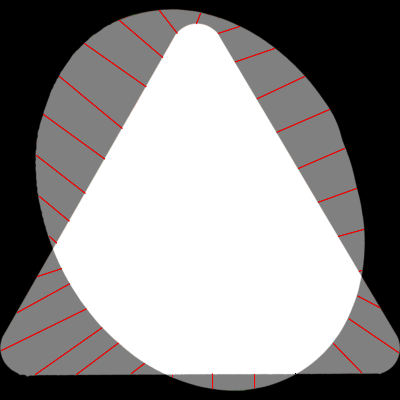
|
%IM%convert ^ cs_src1.png ^ -define triangulate:edgesort=Last ^ -distort Shepards "@cs_correl_1_2.lis" ^ cs_ds1l.png %IM%convert ^ cs_src2.png ^ -define triangulate:edgesort=Last ^ -distort Shepards "@cs_correl_2_1.lis" ^ cs_ds2l.png |


|
%IMDEV%convert ^ cs_src1.png ^ -verbose ^ -define triangulate:edgesort=Last ^ -distort Triangulate "@cs_correl_1_2.lis" ^ cs_dt1l.png >cs_dt1l.lis 2^>^&1 %IMDEV%convert ^ cs_src2.png ^ -verbose ^ -define triangulate:edgesort=Last ^ -distort Triangulate "@cs_correl_2_1.lis" ^ cs_dt2l.png >cs_dt2l.lis 2^>^&1 |


|
For convenience, .bat scripts are also available in a single zip file. See Zipped BAT files.
rem Given image %1 is black mainland around white "sea",
rem finds coordinates (ncX,ncY) of nearest point on the mainland to given coordinate.
rem If the given coord is in the white "sea", the nearest point will be on the coast.
@rem
@rem %2, %3 coords of central point [default center of %1]
@rem Each coord may be suffixed with "%", for percentage of width or height.
@rem Default: centre of image.
@rem %4 proportion towards coast point (0 to 100) [100]
@rem %5 output debugging image [default NULL:, no output]
@rem
@rem Also uses:
@rem ncSUP_SAMP Factor for supersampling [default 1].
@rem ncPREFIX prefix for temporary files
@rem ncBLACKSEA if 1, assumes sea is black (and land is white) so doesn't negate.
@rem ncSEA_COL sea color: black, white or auto. Default white.
@rem auto will choose automatically, which takes time.
@rem nc?? automatic choice for negate
@rem nc?? if 1, assumes %1 is already supersampled and unrolled.
@rem
@rem Returns data about nearest point:
@rem ncRAD distance from given coord. 0 means given coord wasn't sea.
@rem ncTHETA bearing from given coord to found point, anti-clockwise from north.
@rem ncCST_X } x,y coord of found point.
@rem ncCST_Y }
@if "%1"=="" findstr /B "rem @rem" %~f0 & exit /B 1
@setlocal enabledelayedexpansion
@call echoOffSave
call %PICTBAT%setInOut %1 nc
if "%ncIM%"=="" set ncIM=%IMDEV%
set CENT_X=%2
set CENT_Y=%3
if "%CENT_X%"=="." set CENT_X=
if "%CENT_Y%"=="." set CENT_Y=
set BLANK_CENT=0
if "%CENT_X%"=="" if "%CENT_Y%"=="" set BLANK_CENT=1
if "%CENT_X%"=="" set CENT_X=50%%
if "%CENT_Y%"=="" set CENT_Y=50%%
set X_SUFFIX=%CENT_X:~-1%
if "%X_SUFFIX%"=="%%" (
set nX=%CENT_X:~0,-1%
set X_MULT=w/100
) else (
set nX=%CENT_X%
set X_MULT=1
)
set Y_SUFFIX=%CENT_Y:~-1%
if "%Y_SUFFIX%"=="%%" (
set nY=%CENT_Y:~0,-1%
set Y_MULT=h/100
) else (
set nY=%CENT_Y%
set Y_MULT=1
)
set PROP=%4
if "%PROP%"=="." set PROP=
if "%PROP%"=="" set PROP=100
set OUTFILE=%5
if "%OUTFILE%"=="." set OUTFILE=
if "%OUTFILE%"=="" set OUTFILE=NULL:
set SUP_SAMP=%ncSUP_SAMP%
if "%SUP_SAMP%"=="." set SUP_SAMP=
if "%SUP_SAMP%"=="" set SUP_SAMP=1
for /F "usebackq" %%L in (`%ncIM%identify ^
-ping ^
-format "WW=%%w\nHH=%%h\nnX=%%[fx:%nX%*%X_MULT%]\nnY=%%[fx:%nY%*%Y_MULT%]"
%INFILE%`) do set %%L
for /F "usebackq" %%L in (`%ncIM%identify ^
-ping ^
-format "W_SS=%%[fx:%WW%*%SUP_SAMP%]\nH_SS=%%[fx:%HH%*%SUP_SAMP%]\nnXS=%%[fx:%nX%*%SUP_SAMP%]\nnYS=%%[fx:%nY%*%SUP_SAMP%]"
xc:`) do set %%L
rem echo WW=%WW% HH=%HH% W_SS=%W_SS% H_SS=%H_SS% nX=%nX% nY=%nY% nXS=%nXS% nYS=%nYS%
if %BLANK_CENT%==1 (
set sUNROLL=-distort depolar "-1,0"
) else (
set sUNROLL=-distort depolar "-1,0,%nXS%,%nYS%"
)
if %SUP_SAMP%==1 (
set sSUP_UP=
) else (
set sSUP_UP=-resize "%W_SS%x%H_SS%^^^!"
)
if "%ncBLACKSEA%"=="1" (
set sNEG=
) else (
set sNEG=-negate
)
if "%ncSEA_COL%"=="" set ncSEA_COL=white
if "%ncSEA_COL%"=="white" (
set sNEG=-negate
) else if "%ncSEA_COL%"=="black" (
set sNEG=
) else if "%ncSEA_COL%"=="auto" (
for /F "usebackq" %%L in (`%ncIM%identify ^
-format "doNEG=%%[fx:p{0,0}.intensity>0.5?1:0]" ^
%INFILE%`) do set %%L
if "!doNeg!"=="1" (
set sNEG=-negate
) else (
set sNEG=
)
) else (
echo %0: bad ncSEA_COL "%ncSEA_COL%"
)
for /F "usebackq tokens=1-3 delims=:, " %%W in (`%ncIM%convert ^
%INFILE% ^
%sNEG% ^
%sSUP_UP% ^
-virtual-pixel Black ^
%sUNROLL% ^
-threshold 50%% ^
-process onewhite ^
NULL: 2^>^&1`) do (
set MAGIC=%%W
set X=%%X
set Y=%%Y
)
if not "%magic%"=="onewhite" exit /B 1
for /F "usebackq" %%L in (`%ncIM%identify ^
-ping ^
-format "dx=%%[fx:%nXS%>%W_SS%/2?%nXS%:%W_SS%-%nXS%]\ndy=%%[fx:%nYS%>%H_SS%/2?%nYS%:%H_SS%-%nYS%]"
%INFILE%`) do set %%L
for /F "usebackq" %%L in (`%ncIM%identify ^
-ping ^
-format "RAD=%%[fx:%Y%/%SUP_SAMP%*hypot(%dx%,%dy%)/%H_SS%]\nTHETA=%%[fx:%X%*2*pi/%W_SS%]"
xc:`) do set %%L
for /F "usebackq" %%L in (`%ncIM%identify ^
-format "CST_X=%%[fx:%nX%-%RAD%*sin(%THETA%)]\nCST_Y=%%[fx:%nY%-%RAD%*cos(%THETA%)]"
xc:`) do set %%L
rem echo RAD=%RAD% THETA=%THETA% CST_X=%CST_X% CST_Y=%CST_Y%
if not "%OUTFILE%"=="NULL:" (
if "%sNEG%"=="" (
set DBG_COL=yellow
) else (
set DBG_COL=red
)
%ncIM%convert ^
%INFILE% ^
-fill None -stroke !DBG_COL! ^
-draw "line %nX%,%nY% %CST_X%,%CST_Y%" ^
-draw "circle %nX%,%nY% %CST_X%,%CST_Y%" ^
-alpha off ^
%OUTFILE%
)
call echoRestore
@endlocal & set ncOUTFILE=%OUTFILE%& set ncRAD=%RAD%& set ncTHETA=%THETA%& set ncCST_X=%CST_X%& set ncCST_Y=%CST_Y%
All images on this page were created by the commands shown, using:
%IM%identify -version
Version: ImageMagick 6.9.1--6 Q16 x64 2015-06-20 http://www.imagemagick.org Copyright: Copyright (C) 1999-2015 ImageMagick Studio LLC License: http://www.imagemagick.org/script/license.php Features: Cipher DPC Modules OpenMP Delegates (built-in): bzlib cairo freetype jng jp2 jpeg lcms lqr openexr pangocairo png ps rsvg tiff webp xml zlib
To improve internet download speeds, some images may have been automatically converted (by ImageMagick, of course) from PNG to JPG.
Source file for this web page is correlsh.h1. To re-create this web page, run "procH1 correlsh".
This page, including the images, is my copyright. Anyone is permitted to use or adapt any of the code, scripts or images for any purpose, including commercial use.
Anyone is permitted to re-publish this page, but only for non-commercial use.
Anyone is permitted to link to this page, including for commercial use.
Page version v1.0 16-August-2015.
Page created 13-Oct-2015 20:06:40.
Copyright © 2015 Alan Gibson.