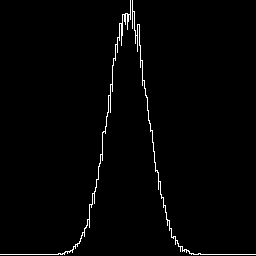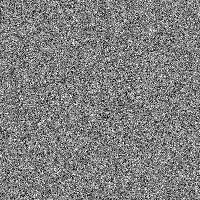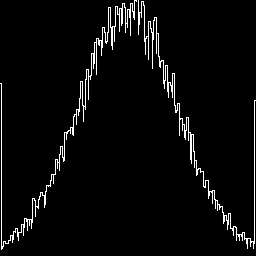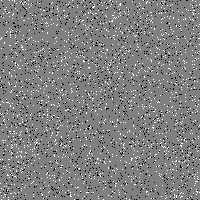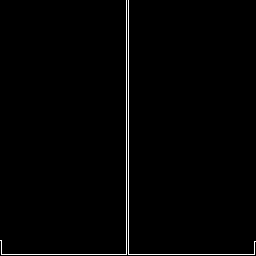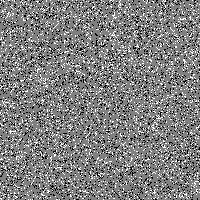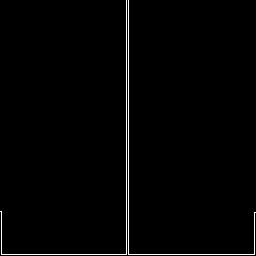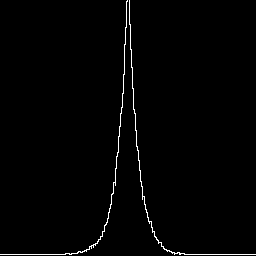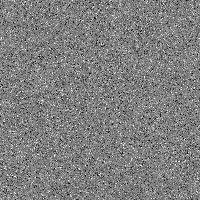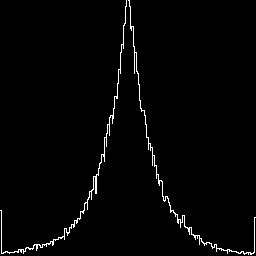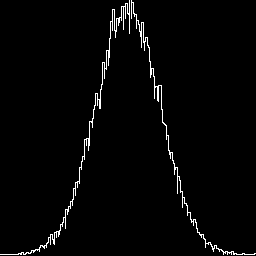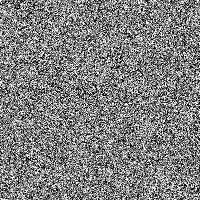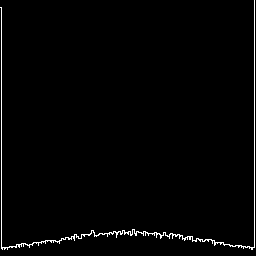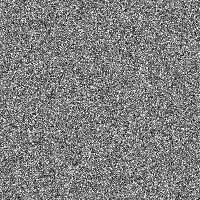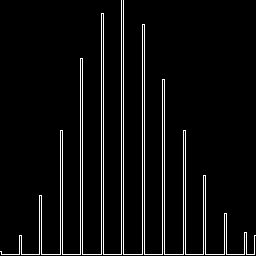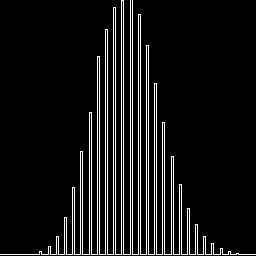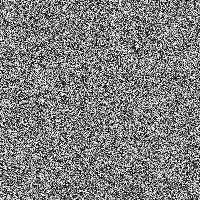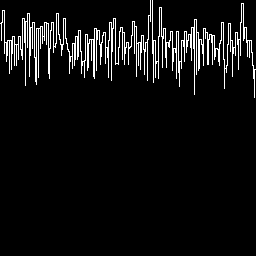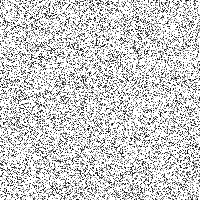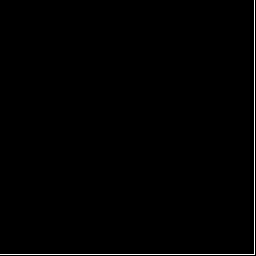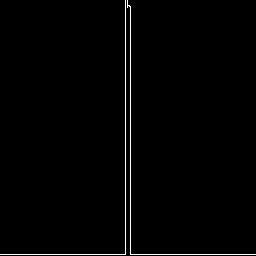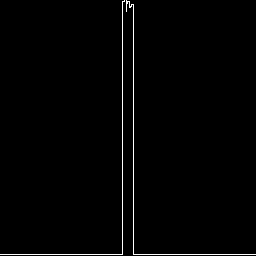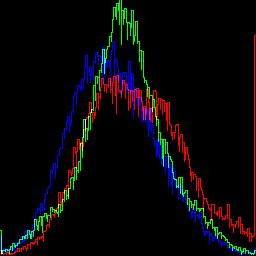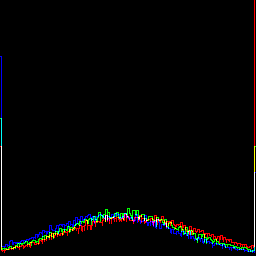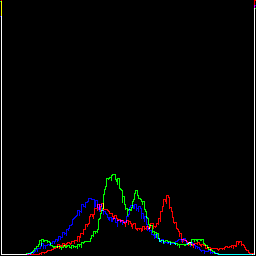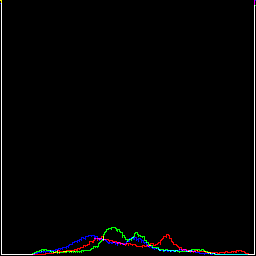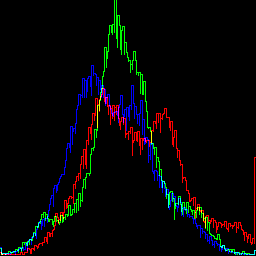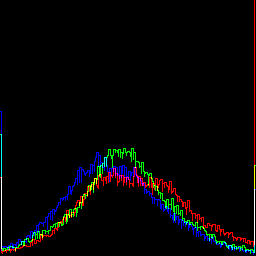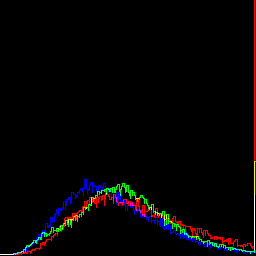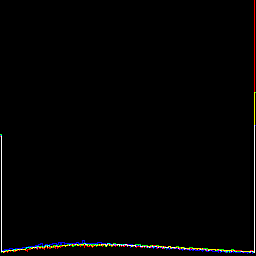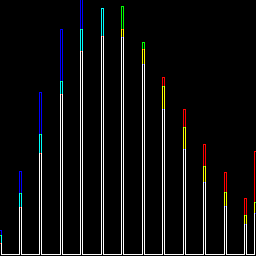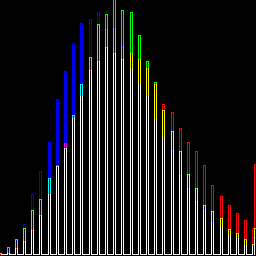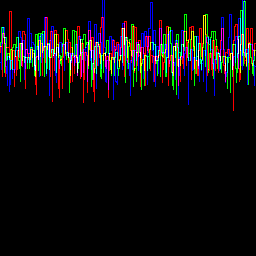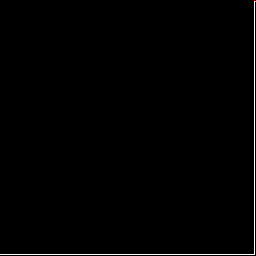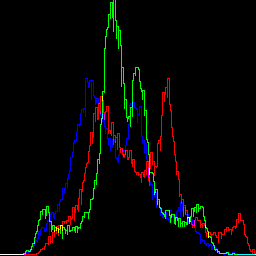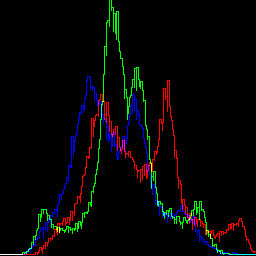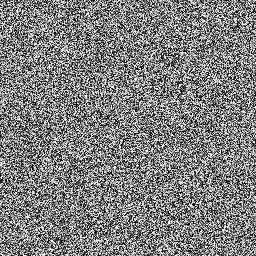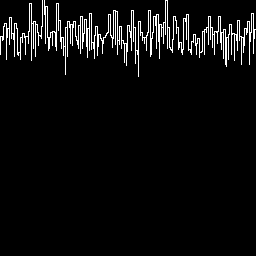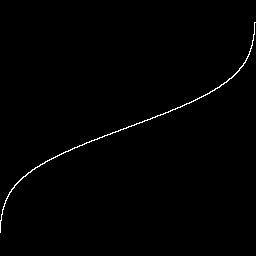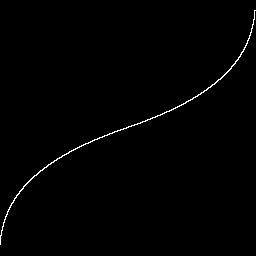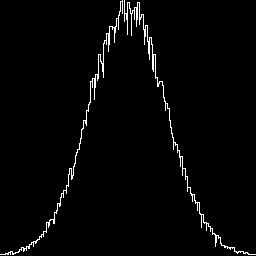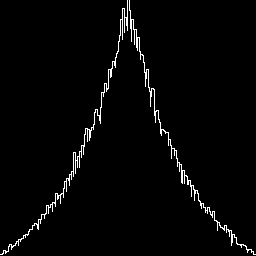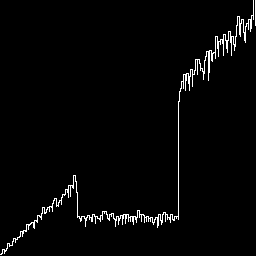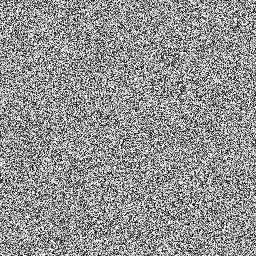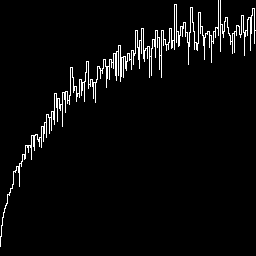snibgo's ImageMagick pages
Noise
+noise adds noise. Here are some illustrations.
Scripts on this page assume that the version of ImageMagick in %IM7DEV% has been built with various process modules. See
Process modules.
We can demonstrate the noise generated by the "+noise" operator.
set ns_seed=1234
call %PICTBAT%demoNoise . . %ns_seed%
The script builds a table. The "clipped" number is the proportion of pixels (from 0.0 to 1.0) that have either 0 or 100% in any channel.
|
|
no attenuate |
-attenuate 2.5
|
| +noise
|
image |
histogram |
statistics |
image |
histogram |
statistics |
| Gaussian
|

|
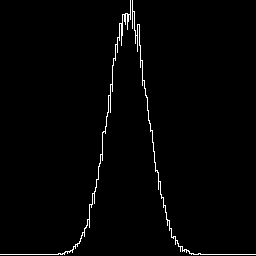
|
min=0.13039063
mean=0.49972799
max=0.8317393
sd=0.077868539
clipped=0.5 |
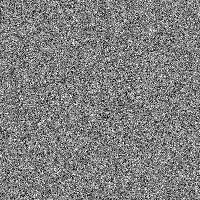
|
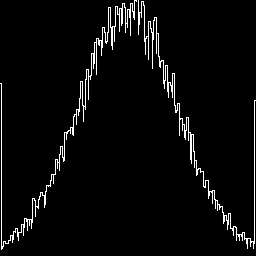
|
min=0
mean=0.49933085
max=1
sd=0.19282902
clipped=0.505175 |
| Impulse
|
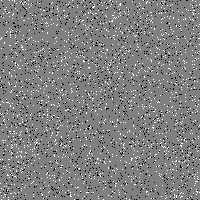
|
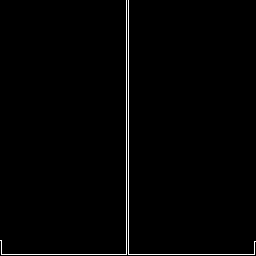
|
min=0
mean=0.498925
max=1
sd=0.15807267
clipped=0.549975 |
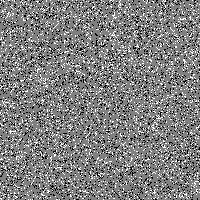
|
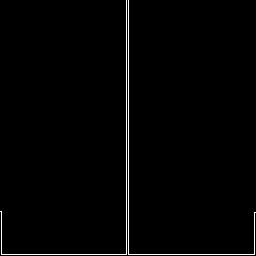
|
min=0
mean=0.498375
max=1
sd=0.25017279
clipped=0.625175 |
| Laplacian
|

|
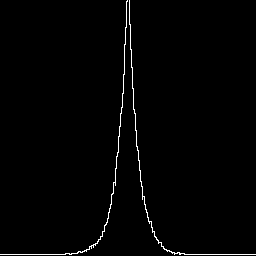
|
min=0.081821789
mean=0.49938782
max=0.97055999
sd=0.055326065
clipped=0.5 |
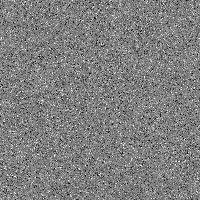
|
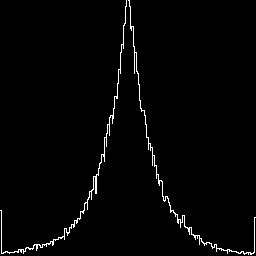
|
min=0
mean=0.49855224
max=1
sd=0.1355339
clipped=0.503025 |
| Multiplicative
|

|
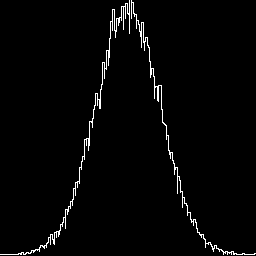
|
min=0
mean=0.50077936
max=1
sd=0.12591223
clipped=0.50005 |
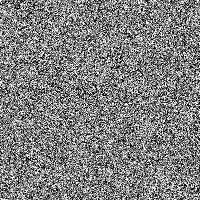
|
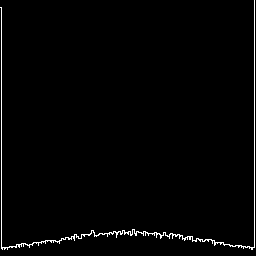
|
min=0
mean=0.50160645
max=1
sd=0.28362564
clipped=0.5557 |
| Poisson
|
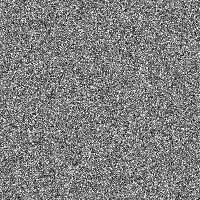
|
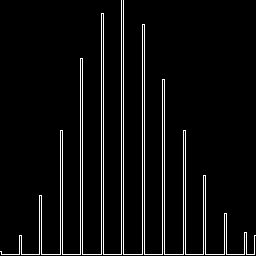
|
min=0
mean=0.498902
max=1
sd=0.19662411
clipped=0.5074125 |

|
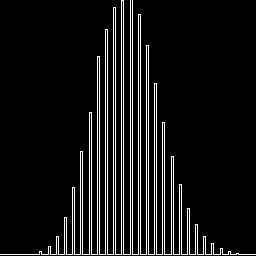
|
min=0.064
mean=0.4996478
max=1
sd=0.12664064
clipped=0.5000875 |
| Random
|
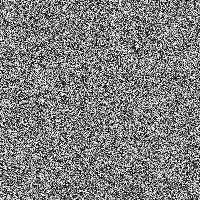
|
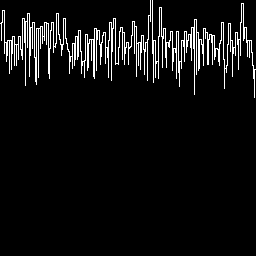
|
min=1.1212185e-05
mean=0.49800473
max=0.99999707
sd=0.28905863
clipped=0.5 |
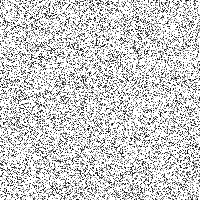
|
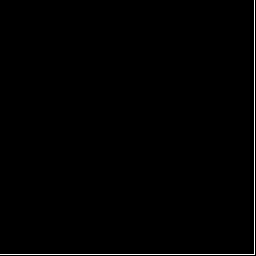
|
min=2.8030463e-05
mean=0.79753384
max=1
sd=0.30724452
clipped=0.7992375 |
| Uniform
|
|
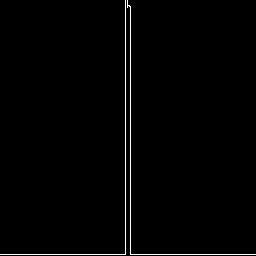
|
min=0.49218768
mean=0.49996882
max=0.50781245
sd=0.004516541
clipped=0.5 |

|
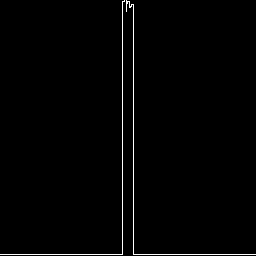
|
min=0.48046919
mean=0.49992206
max=0.51953114
sd=0.011291353
clipped=0.5 |
We repeat with a colour image:
%IMG7%magick ^
toes.png ^
-resize 200x200 ^
-gravity Center ^
-crop 200x200+0+0 +repage ^
ns_toes.png

call %PICTBAT%demoNoise ns_toes.png ns_toes.htm %ns_seed%
|
|
no attenuate |
-attenuate 2.5
|
| +noise
|
image |
histogram |
statistics |
image |
histogram |
statistics |
| Gaussian
|

|
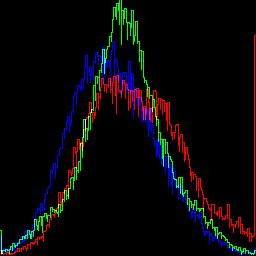
|
min=0
mean=0.48783879
max=1
sd=0.17166577
clipped=0.50598571 |

|
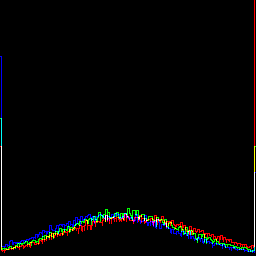
|
min=0
mean=0.48740997
max=1
sd=0.23811242
clipped=0.5644 |
| Impulse
|

|
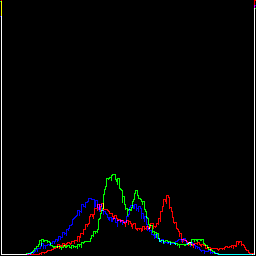
|
min=0
mean=0.48909433
max=1
sd=0.21550449
clipped=0.6366 |

|
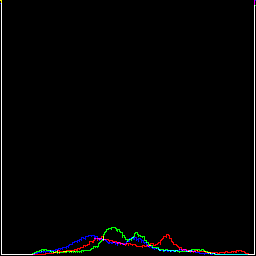
|
min=0
mean=0.49042179
max=1
sd=0.28368107
clipped=0.78904286 |
| Laplacian
|

|
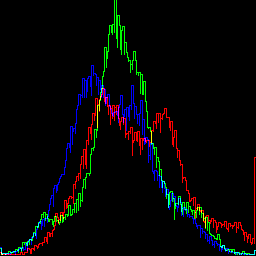
|
min=0
mean=0.48808543
max=1
sd=0.16264722
clipped=0.50324286 |

|
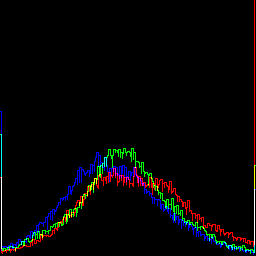
|
min=0
mean=0.48791408
max=1
sd=0.20037435
clipped=0.53168571 |
| Multiplicative
|

|
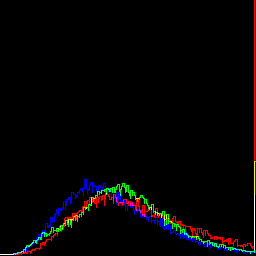
|
min=0
mean=0.48636857
max=1
sd=0.1936074
clipped=0.52428571 |

|
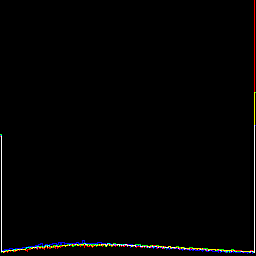
|
min=0
mean=0.47508481
max=1
sd=0.29515834
clipped=0.67094286 |
| Poisson
|

|
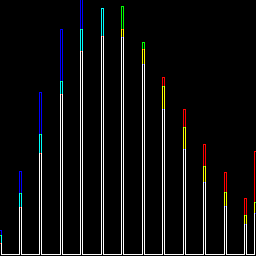
|
min=0
mean=0.48312381
max=1
sd=0.23641495
clipped=0.56142857 |

|
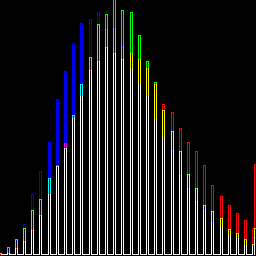
|
min=0
mean=0.48683215
max=1
sd=0.19433825
clipped=0.51818571 |
| Random
|

|
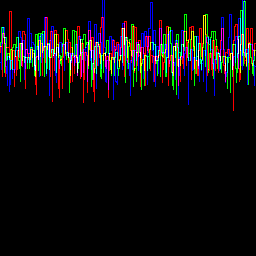
|
min=9.354053e-06
mean=0.50020673
max=0.99999707
sd=0.2890121
clipped=0.5 |

|
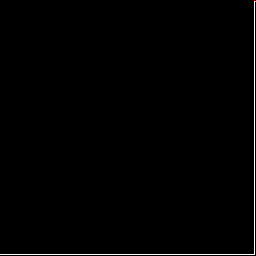
|
min=2.3385133e-05
mean=0.79969043
max=1
sd=0.30585469
clipped=0.9673 |
| Uniform
|

|
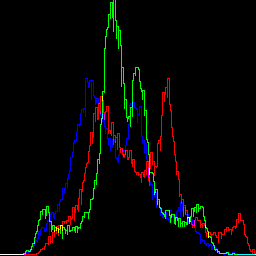
|
min=0.027738612
mean=0.48816322
max=0.99827618
sd=0.15321613
clipped=0.5 |

|
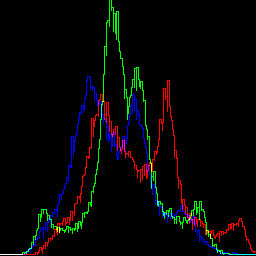
|
min=0.02363813
mean=0.48816789
max=1
sd=0.15355235
clipped=0.50008571 |
Anthony gives many interesting examples of processing noise in the official
Canvas Creation: Random Images. Here are some others.
"+noise Random" is distributed evenly. All values are equally likely. It is "equalised". The distribution is a horizontal line, more or less. We can create an image with +noise Random, and show the image and its histogram.
%IMG7%magick ^
-size 256x256 xc:gray(50%%) ^
-seed %ns_seed% ^
+noise Random ^
ns_unidist.png
%IM7DEV%magick ^
ns_unidist.png ^
-process 'mkhisto capnumbuckets 256 norm' ^
ns_unidist_h.png
call %PICTBAT%graphLineCol ns_unidist_h.png . . 0
|
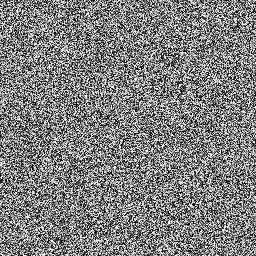
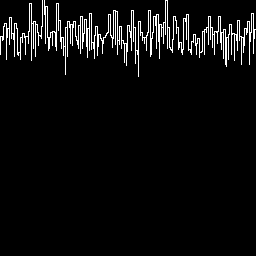
|
We can change the distribution to any desired distribution by clutting with the inverse of the normalised cumulative of that distribution.
Make a clut image for Gaussian distribution, "zeroize" so the distribution is zero at each end:
%IM7DEV%magick ^
xc: ^
-process 'mkgauss width 65536 sd 15%% zeroize cumul norm' ^
-delete 0 ^
-process 'mkhisto cumul norm' ^
ns_gaus_cl.miff
call %PICTBAT%graphLineCol ns_gaus_cl.miff . . 0 . 256
|
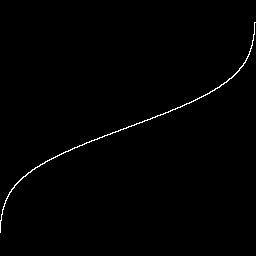
|
Make a clut image for Laplacian distribution "-auto-level" so the distribution is zero at each end:
%IM7DEV%magick ^
-size 1x32768 gradient: -rotate 90 ^
-evaluate Exp -2 ^
-auto-level ^
( +clone -flop ) ^
+swap +append +repage ^
-process 'cumulhisto norm' ^
-process 'mkhisto cumul norm' ^
ns_lap_cl.miff
call %PICTBAT%graphLineCol ns_lap_cl.miff . . 0 . 256
|
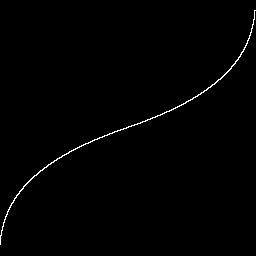
|
Transformations to make distributions Gaussian or Laplacian are now very simple: we clut with these files.
%IMG7%magick ^
ns_unidist.png ^
ns_gaus_cl.miff ^
-clut ^
ns_gaus_nse.png
%IM7DEV%magick ^
ns_gaus_nse.png ^
-process 'mkhisto capnumbuckets 256 norm' ^
ns_gaus_nse_h.png
call %PICTBAT%graphLineCol ns_gaus_nse_h.png . . 0
|

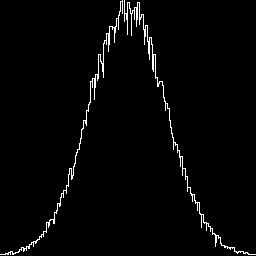
|
%IMG7%magick ^
ns_unidist.png ^
ns_lap_cl.miff ^
-clut ^
ns_lap_nse.png
%IM7DEV%magick ^
ns_lap_nse.png ^
-process 'mkhisto capnumbuckets 256 norm' ^
ns_lap_nse_h.png
call %PICTBAT%graphLineCol ns_lap_nse_h.png . . 0
|

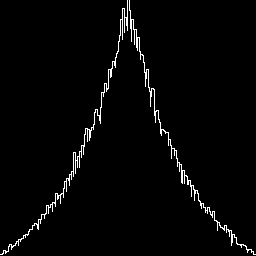
|
If we are making one-off images rather than animations, it is faster to do both operations in the same magick command.
A distribution can follow any line for which we can make a clut image, such as those from the
Clut cookbook. To any clut from there, apply -process 'cumulhisto norm' -process 'mkhisto cumul norm' and use the result as a clut.
See also
Fractal noise.
For convenience, .bat scripts are also available in a single zip file. See
Zipped BAT files.
The script builds the images shown in tables above, and the tables themselves.
It uses my own programs such as cEcho.exe and expAt.exe. I don't provide the source or binaries for these.
rem From image %1, perhaps 200x200 pixels,
rem makes %2 with HTML of a table with images and statistics.
rem %3 is optional seed.
echo 1: [%1]
echo 2: [%2]
echo 3: [%3]
set INFILE=%1
if "%INFILE%"=="." set INFILE=
if "%INFILE%"=="" set INFILE=-size 200x200 xc:gray^^^(50%%%%^^^)
set TAB_FILE=%2
if "%TAB_FILE%"=="." set TAB_FILE=
if "%TAB_FILE%"=="" set TAB_FILE=ns_table.htm
if "%3"=="" (
set SEED=
) else (
set SEED=-seed %3
)
if "%SEED%"=="." set SEED=
echo INFILE=%INFILE% TAB_FILE=%TAB_FILE% SEED=%SEED%
set ATTEN=-attenuate 2.5
if "%INFILE%"=="%1" (
set PREFIX=ns_%~n1
) else (
set PREFIX=ns_
)
echo ATTEN=%ATTEN% PREFIX=%PREFIX%
rem exit /B 1
cecho /o%TAB_FILE% /X /s\(table\)
cecho /O%TAB_FILE% /X "/s<tr><td></td><th colspan=\q3\q>no attenuate</th><th colspan=\q3\q><tt>%ATTEN%</tt></th></tr>"
cecho /O%TAB_FILE% /X "/s<tr><th><tt>+noise</tt></th><th>image</th><th>histogram</th><th>statistics</th>"
cecho /O%TAB_FILE% /X "/s<th>image</th><th>histogram</th><th>statistics</th></tr>"
for /F "usebackq" %%N in (`%IM7DEV%magick -list noise`) do (
echo %%N
cecho /O%TAB_FILE% /X "/s<tr><td><tt>%%N</tt></td>"
%IM7DEV%magick ^
%INFILE% ^
%SEED% ^
+noise %%N ^
-clamp ^
-format "min=%%[fx:minima]<br />\nmean=%%[fx:mean]<br />\nmax=%%[fx:maxima]<br />\nsd=%%[fx:standard_deviation]<br />\n" ^
+write info: ^
^( +clone ^
-separate ^
-fill White -opaque Black ^
-fill Black +opaque White ^
-background Black ^
-compose Lighten -layers Merge ^
-format "clipped=%%[fx:mean]" ^
+write info: ^
+delete ^
^) ^
+write %PREFIX%_nse_%%N.png ^
-process 'mkhisto capnumbuckets 256 norm' ^
%PREFIX%_hist_%%N.png >%PREFIX%_nse_%%N.lis
if ERRORLEVEL 1 exit /B 1
call %PICTBAT%graphLineCol %PREFIX%_hist_%%N.png . . 0 %PREFIX%_hist_%%N_glc.png
if ERRORLEVEL 1 exit /B 1
%IM7DEV%magick ^
%INFILE% ^
%ATTEN% ^
%SEED% ^
+noise %%N ^
-clamp ^
-format "min=%%[fx:minima]<br />\nmean=%%[fx:mean]<br />\nmax=%%[fx:maxima]<br />\nsd=%%[fx:standard_deviation]<br />\n" ^
+write info: ^
^( +clone ^
-separate ^
-fill White -opaque Black ^
-fill Black +opaque White ^
-background Black ^
-compose Lighten -layers Merge ^
-format "clipped=%%[fx:mean]" ^
+write info: ^
+delete ^
^) ^
+write %PREFIX%_nse_a_%%N.png ^
-process 'mkhisto capnumbuckets 256 norm' ^
%PREFIX%_hist_a_%%N.png >%PREFIX%_nse_a_%%N.lis
if ERRORLEVEL 1 exit /B 1
call %PICTBAT%graphLineCol %PREFIX%_hist_a_%%N.png . . 0 %PREFIX%_hist_a_%%N_glc.png
if ERRORLEVEL 1 exit /B 1
cecho /O%TAB_FILE% /X "/s<td class=\qnotwhite\q><img src=\q%PREFIX%_nse_%%N.png\q /></td>"
cecho /O%TAB_FILE% /X "/s<td class=\qnotwhite\q><img src=\q%PREFIX%_hist_%%N_glc.png\q /></td>"
cecho /O%TAB_FILE% /X "/s<td>\n@%PREFIX%_nse_%%N.lis\n</td>"
cecho /O%TAB_FILE% /X "/s<td class=\qnotwhite\q><img src=\q%PREFIX%_nse_a_%%N.png\q /></td>"
cecho /O%TAB_FILE% /X "/s<td class=\qnotwhite\q><img src=\q%PREFIX%_hist_a_%%N_glc.png\q /></td>"
cecho /O%TAB_FILE% /X "/s<td>\n@%PREFIX%_nse_a_%%N.lis\n</td>"
cecho /O%TAB_FILE% /X "/s</tr>"
)
cecho /O%TAB_FILE% /X /s\(/table\)
type %PREFIX%_nse*.lis
type %TAB_FILE%
expAt /i%TAB_FILE% /o%TAB_FILE%
All images on this page were created by the commands shown, using:
%IMG7%magick -version
Version: ImageMagick 7.1.0-42 Q16-HDRI x64 396d87c:20220709 https://imagemagick.org
Copyright: (C) 1999 ImageMagick Studio LLC
License: https://imagemagick.org/script/license.php
Features: Cipher DPC HDRI OpenCL
Delegates (built-in): bzlib cairo freetype gslib heic jng jp2 jpeg jxl lcms lqr lzma openexr pangocairo png ps raqm raw rsvg tiff webp xml zip zlib
Compiler: Visual Studio 2022 (193231332)
To improve internet download speeds, some images may have been automatically converted (by ImageMagick, of course) from PNG or TIFF or MIFF to JPG.
Source file for this web page is noise.h1. To re-create this web page, run "procH1 noise".
This page, including the images, is my copyright. Anyone is permitted to use or adapt any of the code, scripts or images for any purpose, including commercial use.
Anyone is permitted to re-publish this page, but only for non-commercial use.
Anyone is permitted to link to this page, including for commercial use.
Page version v1.0 2-September-2015.
Page created 08-Aug-2022 23:52:29.
Copyright © 2022 Alan Gibson.