ImageMagick can change colorspaces. We can examine the effect of a round-trip from sRGB, to another colorspace, and back, both pictorially and numerically.
The page illustrates ImageMagick "colorspaces". This IM term conflates the two concepts of "color model" and "color space". A color model determines the meaning of each channel; a colour space additionally determines the meaning of each value in each channel.
This page ignores issues of colour profiles.
Each ImageMagick colorspace is illustrated by six rows of squares.
The first group of three rows is created by a gradient within the given colourspace. The second group of three rows takes the gradient created for the sRGB colorspace, declares that to be in the named colorspace, and converts the data from that colorspace to sRGB.
In most cases, the first group of three rows is identical to the second.
Each row contains eleven squares, each of which is 100x100 pixels. In the first of the three rows, the first channel increases from 0 to 100% from left to right across the eleven squares. In the second row, the second channel is increased. In the third row, the third channel is increased.
Within each 100x100 square, the other two of the three channels are varied, starting at (0,0) in the bottom-left, increasing to (100%,100%) top-right.
In the squares in the left-most column, the pixel at bottom-left has all three channels zero. In the right-most column, the pixel at top-right has all three columns at 100%.
Put it another way: eleven squares show cross-sections of the colour cube. The next two rows slice the cube in the other two dimensions.
Some of the colorspaces are aimed at devices other than computer screens, but all the images have been converted to sRGB for displaying on computer screens. Thus, the colours you see may not represent the intended colours. In addition, two colorspaces generally don't have the same gamut: each may represent colours that can't be represented in the other. One consequence is that two colours that can be distinguished in one colorspace may translate to the same colour in sRGB.
See also:


CIELab is designed to represent the human visual system. In particular, two equal shifts in CIELab space should be considered visually equivalent. As such, it is very useful in photographic processing.
This colorspace has three channels: L*, a* and b* (pronounced "ell star", "ay star" and "bee star"). L* is lightness. The other two channels represent both hue and saturation. a* is the axis from green-cyan (at L* = 50%, this translates to a hue of approximately 165°) through gray to red-magenta (330°). b* is the axis from blue-cyan (207°) through gray to orange (47°). These are not 180° apart, so the a*-b* plane is not simply a rotation of the standard hue. Besides, the hue varies with L*.
Colours at zero saturation (i.e. shades of gray from black to white) have a*=b*=50%.
This is identical to the ImageMagick "Lab" colorspace.
See also: Wikipedia: Lab color space.
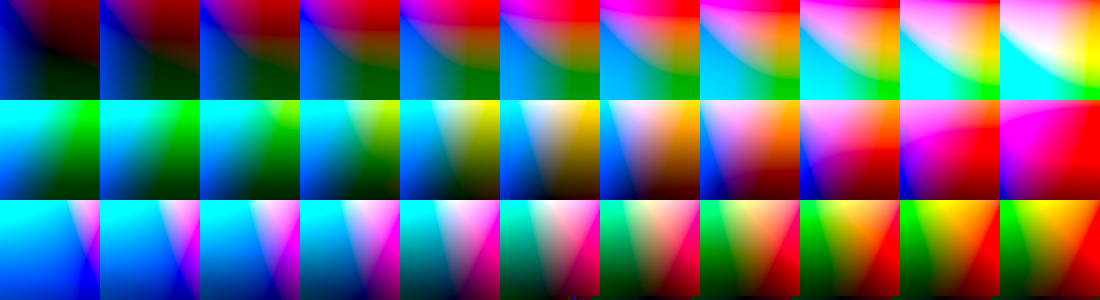
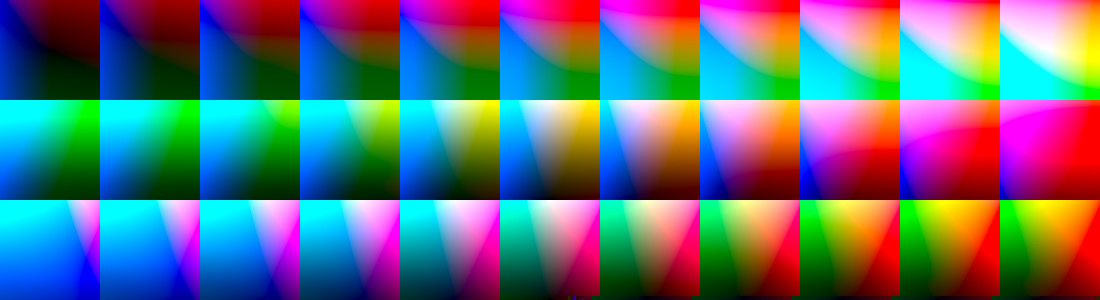
Cyan, Magenta, Yellow.
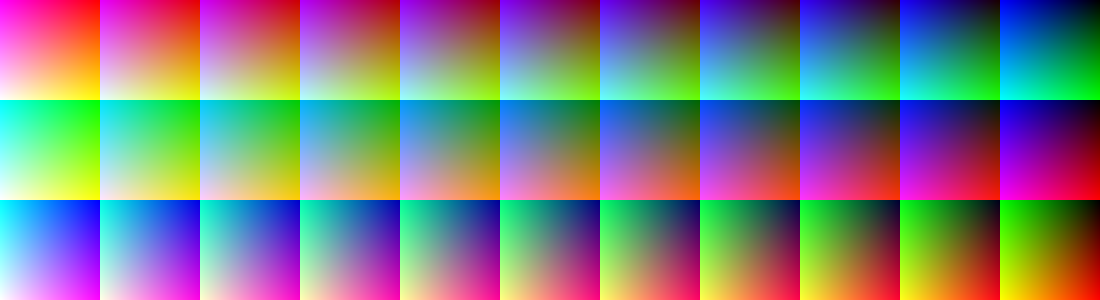
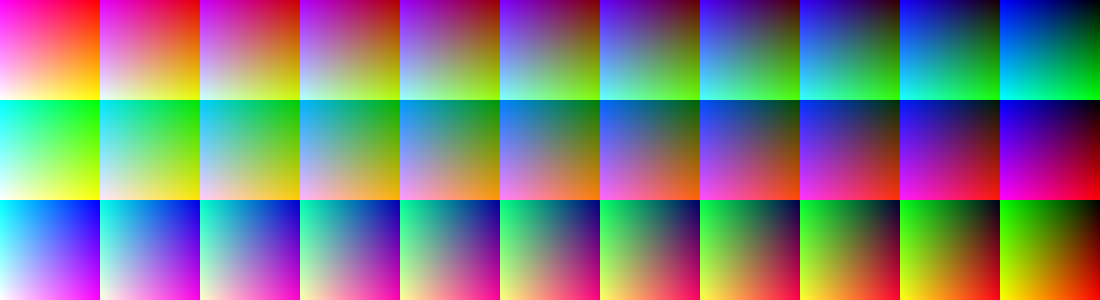
Leaving the K channel unset, the result is identical to the CMY colorspace.
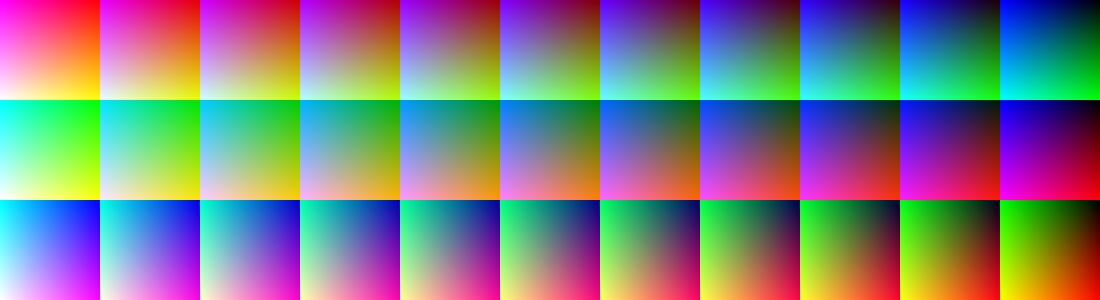
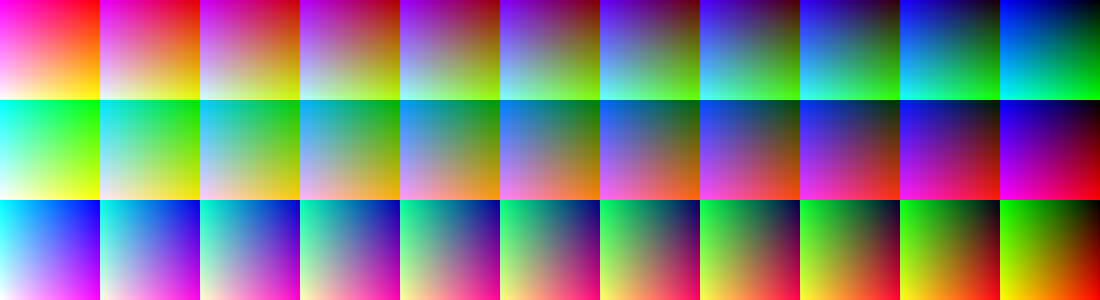


The first three rows attempt to set three channels, using Gray(r,g,b), although that function should take a single argument.
Visually, the first three rows are the same as the second three, but they are slightly different (RMSE=0.0011)
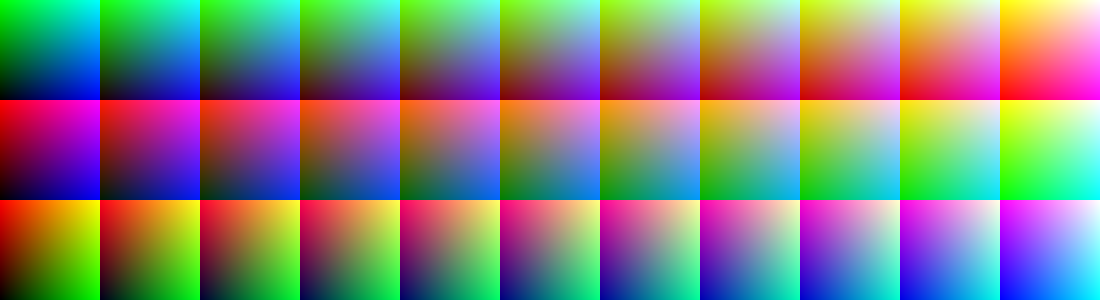
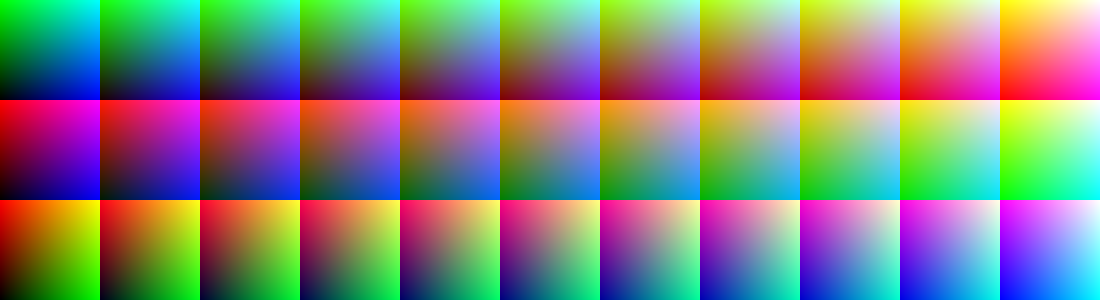
See IM forum L in HCL is not Luminance! (my error).
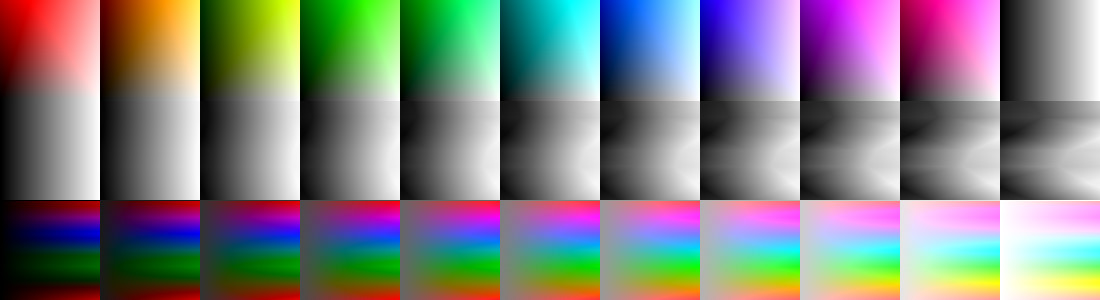
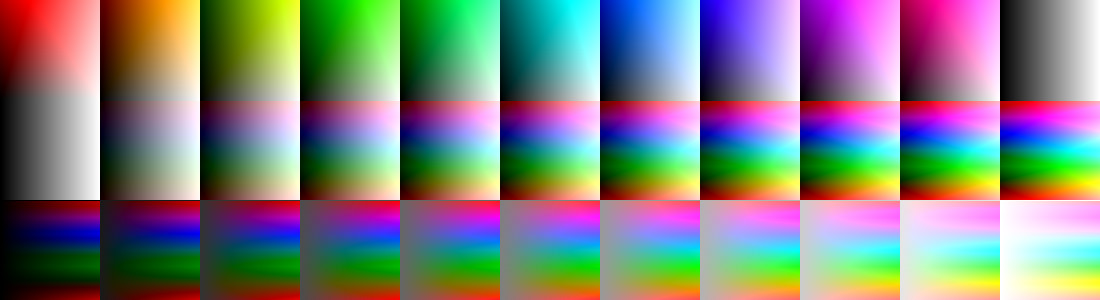
A projected form of HCL.
See IM forum L in HCL is not Luminance! (my error).
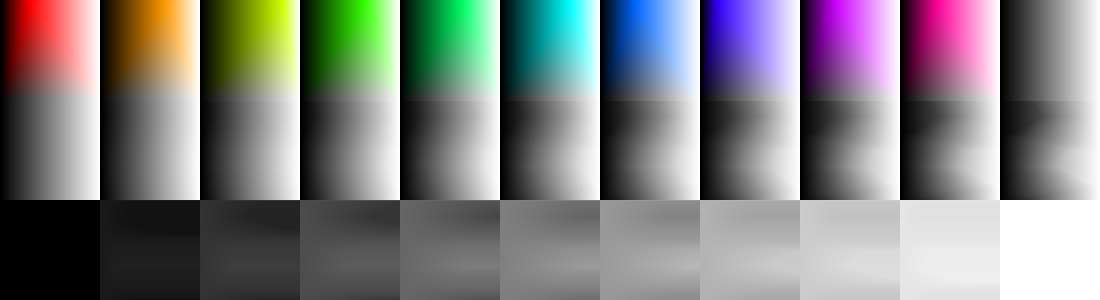
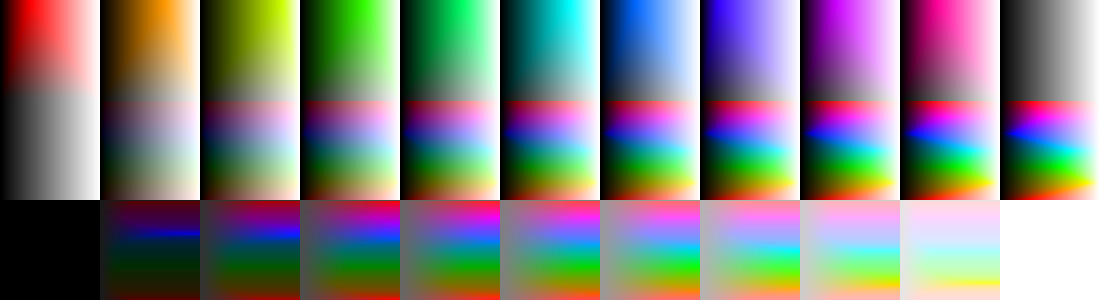
HSB and HSV seem to be equivalent.
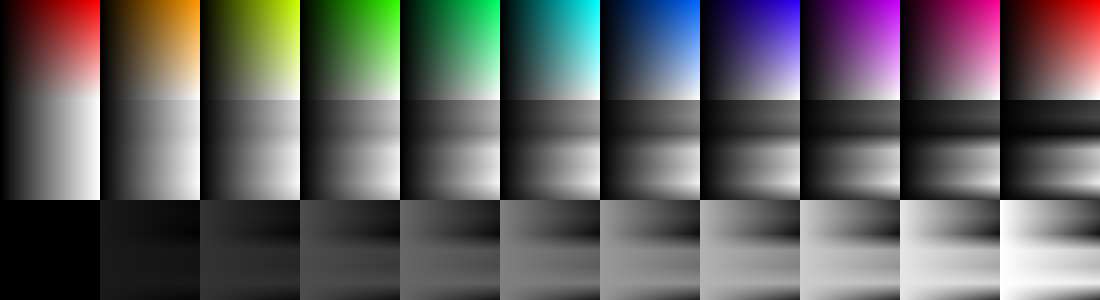
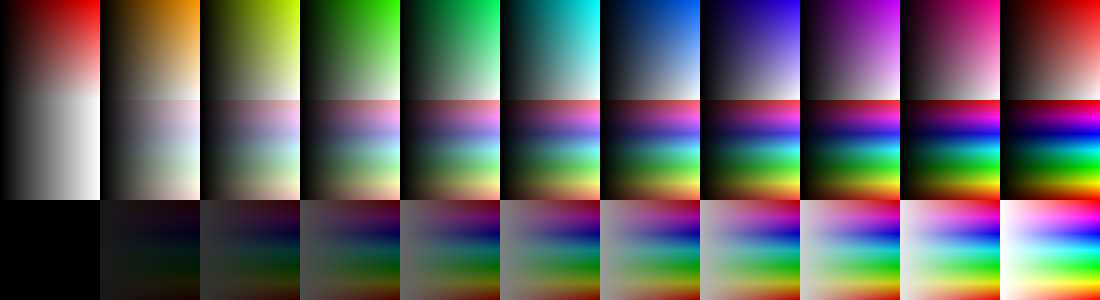
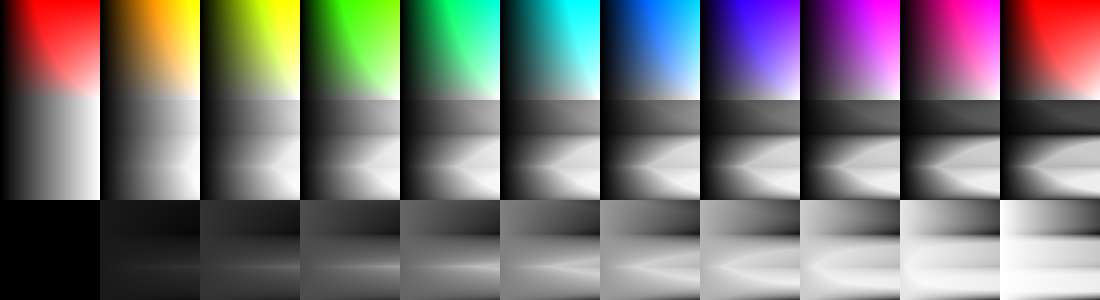
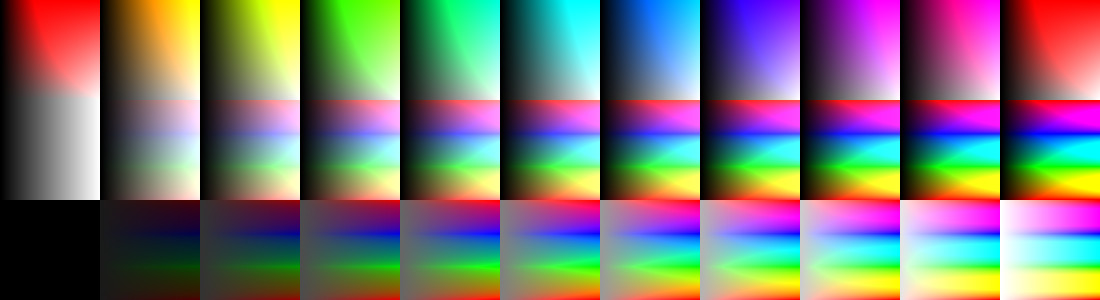
See: Wikipedia: HSL and HSV, which also discusses the relative merits of a variety of colour models.
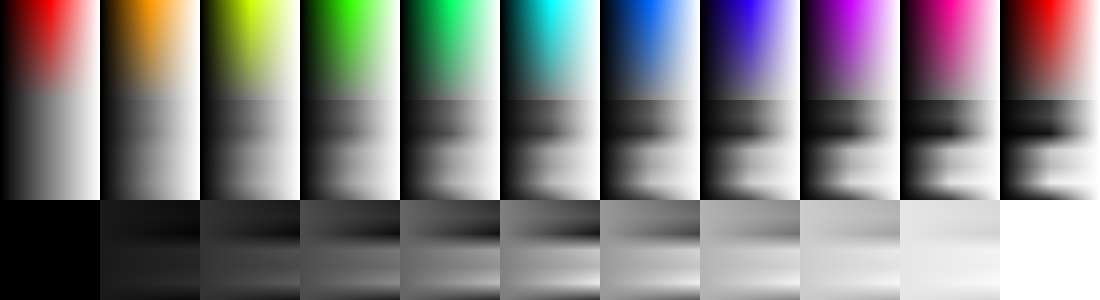
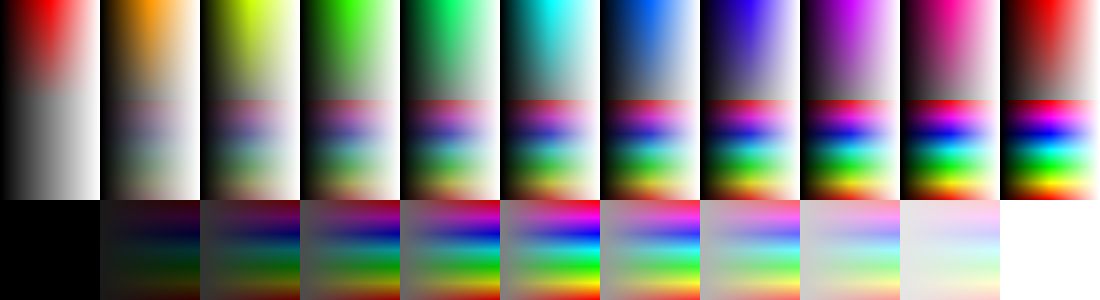
HSB and HSV seem to be equivalent.
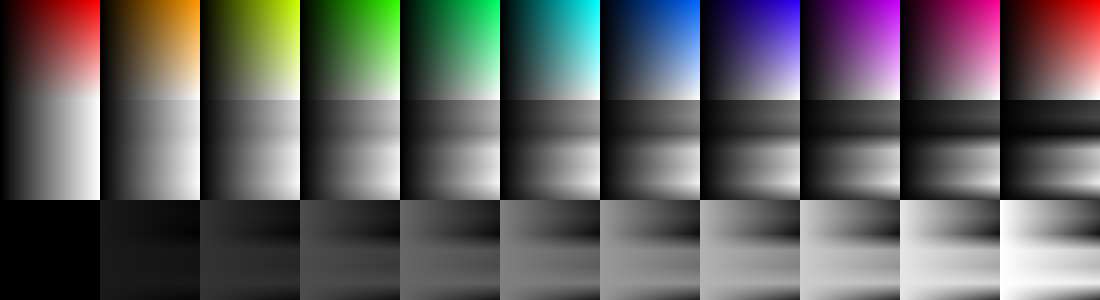
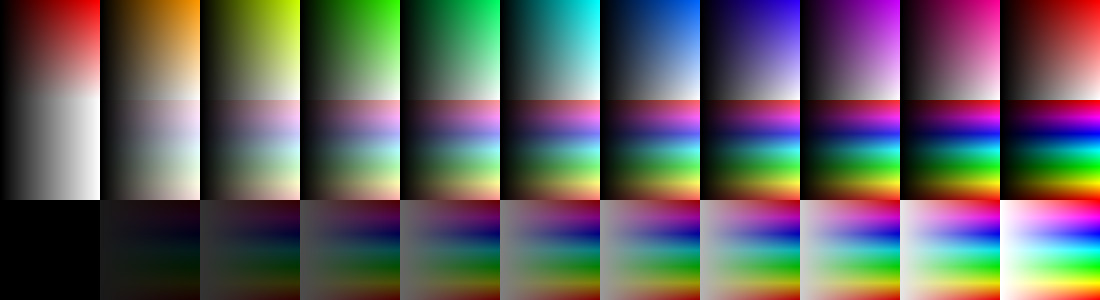
Hue, Whiteness, Blackness.




See the comments under CIELab, which is identical to Lab.
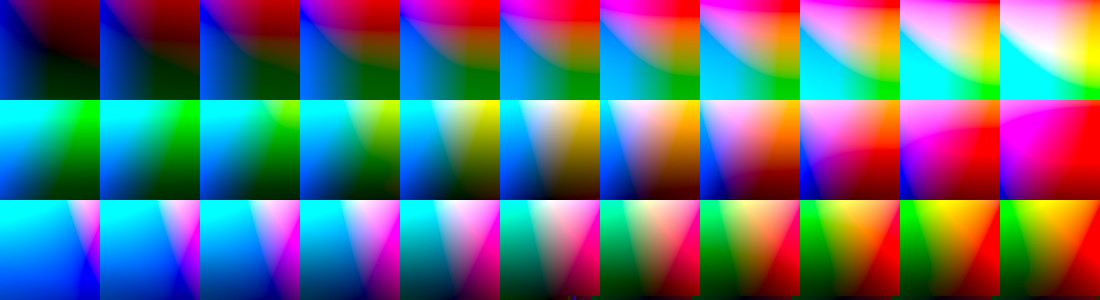
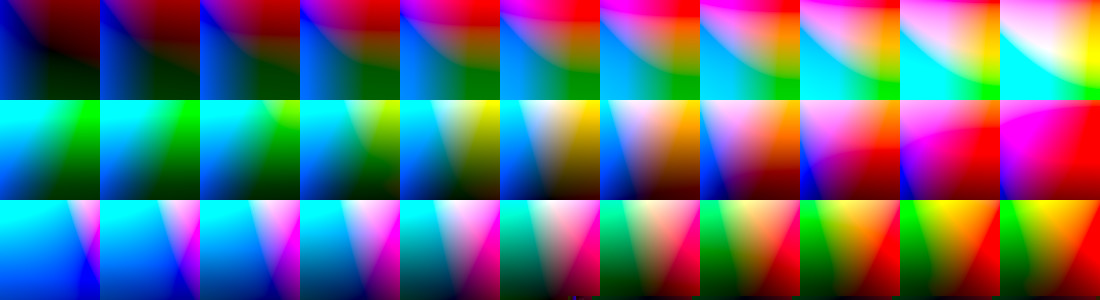
Lightness, Chroma, Hue; the cylindrical form of CIELab.
LCH and LCHab appear to be identical.
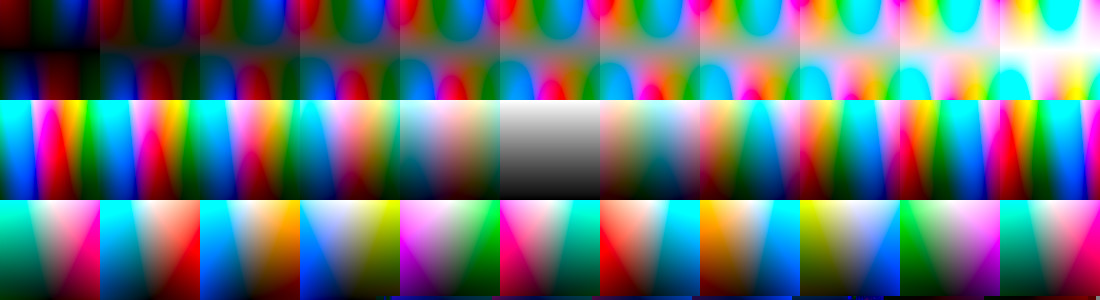
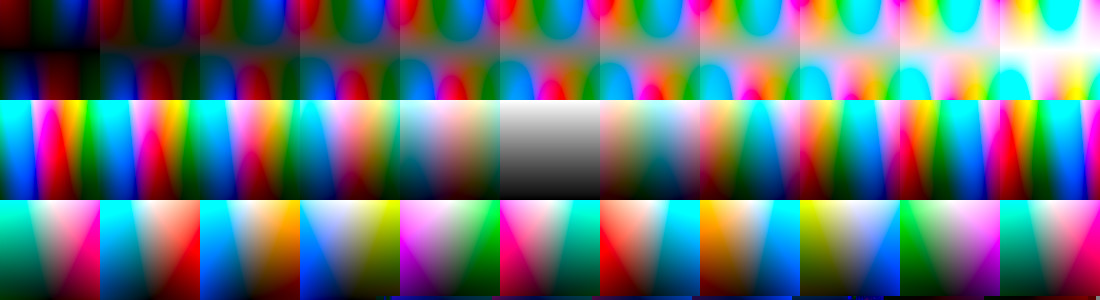
Lightness, Chroma, Hue; the cylindrical form of CIELab.
LCH and LCHab appear to be identical.
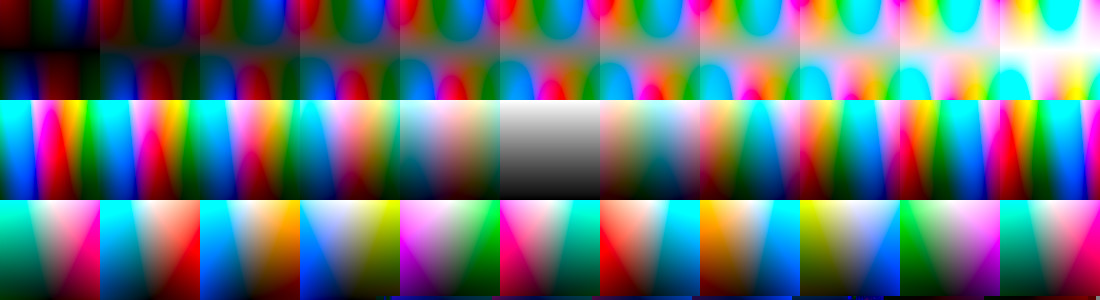
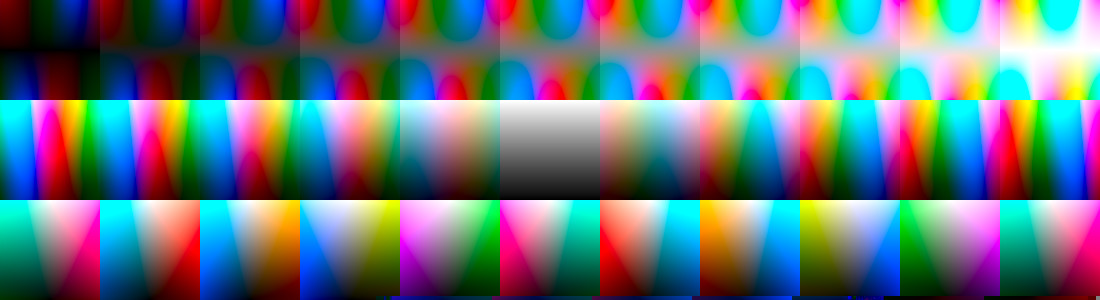
The cylindrical representation of CIELUV
See Wikipedia: CIELUV: Cylindrical representation.
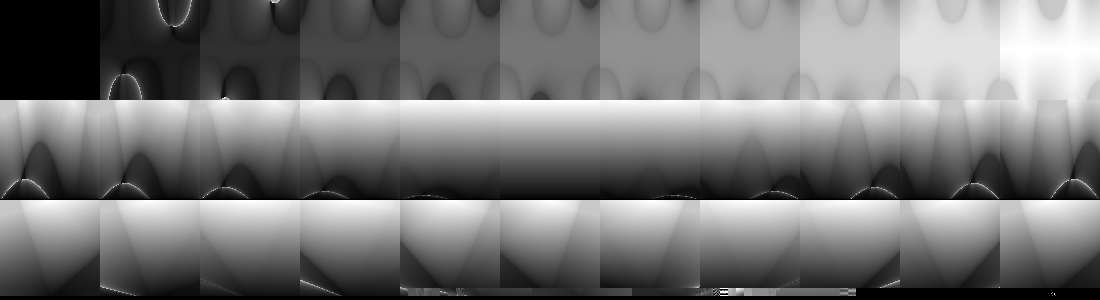
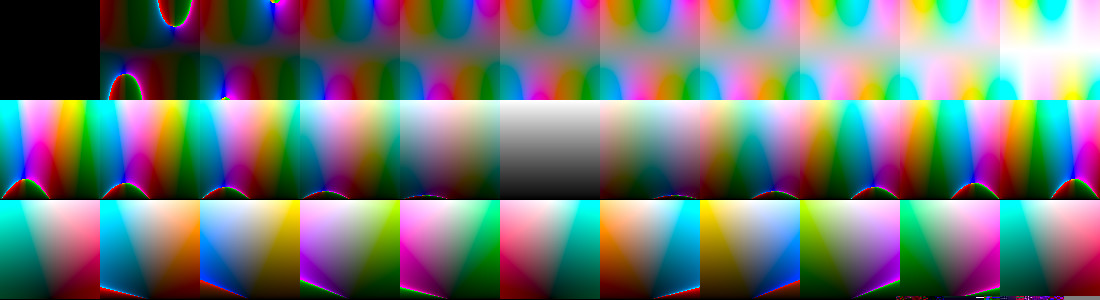


Represents long, medium and short wavelengths of light (the red, green and blue cones of human vision).
See Wikipedia: LMS.
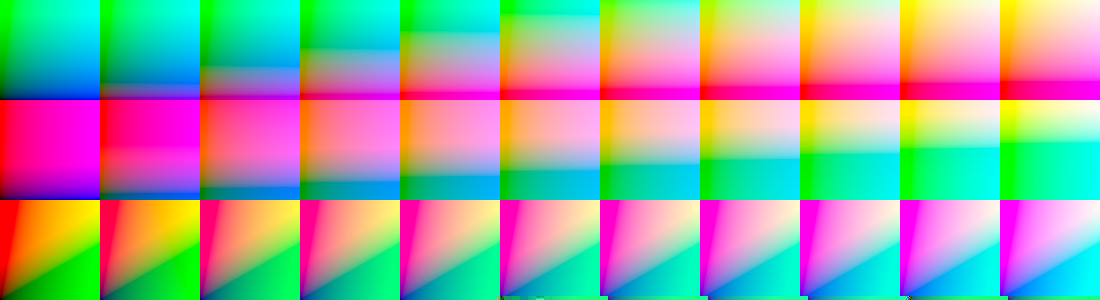
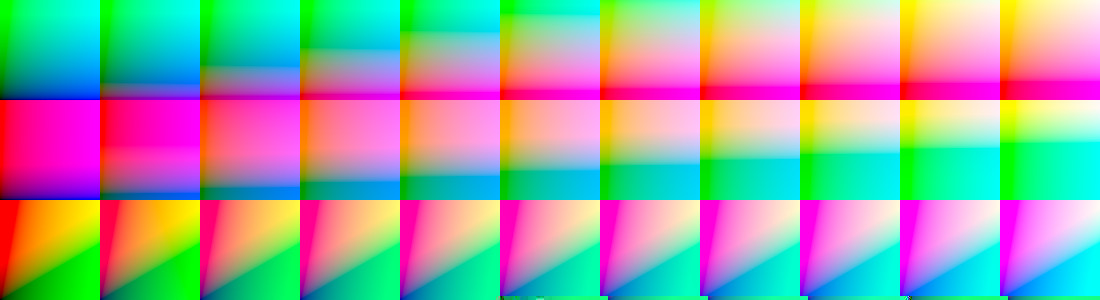
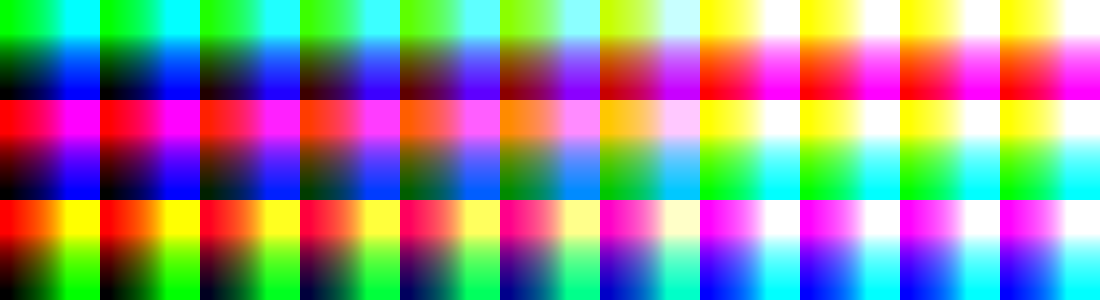
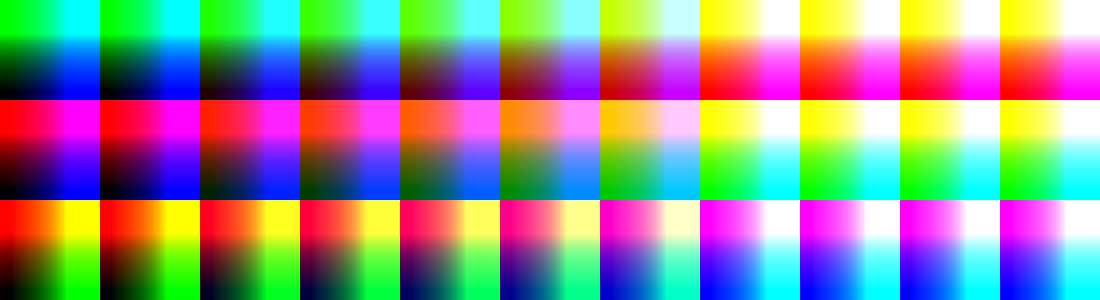
See Wikipedia: CIELUV.
This looks very weird to me. Perhaps IM's implementation is broken.
But it is reversible.
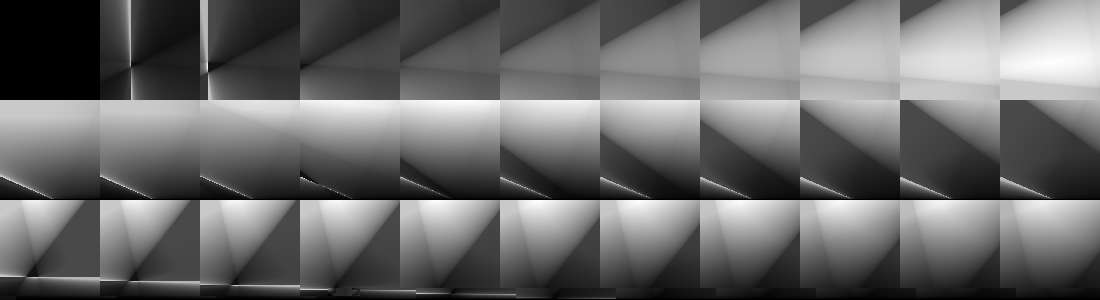
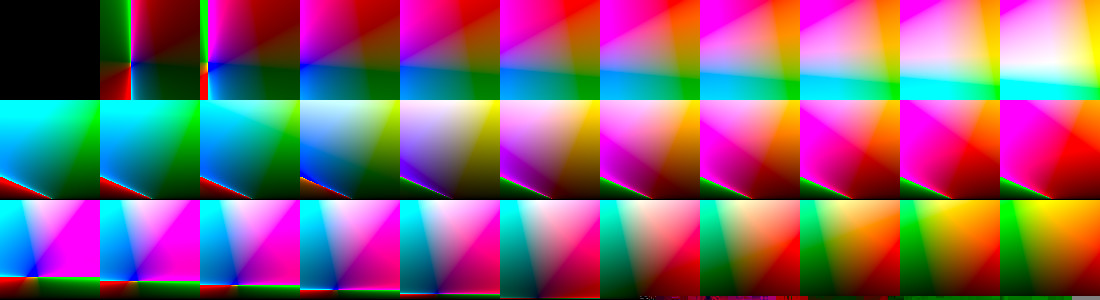
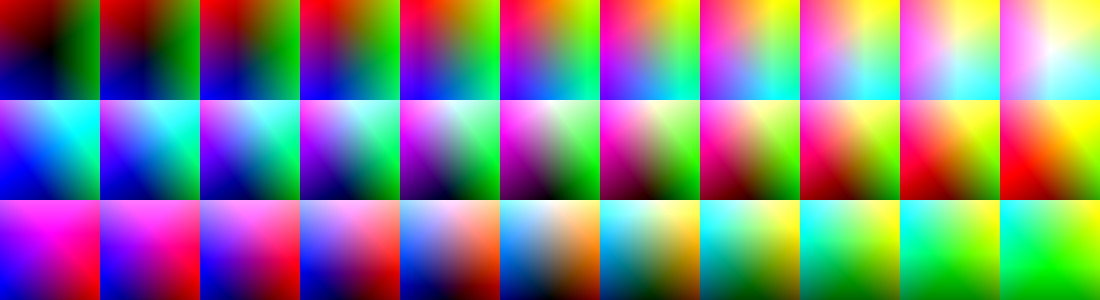
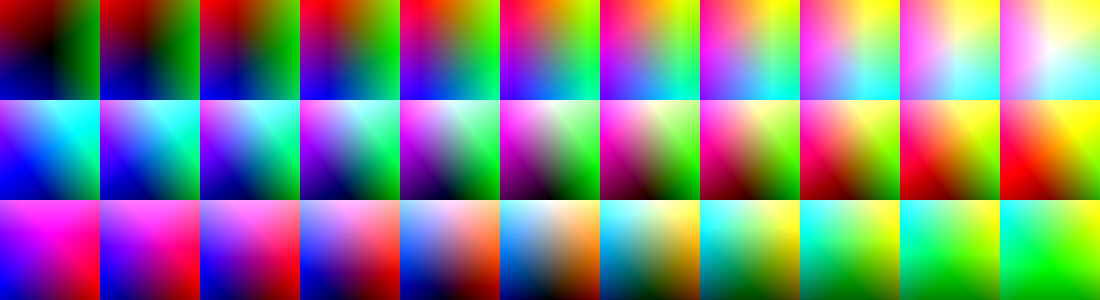


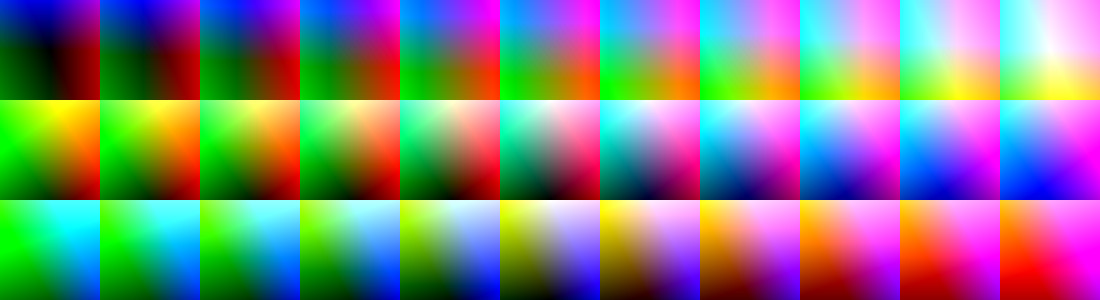
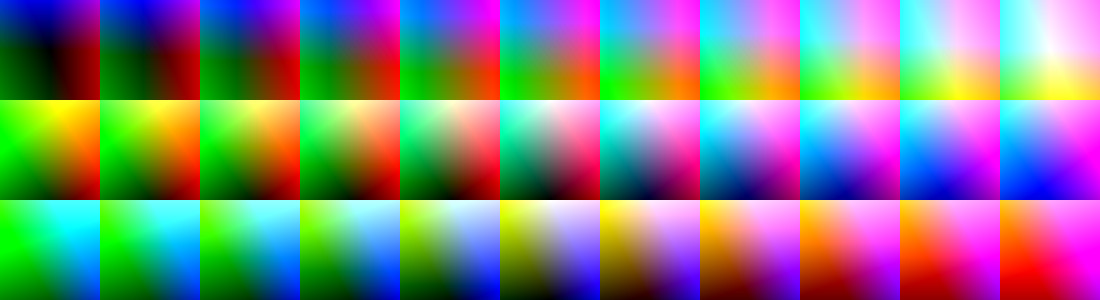
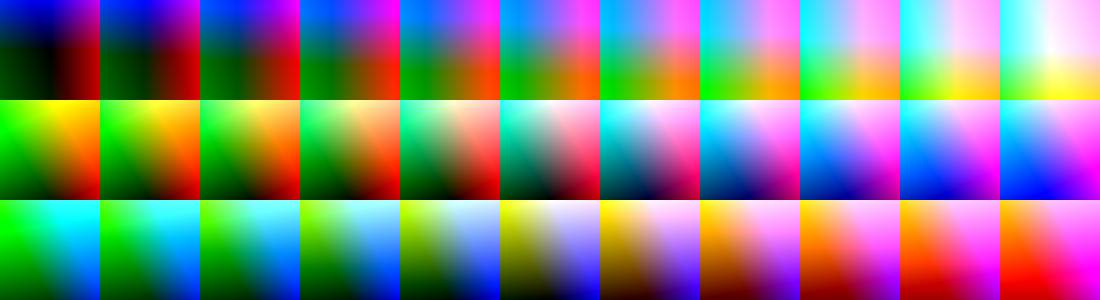
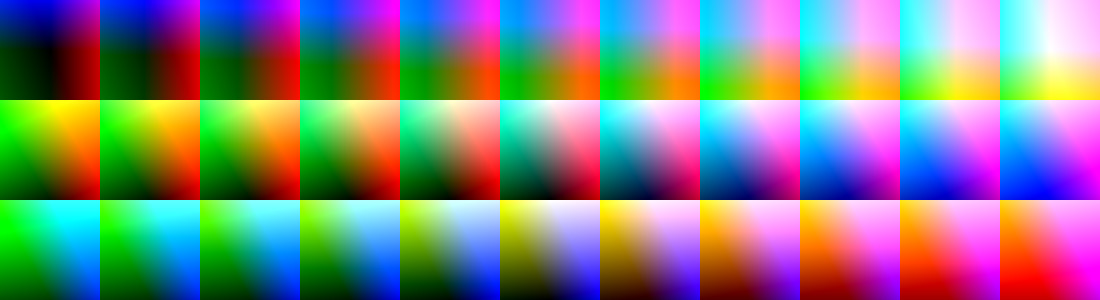
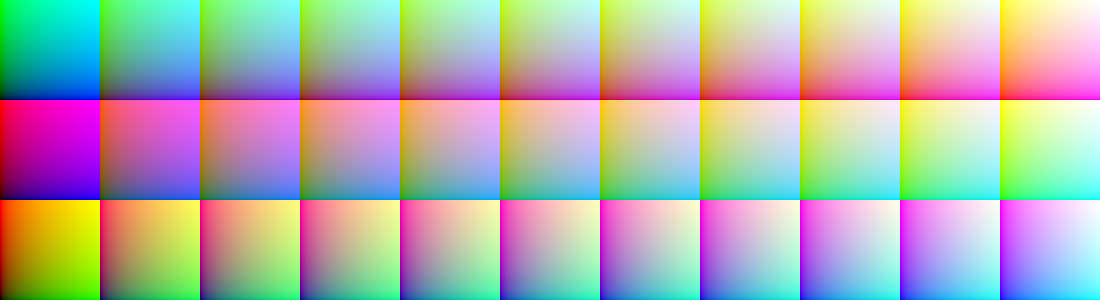
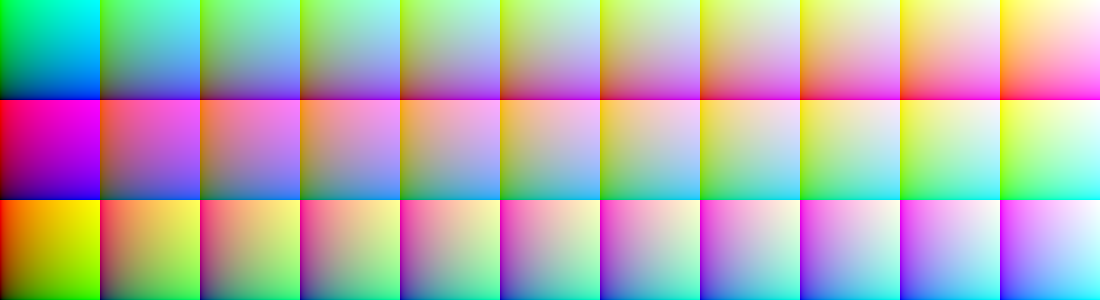
See Wikipedia: scRGB.
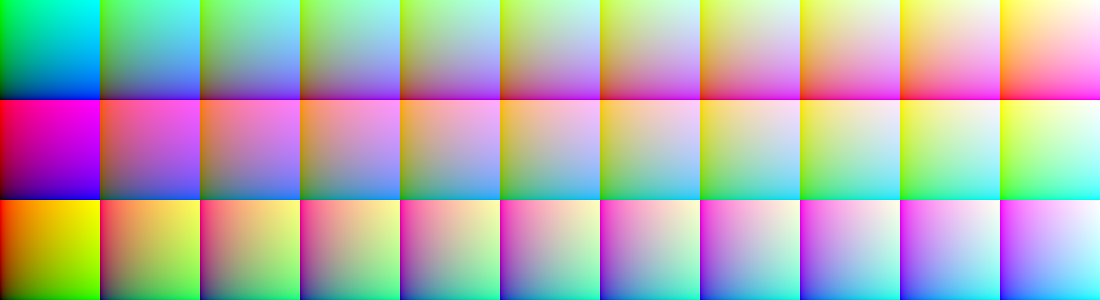
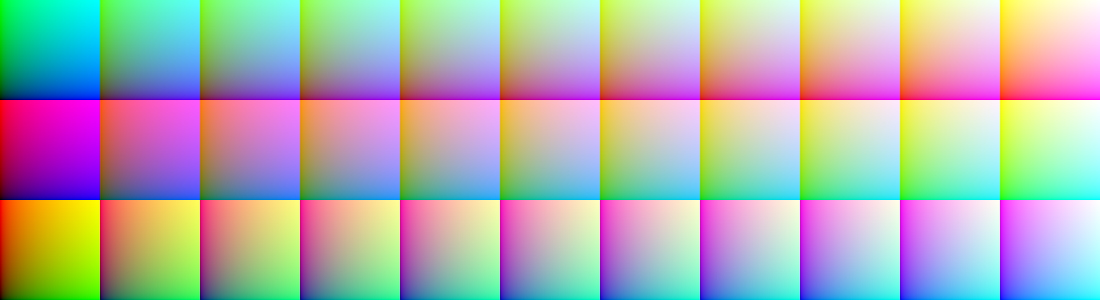
See Wikipedia: sRGB.
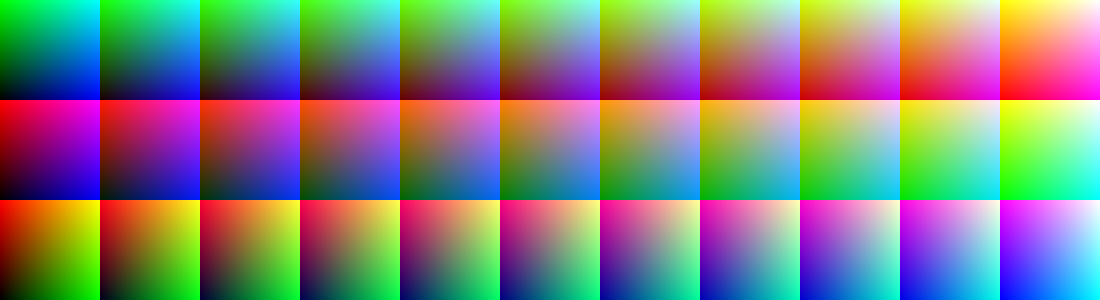
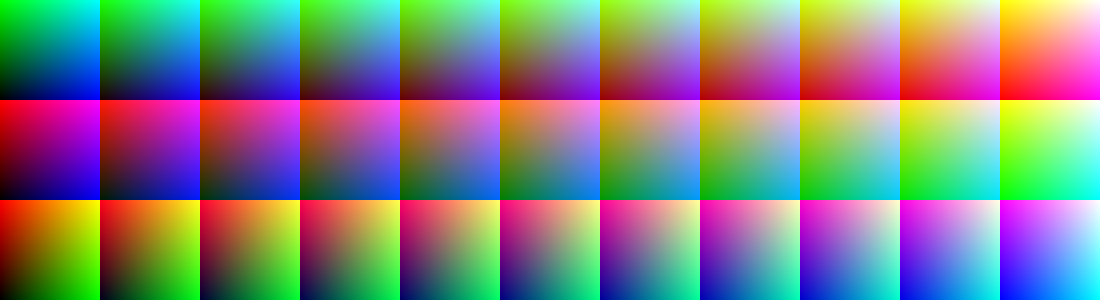
The firsts three rows are identical to those of sRGB.
The second three rows are clearly different (RMSE=0.204) to the first.
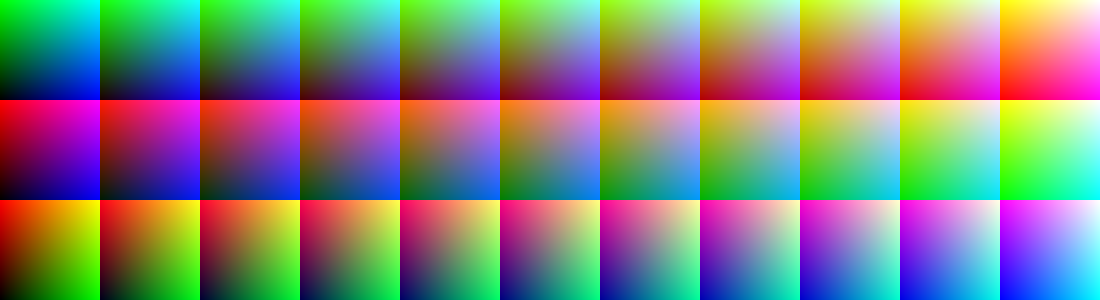
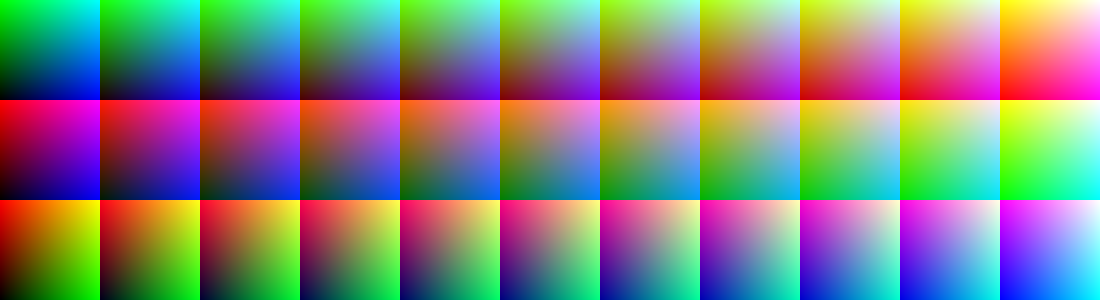
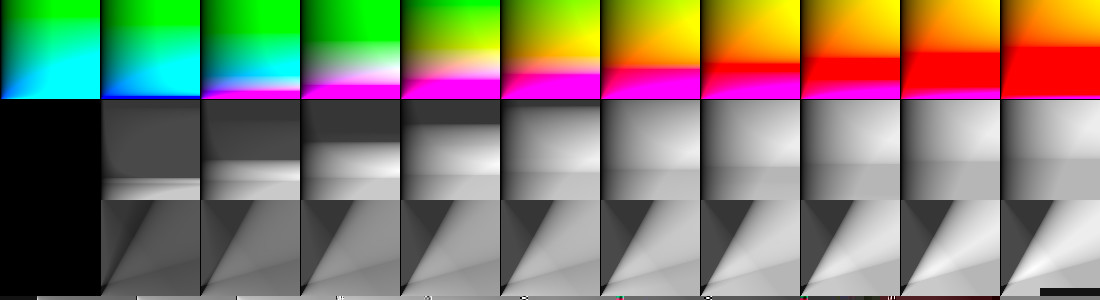
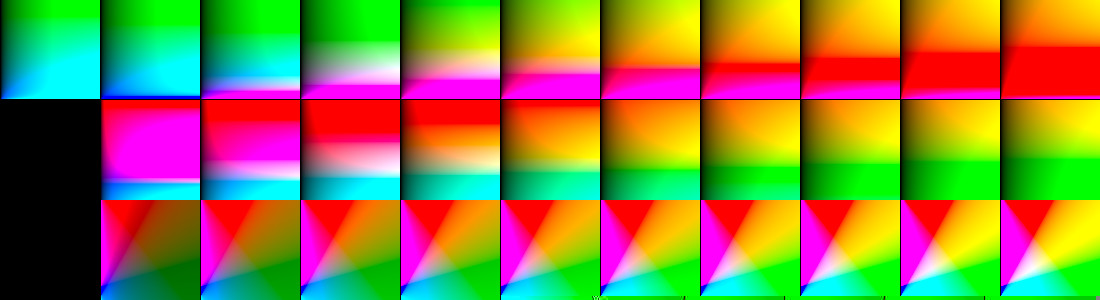
See Wikipedia: CIE 1931 color space.
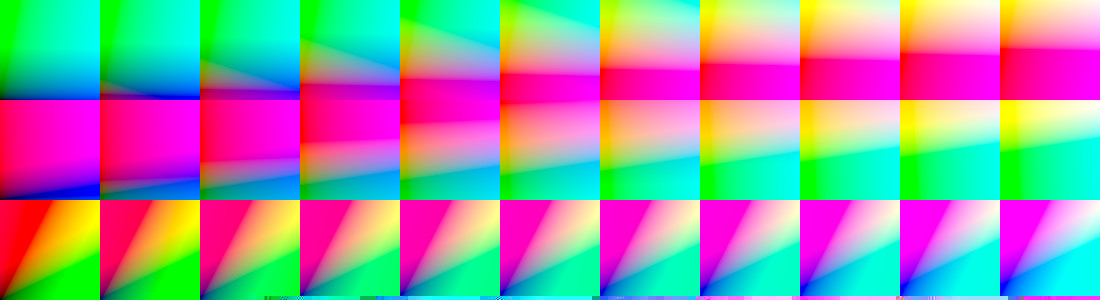
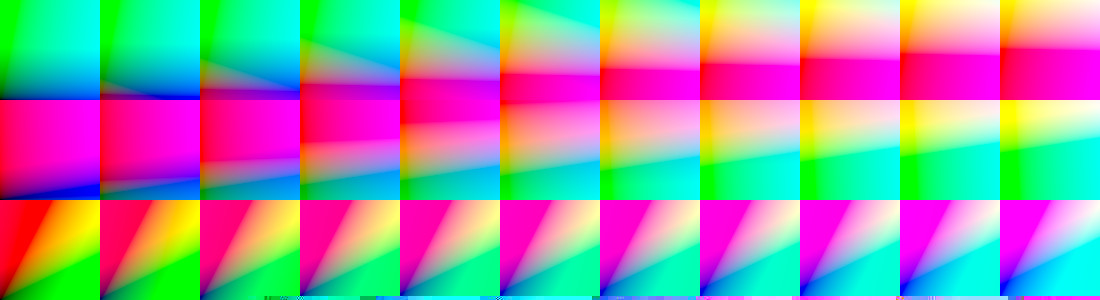
See also: Wikipedia: YCbCr.

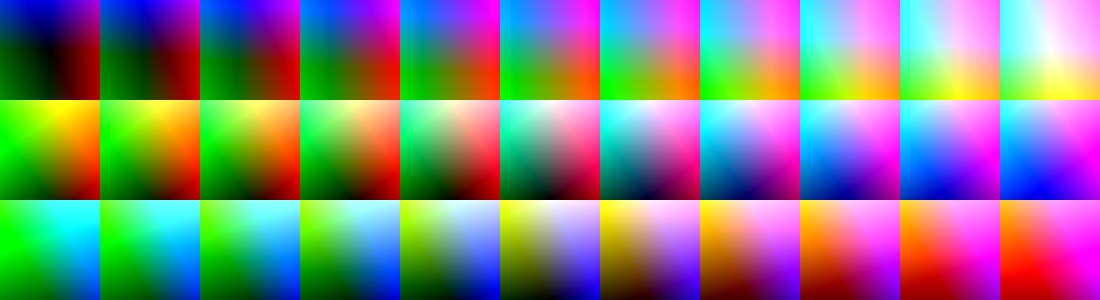
Used in the SECAM analog terrestrial colour television broadcasting standard.
See Wikipedia: YDbDr.

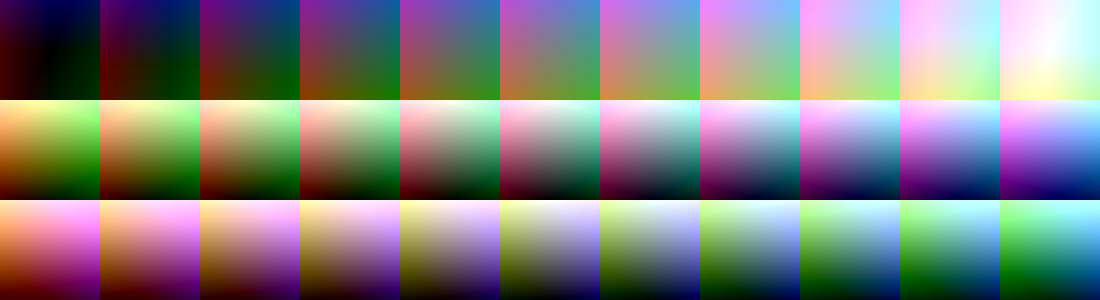
This colorspace doesn't seem to be reversible.
convert in.png -colorspace YCC -colorspace sRGB out.png
gives out.png darker than in.png.
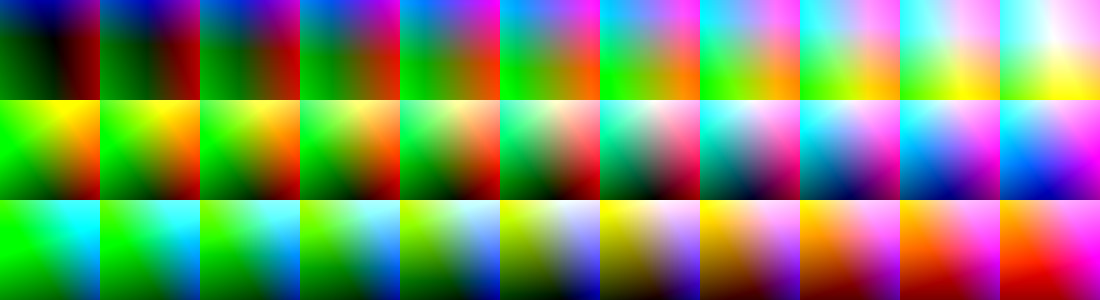
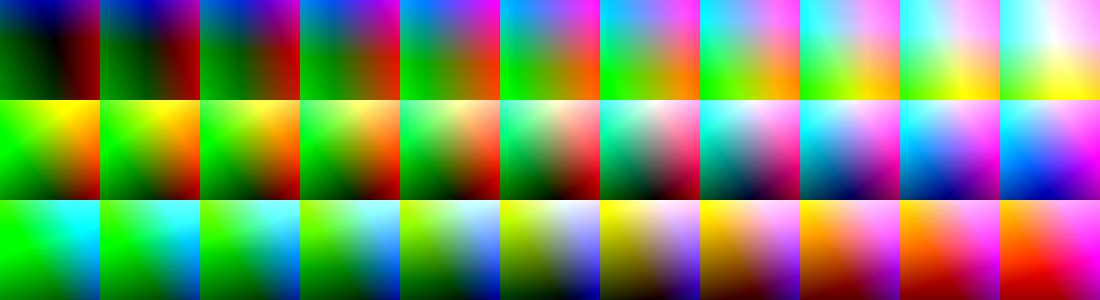
See also: Wikipedia: YIQ.
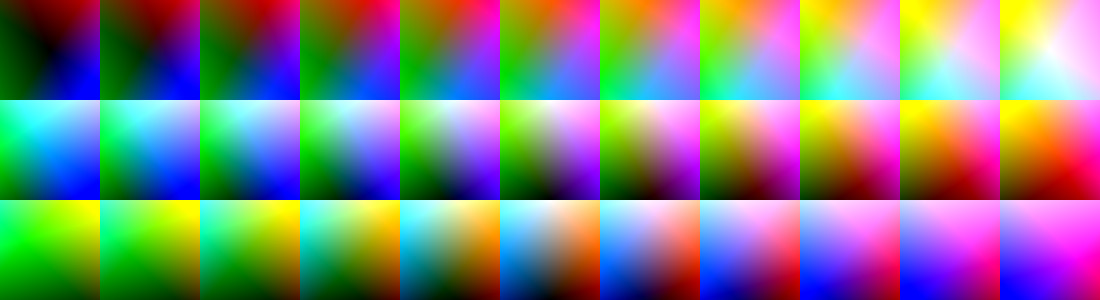
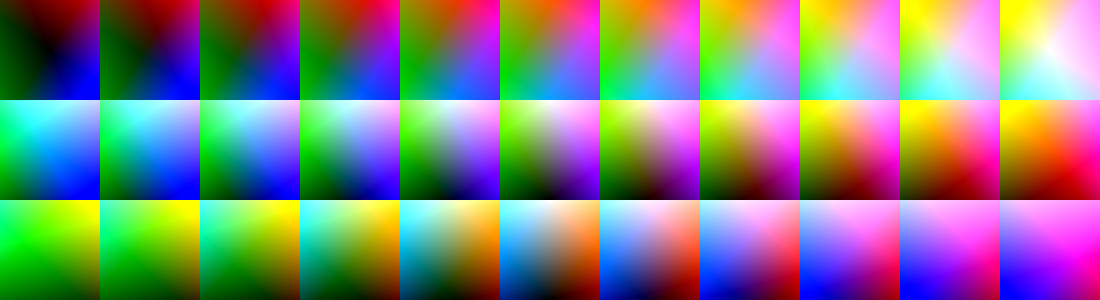
See also: Wikipedia: YPbPr.


See also: Wikipedia: YUV.
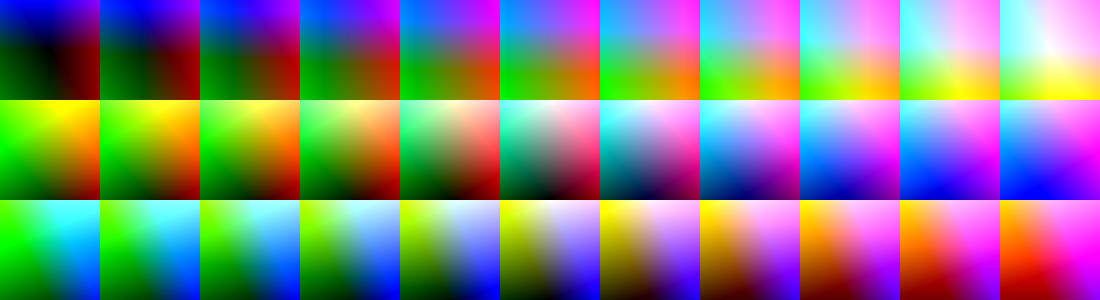
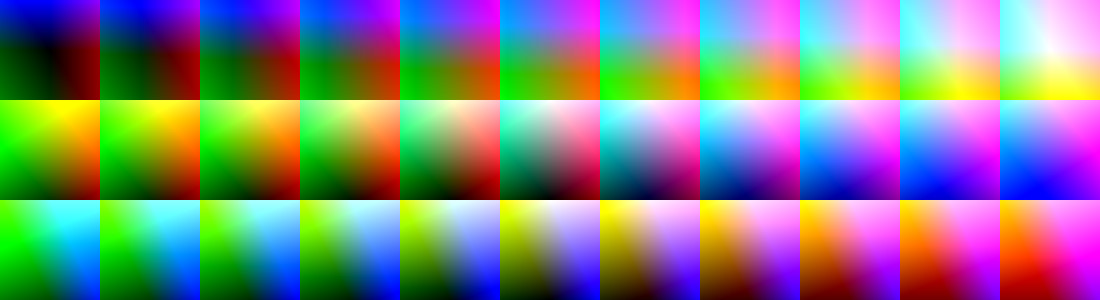
We can compare numerical results of each round-trip.
Where the first column is near 1, the round trip is successful.
Round trips for monochrome colorspaces are expected to have a large difference.
call %PICTBAT%colSpRndTrip
| Colorspace | Integer | Float |
|---|---|---|
| Gray | 18180.6 | 0.277418 |
| LinearGray | 18074 | 0.275792 |
| YCC | 7064.12 | 0.107792 |
| Rec601YCbCr | 8.19604 | 0.000125063 |
| YDbDr | 8.145 | 0.000124285 |
| YPbPr | 8.14499 | 0.000124285 |
| YCbCr | 8.14499 | 0.000124285 |
| YUV | 8.14498 | 0.000124284 |
| YIQ | 8.14497 | 0.000124284 |
| Rec709YCbCr | 1.66887 | 2.54654e-05 |
| Log | 1.26421 | 1.92907e-05 |
| OHTA | 1.02106 | 1.55804e-05 |
| Jzazbz | 0.291991 | 4.4555e-06 |
| LCH | 0.286541 | 4.37233e-06 |
| LCHab | 0.286541 | 4.37233e-06 |
| Adobe98 | 0.28654 | 4.37232e-06 |
| LCHuv | 0.286538 | 4.37229e-06 |
| ProPhoto | 0.286533 | 4.37221e-06 |
| xyY | 0.286532 | 4.3722e-06 |
| Lab | 0.286531 | 4.37218e-06 |
| CIELab | 0.286531 | 4.37218e-06 |
| LMS | 0.286531 | 4.37218e-06 |
| XYZ | 0.28653 | 4.37217e-06 |
| DisplayP3 | 0.28653 | 4.37216e-06 |
| Luv | 0.286529 | 4.37216e-06 |
| HSL | 0.286509 | 4.37184e-06 |
| HSV | 0.286507 | 4.37181e-06 |
| HSB | 0.286507 | 4.37181e-06 |
| HWB | 0.286506 | 4.3718e-06 |
| HCLp | 0.286502 | 4.37175e-06 |
| HCL | 0.286502 | 4.37174e-06 |
| HSI | 0.286501 | 4.37173e-06 |
| Transparent | 0.2865 | 4.37172e-06 |
| sRGB | 0.2865 | 4.37172e-06 |
| scRGB | 0.2865 | 4.37172e-06 |
| RGB | 0.2865 | 4.37172e-06 |
| CMYK | 0.2865 | 4.37172e-06 |
| CMY | 0.2865 | 4.37172e-06 |
The following Windows bat scripts generated this page:
rem Makes ckbkColSp.h1 @rem @rem Updated: @rem 25-September-2022 for IM v7. @rem set ww=100 set hh=100 setlocal enabledelayedexpansion set/A wwm1=%ww%-1 set/A hhm1=%hh%-1 "%IMG7%magick" -list colorspace >cs.lis type cs.lis rem sRGB is used for the second group of all the color spaces, so create it first. set colspc=sRGB call %PICTBAT%oneColSp rem goto skip for /F %%a in (cs.lis) do ( set colspc=%%a call %PICTBAT%oneColSp ) :skip cEcho /ockbkColsp.h1 /X /s"@%%H1DIR%%snibgoim.inc" cEcho /OckbkColsp.h1 /X /s"\(h1\)Colorspace cookbook\(/h1\)" cEcho /OckbkColsp.h1 /X /s"\(p\)ImageMagick can change colorspaces. We can examine the effect of a round-trip from sRGB, to another colorspace, and back, both pictorially and numerically.\(/p\)" cEcho /OckbkColsp.h1 /X /s"@%%H1DIR%%colspace.txt" for /F %%a in (cs.lis) do ( @set colspc=%%a @rem cEcho /OckbkColsp.h1 /X /s"\(a name=\q!colspc!\q\)" @rem cEcho /OckbkColsp.h1 /X /s"\(h2\)!colspc!\(/h2\)" @rem cEcho /OckbkColsp.h1 /X /s"\(/a\)" @rem Tidy wants tag "a" inside "h2". @cEcho /OckbkColsp.h1 /X /s"\(h2\)\(a name=\q!colspc!\q\)!colspc!\(/a\)\(/h2\)" @cEcho /OckbkColsp.h1 /X /s"@%%H1DIR%%!colspc!.txt" @cEcho /OckbkColsp.h1 /X /s"\(img class=\qcenter\q src=\q!colspc!.pngjpg\q /\)" @cEcho /OckbkColsp.h1 /X /s"\(br /\)" @cEcho /OckbkColsp.h1 /X /s"\(img class=\qcenter\q src=\q!colspc!_conv.pngjpg\q /\)" @cEcho /OckbkColsp.h1 /X /s"\(br /\)" ) cEcho /OckbkColsp.h1 /X /s"\(hr /\)" cEcho /OckbkColsp.h1 /X /s"\(h2\)Numerical round-trip\(/h2\)" cEcho /OckbkColsp.h1 /X /s"\(p\)We can compare numerical results of each round-trip.\(/p\)" cEcho /OckbkColsp.h1 /X /s"\(p\)Where the first column is near 1, the round trip is successful.\(/p\)" cEcho /OckbkColsp.h1 /X /s"\(p\)Round trips for monochrome colorspaces are expected to have a large difference.\(/p\)" cEcho /OckbkColsp.h1 /X /s"\(code\)\ncall %%PICTBAT%%colSpRndTrip\n\(/code\)\n" cEcho /OckbkColsp.h1 /X /s"@csrt.htm" cEcho /OckbkColsp.h1 /X /s"\(hr /\)" cEcho /OckbkColsp.h1 /X /s"\(h2\)Scripts\(/h2\)" cEcho /OckbkColsp.h1 /X /s"\(p\)The following Windows bat scripts generated this page:\(/p\)" cEcho /OckbkColsp.h1 /X /s"\(h3\)colSpace.bat\(/h3\)" cEcho /OckbkColsp.h1 /X /s"\(pre\)" cEcho /OckbkColsp.h1 /X /s"@%%PICTBAT%%colSpace.bat" cEcho /OckbkColsp.h1 /X /s"\(/pre\)" cEcho /OckbkColsp.h1 /X /s"\(h3\)oneColSp.bat\(/h3\)" cEcho /OckbkColsp.h1 /X /s"\(pre\)" cEcho /OckbkColsp.h1 /X /s"@%%PICTBAT%%oneColSp.bat" cEcho /OckbkColsp.h1 /X /s"\(/pre\)" cEcho /OckbkColsp.h1 /X /s"\(h3\)colSpRndTrip.bat\(/h3\)" cEcho /OckbkColsp.h1 /X /s"\(pre\)" cEcho /OckbkColsp.h1 /X /s"@%%PICTBAT%%colSpRndTrip.bat" cEcho /OckbkColsp.h1 /X /s"\(/pre\)" cEcho /OckbkColsp.h1 /X /s"\(hr /\)" cEcho /OckbkColsp.h1 /X /f\r /s"\(p\)To create this page, run \(tt\)" cEcho /OckbkColsp.h1 /f\r /s"%%PICTBAT%%colSpace.bat" cEcho /OckbkColsp.h1 /X /s"\(/tt\) to create the images and ckbkColSp.h1, then \(tt\)procH1 ckbkColSp\(/tt\).\(/p\)" "%IMG7%magick" -version>imversion.txt cEcho /OckbkColsp.h1 /X /s"\(p\)Images and data on this page were created using:\(/p\)" cEcho /OckbkColsp.h1 /X /s"\(pre\)" cEcho /OckbkColsp.h1 /X /s"@imversion.txt" cEcho /OckbkColsp.h1 /X /s"\(/pre\)" cEcho /OckbkColsp.h1 /X /s"@%%H1DIR%%snibgocr.inc" cEcho /OckbkColsp.h1 /X /s"\(^!--Page-version v1.1 20-Feb-2014--\)" cEcho /OckbkColsp.h1 /X /s"\(^!--Trailer-img sRGB.png --\)" rem call %PICTBAT%cookbook.bat endlocal
@rem @rem Updated: @rem 25-September-2022 for IM v7. @rem set func=%colspc% rem if "%func%"=="LMS" set func=rgb if "%func%"=="OHTA" set func=rgb if "%func%"=="Rec601Luma" set func=rgb if "%func%"=="Rec709Luma" set func=rgb set func=rgb for /l %%a in (0,10,100) do ( set /A num=%%a/10 "%IMG7%magick" -size 100x100 xc: ^ -colorspace %colspc% ^ -sparse-color Bilinear "0.5,0.5 %func%(%%a%%,100%%,0) %wwm1%,0.5 %func%(%%a%%,100%%,100%%) 0.5,%hhm1% %func%(%%a%%,0,0) %wwm1%,%hhm1% %func%(%%a%%,0,100%%)" ^ -colorspace sRGB ^ %colspc%_!num!.png ) "%IMG7%magick" ^ %colspc%_0.png %colspc%_1.png %colspc%_2.png %colspc%_3.png %colspc%_4.png ^ %colspc%_5.png %colspc%_6.png %colspc%_7.png %colspc%_8.png %colspc%_9.png ^ %colspc%_10.png ^ +append ^ %colspc%_A.png for /l %%a in (0,10,100) do ( set /A num=%%a/10 "%IMG7%magick" -size 100x100 xc: ^ -colorspace %colspc% ^ -sparse-color Bilinear "0.5,0.5 %func%(100%%,%%a%%,0) %wwm1%,0.5 %func%(100%%,%%a%%,100%%) 0.5,%hhm1% %func%(0,%%a%%,0) %wwm1%,%hhm1% %func%(0,%%a%%,100%%)" ^ -colorspace sRGB ^ %colspc%_!num!.png ) "%IMG7%magick" ^ %colspc%_0.png %colspc%_1.png %colspc%_2.png %colspc%_3.png %colspc%_4.png ^ %colspc%_5.png %colspc%_6.png %colspc%_7.png %colspc%_8.png %colspc%_9.png ^ %colspc%_10.png ^ +append ^ %colspc%_B.png for /l %%a in (0,10,100) do ( set /A num=%%a/10 "%IMG7%magick" -size 100x100 xc: ^ -colorspace %colspc% ^ -sparse-color Bilinear "0.5,0.5 %func%(100%%,0,%%a%%) %wwm1%,0.5 %func%(100%%,100%%,%%a%%) 0.5,%hhm1% %func%(0,0,%%a%%) %wwm1%,%hhm1% %func%(0,100%%,%%a%%)" ^ -colorspace sRGB ^ %colspc%_!num!.png ) "%IMG7%magick" ^ %colspc%_0.png %colspc%_1.png %colspc%_2.png %colspc%_3.png %colspc%_4.png ^ %colspc%_5.png %colspc%_6.png %colspc%_7.png %colspc%_8.png %colspc%_9.png ^ %colspc%_10.png ^ +append ^ %colspc%_C.png "%IMG7%magick" ^ %colspc%_A.png ^ %colspc%_B.png ^ %colspc%_C.png ^ -append ^ %colspc%.png "%IMG7%magick" ^ sRGB.png ^ -set colorspace %colspc% ^ -colorspace sRGB ^ %colspc%_conv.png del %colspc%_0.png %colspc%_1.png %colspc%_2.png %colspc%_3.png %colspc%_4.png del %colspc%_5.png %colspc%_6.png %colspc%_7.png %colspc%_8.png %colspc%_9.png del %colspc%_10.png ^ del %colspc%_A.png %colspc%_B.png %colspc%_C.png
rem Tests the round-trip capabilities of colorspaces.
@rem
@rem Updated:
@rem 5-November-2022 for IM v7.
@rem
setlocal
if "%IX%"=="" set IX=%IMG7%
"%IX%magick" hald:8 h8.miff
"%IX%magick" -list colorspace >%TEMP%\cs2.lis
set SRC=\pictures\20130525\sm.tiff
set SRC=h8.miff
del csrt.csv
for /F %%a in (%TEMP%\cs2.lis) do (
"%IX%magick" %SRC% -colorspace %%a -colorspace sRGB x.png
rem "%IX%magick" compare -metric RMSE %SRC% -format %%a x.png NULL:
"%IX%magick" compare -metric RMSE %SRC% x.png NULL: 2>>csrt.csv
cEcho /Ocsrt.csv /s" %%a"
)
cSort /icsrt.csv /ocsrt.csv /k0 /f" " /r
del %TEMP%\cs2.lis
type csrt.csv
chStrs /icsrt.csv /f" (" /t", "
chStrs /icsrt.csv /f") " /t", "
cPrefix /icsrt.csv /t"Integer,Float,Colorspace"
cProject /icsrt.csv /h /kColorspace,Integer,Float
type csrt.csv
call csv2tab csrt
To create this page, run %PICTBAT%colSpace.bat to create the images and ckbkColSp.h1, then procH1 ckbkColSp.
Images and data on this page were created using:
Version: ImageMagick 7.1.0-49 Q16-HDRI x64 7a3f3f1:20220924 https://imagemagick.org Copyright: (C) 1999 ImageMagick Studio LLC License: https://imagemagick.org/script/license.php Features: Cipher DPC HDRI OpenCL Delegates (built-in): bzlib cairo freetype gslib heic jng jp2 jpeg jxl lcms lqr lzma openexr pangocairo png ps raqm raw rsvg tiff webp xml zip zlib Compiler: Visual Studio 2022 (193331630)
This page, including the images, is my copyright. Anyone is permitted to use or adapt any of the code, scripts or images for any purpose, including commercial use.
Anyone is permitted to re-publish this page, but only for non-commercial use.
Anyone is permitted to link to this page, including for commercial use.
Page version v1.1 20-Feb-2014.
Page created 05-Nov-2022 21:01:24.
Copyright © 2022 Alan Gibson.