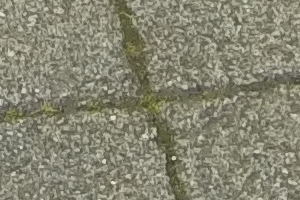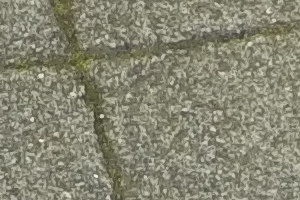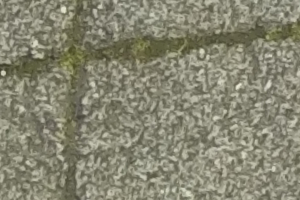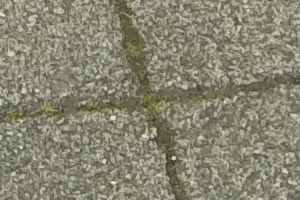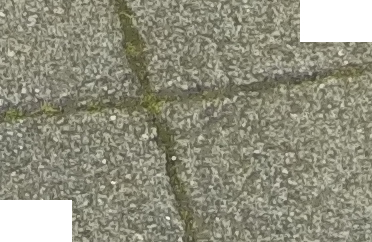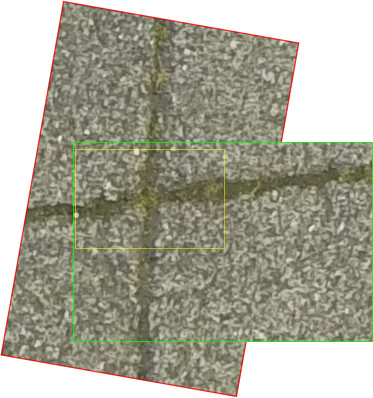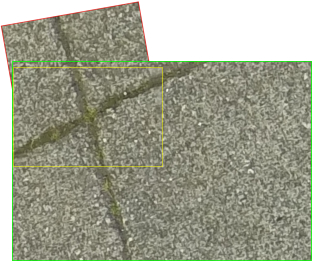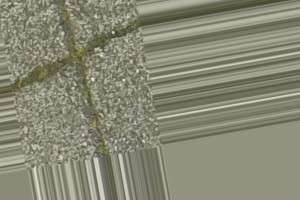snibgo's ImageMagick pages
What translation?
Given two images of the same size, where one image could be a translation of another image with a known scale and rotation, what are the best offsets?
The basic problem is trivial: just do a "-subimage-search". This script also scales, rotates and crops the first image before finding it in the second, and adjusts the resulting offsets to give (0,0) when the centres of the input images coincide.
This is a companion page to
What rotation? and
What scale?,
What rotation and scale?. The numeric outputs from those scripts can be used as input to this script. In conjunction with those scripts, this one can answer questions like:
- What is the translation from one image to another, irrespective of scale and rotation?
- How closely do two images match, irrespective of scale, rotation and translation?
This is a sub-problem of the more general problem: "What areas in image A match what areas in image B?"
We crop a photograph, make a base image, then three variations at different scales and rotations, and slightly different offsets.
We scale and rotate the first image, and crop it by 50%. The crop ensures we have no virtual pixels, but what about scale less than 1?
The script may crop one pixel smaller than 50%, to maintain parity of each dimension. If the width was even, it will remain even. If it was odd, it will remain odd. This ensures the difference between the widths is even, so the adjustment to the found offset will be an integer. The same applies to the height.
A conventional subimage-search is then performed, looking for the scaled/rotated/cropped image within the second image.
The script checks for the found offsets being at the minimum or maximum. If they are, it sets wtDODGY to 1.
The found offsets are adjusted by subtracting half the difference between the widths.
Caution: if the true translation is more than width/4 horizontally or height/4 vertically, this script won't find it, and will return a false result that probably won't be caught by wtDODGY. A caller should check ERRORLEVEL and wtDODGY, but also needs to check that wtSCORE is reasonable.
Aside: what RMSE score is reasonable?
I am generally concerned with visual differences. If the RMSE is less than 1% (ie the floating-point value is < 0.01), and the error is evenly distributed, I find it difficult to see any difference, so I would consider the images to be equal.
If the RMSE is greater then 10% (ie the floating-point value is > 0.10), the difference is obvious, and the images are unequal.
So, where does the boundary lie? It depends on the purpose and the type of image. Perhaps 5% is a reasonable compromise.
We use the script like this:
Image #2:
call %PICTBAT%whatTrans wt_src1.png wt_src2.png
if ERRORLEVEL 1 exit /B 1
echo wtX=%wtX% wtY=%wtY% wtXY=%wtXY% wtXYneg=%wtXYneg% wtSCORE=%wtSCORE% wtDODGY=%wtDODGY%
wtX=-72 wtY=-42 wtXY=-72-42 wtXYneg=+72+42 wtSCORE=0.004911 wtDODGY=0
The returned offsets are the negative of the ones used in "-crop" to generate image #2.
We can use the returned wtXY or wtXYneg:
%IMG7%magick ^
wt_src1.png ^
wt_src2.png ^
-geometry %wtXYneg% ^
-composite ^
wt_c12.png
|
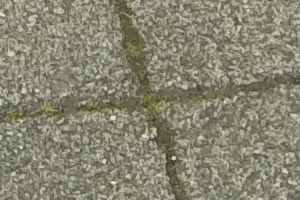
|
%IMG7%magick ^
wt_src1.png ^
( wt_src2.png ^
-repage %wtXYneg% ^
) ^
-layers merge ^
wt_c12lm.png
|
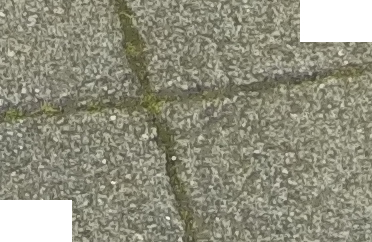
|
Image #3:
call %PICTBAT%whatTrans wt_src1.png wt_src3.png 1.2 100
if ERRORLEVEL 1 exit /B 1
echo wtX=%wtX% wtY=%wtY% wtXY=%wtXY% wtXYneg=%wtXYneg% wtSCORE=%wtSCORE% wtDODGY=%wtDODGY%
wtX=-73 wtY=-43 wtXY=-73-43 wtXYneg=+73+43 wtSCORE=0.00113517 wtDODGY=0
Image #4:
set wtDELTEMP=0
call %PICTBAT%whatTrans wt_src1.png wt_src4.png 0.7 -100
if ERRORLEVEL 1 exit /B 1
set wtDELTEMP=
echo wtX=%wtX% wtY=%wtY% wtXY=%wtXY% wtXYneg=%wtXYneg% wtSCORE=%wtSCORE% wtDODGY=%wtDODGY%
wtX=-74 wtY=-44 wtXY=-74-44 wtXYneg=+74+44 wtSCORE=0.0305412 wtDODGY=0
The debugging images show:
- the original outline of the first image in red;
- the original outline of the second (searched) image in green;
- the crop of the first image, which is also the area used for the score, in yellow.

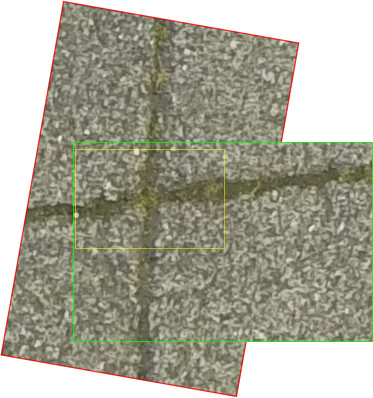
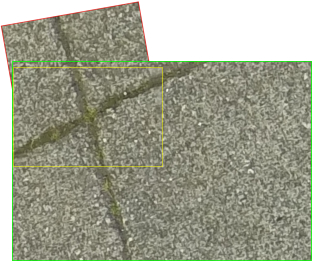
The returned offsets are accurate. The scores are generally good, except for #4. We will see below why this is and what to do about it.
Here is the "-distort SRT" that transforms from image #1 to #4:
%IMG7%magick ^
wt_src1.png ^
-distort SRT 150,100,0.7,-100,76,56 ^
wt_trans4.png
|
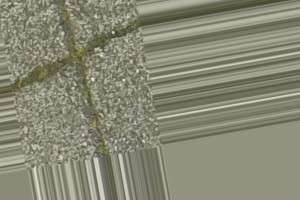
|
It doesn't re-create image #4, of course. It can't. Image #4 has a wider field of view than image #1. But this transformation best matches corresponding points in both images.
The six SRT parameters are:
- X,Y centre for rotation and scale. Here, semi-width and semi-height;
- Scale, a parameter given to the script;
- Rotation in degrees, a parameter given to the script;
- New location for (X,Y). Here, NewX = semiwidth + wtX; NewY = semiheight + wtY.
This is the scaled, rotated and cropped version of #1 that is compared to #4:
%IMG7%magick ^
%TEMP%\wt_src1_0.7_-100_0_wt.miff ^
wt_for4.png
|

|
We can see virtual pixels top-right and bottom-left. The 50% crop wasn't sufficient to avoid them. This is why the score wasn't very good. We use set wtTUNE_CROP=1 to tell the script to adjust the crop according to the scale:
set wtDELTEMP=0
set wtTUNE_CROP=1
call %PICTBAT%whatTrans wt_src1.png wt_src4.png 0.7 -100
if ERRORLEVEL 1 exit /B 1
set wtTUNE_CROP=
set wtDELTEMP=
echo wtX=%wtX% wtY=%wtY% wtXY=%wtXY% wtXYneg=%wtXYneg% wtSCORE=%wtSCORE% wtDODGY=%wtDODGY%
wtX=-74 wtY=-44 wtXY=-74-44 wtXYneg=+74+44 wtSCORE=0.00114252 wtDODGY=0
By avoiding virtual pixels, the score is far more accurate.
This is the crop that is compared to #4:
%IMG7%magick ^
%TEMP%\wt_src1_0.7_-100_1_wt.miff ^
wt_for4a.png
|

|
We can also test the identity case, ie match an image against itself:
call %PICTBAT%whatTrans wt_src1.png wt_src1.png
if ERRORLEVEL 1 exit /B 1
echo wtX=%wtX% wtY=%wtY% wtXY=%wtXY% wtXYneg=%wtXYneg% wtSCORE=%wtSCORE% wtDODGY=%wtDODGY%
wtX=0 wtY=0 wtXY=+0+0 wtXYneg=+0+0 wtSCORE=0.004911 wtDODGY=0
The score is not exactly zero because "-distort 1,0" slightly changes pixels.
For convenience, .bat scripts are also available in a single zip file. See
Zipped BAT files.
rem Given same-sized images %1 and %2,
rem scales %1 by %3 and rotates by %4, and crops it.
rem Returns location of resultimg image in %2 as offset from centres,
rem ie (0,0) means scaled and rotated %1 is not displaced over %2.
rem %5 is prefix for environment variables for numeric results. [wt]
@rem Also uses:
@rem wtMETRIC default RMSE
@rem wtTUNE_CROP if 1, crop percentage will be adjusted for the given scale
@rem wtDEBUG if 1, creates image for debugging
@rem wtDEBUG_FILE name of debugging image file
@rem wtDELTEMP if not 0, will remove temporary file.
@rem
@rem Returns:
@rem wtX, wtY integer pixel offsets.
@rem Positive values mean the first image needs moving
@rem down and right in order to register with the second image.
@rem wtXY the previous, concatenated in the format +X+Y or -X-Y etc.
@rem wtXYneg like wtXY but with negated values.
@rem wtSCORE 0.0 to 1.0, more or less
@rem wtDEBUG_OUTFILE name of debugging image file
@rem
@rem Last updated:
@rem 6-August-2016 Cleaned up.
@rem 10-August-2022 for IM v7.
@if "%2"=="" findstr /B "rem @rem" %~f0 & exit /B 1
@setlocal enabledelayedexpansion
@call echoOffSave
set SCALE=%3
if "%SCALE%"=="." set SCALE=
if "%SCALE%"=="" set SCALE=1
set ANGLE=%4
if "%ANGLE%"=="." set ANGLE=
if "%ANGLE%"=="" set ANGLE=0
set ENV_PREF=%5
if "%ENV_PREF%"=="." set ENV_PREF=
if "%ENV_PREF%"=="" set ENV_PREF=wt
set TMPEXT=.miff
if "%wtMETRIC%"=="" set wtMETRIC=RMSE
if "%wtTUNE_CROP%"=="" set wtTUNE_CROP=0
call %PICTBAT%setInOut %1 wt
set IN_A=%INFILE%
set TEMP_A=%TEMP%\%~n1_%SCALE%_%ANGLE%_%wtTUNE_CROP%_wt%TMPEXT%
call %PICTBAT%setInOut %2 wt
set IN_B=%INFILE%
if not "%wtDELTEMP%"=="0" (
del %TEMP_A% 2>nul
)
if "%wtDEBUG_OUTFILE%"=="" (
set DEBUG_FILE=wt_%~n1_%~n2_dbg%EXT%
) else (
set DEBUG_FILE=%wtDEBUG_OUTFILE%
)
for /F "usebackq" %%L ^
in (`%IMG7%magick identify -format "WW2=%%w\nHH2=%%h" %IN_B%`) ^
do set %%L
set /A CROP_W=WW2/2
set /A CROP_H=HH2/2
rem Maybe do next only if SCALE < 1.
rem If done when scale near 2, there is no wriggle-room for search.
if %wtTUNE_CROP%==1 for /F "usebackq" %%L in (`%IMG7%magick identify ^
-format "CROP_W=%%[fx:%WW2%*%SCALE%/2]\nCROP_H=%%[fx:%HH2%*%SCALE%/2]" ^
xc:`) do set %%L
rem Ensure CROP_X has same parity (least significant bit) as WW2,
rem and CROP_Y has same parity as HH2.
set /A CROP_W-=CROP_W%%2^^WW2%%2
set /A CROP_H-=CROP_H%%2^^HH2%%2
echo %0: SCALE=%SCALE% ANGLE=%ANGLE% CROP_W=%CROP_W% CROP_H=%CROP_H%
%IMG7%magick ^
%IN_A% ^
-distort SRT %SCALE%,%ANGLE% -gravity center -crop %CROP_W%x%CROP_H%+0+0 +repage ^
%TEMP_A%
for /F "usebackq" %%L in (`%IMG7%magick ^
%TEMP_A% ^
-format "WW1=%%w\nHH1=%%h\nW_2=%%[fx:(%WW2%-w)/2]\nH_2=%%[fx:(%HH2%-h)/2]" ^
info:`) do set %%L
set /A diffW=WW2-WW1
set /A diffH=HH2-HH1
set siDEBUG=
call %PICTBAT%srchImg %IN_B% %TEMP_A%
if ERRORLEVEL 1 exit /B 1
set /A RESULT_XI=siCOMP_XW-diffW/2
set /A RESULT_YI=siCOMP_YW-diffH/2
echo %0: COMP_FLT=%siCOMP_FLT% COMP_XW=%siCOMP_XW% COMP_YW=%siCOMP_YW%
set DODGY=0
if %siCOMP_XW%==0 set DODGY=1
if %siCOMP_YW%==0 set DODGY=1
if %siCOMP_XW%==%diffW% set DODGY=1
if %siCOMP_YW%==%diffH% set DODGY=1
if "%wtDEBUG%"=="1" (
for /F "usebackq" %%L in (`%IMG7%magick ^
%IN_A% ^
-format "W_2=%%[fx:w/2]\nH_2=%%[fx:h/2]\nnewX=%%[fx:w/2+(%RESULT_XI%)]\nnewY=%%[fx:h/2+(%RESULT_YI%)]" ^
info:`) do set %%L
%IMG7%magick ^
%IN_A% ^
^( +clone -alpha Transparent ^
-shave 1x1 ^
-bordercolor None ^
-mattecolor #f00 -frame 1x1 ^
-channel A -evaluate Multiply 0.75 ^
^) ^
-composite ^
-virtual-pixel None ^
+distort SRT !W_2!,!H_2!,%SCALE%,%ANGLE%,!newX!,!newY! ^
^( %IN_B% ^
^( +clone -alpha Transparent ^
-shave 1x1 ^
-bordercolor None ^
-mattecolor #0f0 -frame 1x1 ^
-channel A -evaluate Multiply 0.75 ^
^) ^
-composite ^
^) ^
^( %TEMP_A% ^
^( +clone -alpha Transparent ^
-shave 1x1 ^
-bordercolor None ^
-mattecolor #ff0 -frame 1x1 ^
^) ^
-composite ^
-alpha set ^
-channel A -evaluate Multiply 0.5 ^
-repage +%siCOMP_XW%+%siCOMP_YW% ^
^) ^
-layers merge ^
+repage ^
%DEBUG_FILE%
)
if not "%wtDELTEMP%"=="0" (
del %TEMP_A% 2>nul
)
set SX=
set SY=
if %RESULT_XI% GEQ 0 set SX=+
if %RESULT_YI% GEQ 0 set SY=+
set wtXY=%SX%%RESULT_XI%%SY%%RESULT_YI%
set /A SXn=-%RESULT_XI%
set /A SYn=-%RESULT_YI%
set SX=
set SY=
if %SXn% GEQ 0 set SX=+
if %SYn% GEQ 0 set SY=+
set wtXYneg=%SX%%SXn%%SY%%SYn%
echo %0: RESULT_XI=%RESULT_XI% RESULT_YI=%RESULT_YI% wtXY=%wtXY%
call echoRestore
endlocal &set %ENV_PREF%X=%RESULT_XI%&^
set %ENV_PREF%Y=%RESULT_YI%&^
set %ENV_PREF%SCORE=%siCOMP_FLT%&^
set %ENV_PREF%DODGY=%DODGY%&^
set %ENV_PREF%DEBUG_FILE=%DEBUG_FILE%&^
set %ENV_PREF%XY=%wtXY%&^
set %ENV_PREF%XYneg=%wtXYneg%
All images on this page were created by the commands shown, using:
%IMG7%magick -version
Version: ImageMagick 7.1.0-42 Q16-HDRI x64 396d87c:20220709 https://imagemagick.org
Copyright: (C) 1999 ImageMagick Studio LLC
License: https://imagemagick.org/script/license.php
Features: Cipher DPC HDRI OpenCL
Delegates (built-in): bzlib cairo freetype gslib heic jng jp2 jpeg jxl lcms lqr lzma openexr pangocairo png ps raqm raw rsvg tiff webp xml zip zlib
Compiler: Visual Studio 2022 (193231332)
To improve internet download speeds, some images may have been automatically converted (by ImageMagick, of course) from PNG or TIFF or MIFF to JPG.
Source file for this web page is whattrans.h1. To re-create this web page, run "procH1 whattrans".
This page, including the images, is my copyright. Anyone is permitted to use or adapt any of the code, scripts or images for any purpose, including commercial use.
Anyone is permitted to re-publish this page, but only for non-commercial use.
Anyone is permitted to link to this page, including for commercial use.
Page version v1.1 14-August-2016.
Page created 03-Sep-2022 03:28:03.
Copyright © 2022 Alan Gibson.