call %PICTBAT%mRandLine ^ 0x200 . -5x-5 11x11 1000 PNTS %IMG7%magick ^ -size 600x400 xc:Black ^ -stroke White -draw "polyline %PNTS%" ^ rln_out1.png
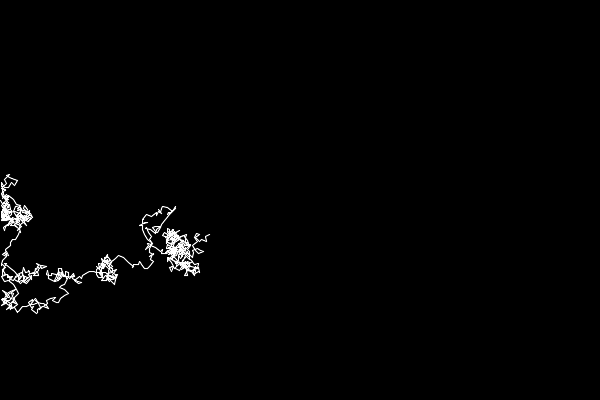
These are sometimes useful.
The script mRandLine.bat writes a list of points to an environment variable, that IM can use to draw a line.
The points form a random walk, starting at given coordinates. Each new position is the old one plus a random value in the x-direction and another random value in the y-direction. The values are uniformly distributed in the range offset <= V <offset + fact. Two adjacent points will not have the same coordinates.
A fresh set of points is generated on each call, unless mrlSEED is used. Calling it twice with the same seed will generate the same sequence of points.
The initial coordinate can be anywhere, but no other generated points will be at x=0 or y=0.
It generates points until:
For example:
call %PICTBAT%mRandLine ^ 0x200 . -5x-5 11x11 1000 PNTS %IMG7%magick ^ -size 600x400 xc:Black ^ -stroke White -draw "polyline %PNTS%" ^ rln_out1.png |
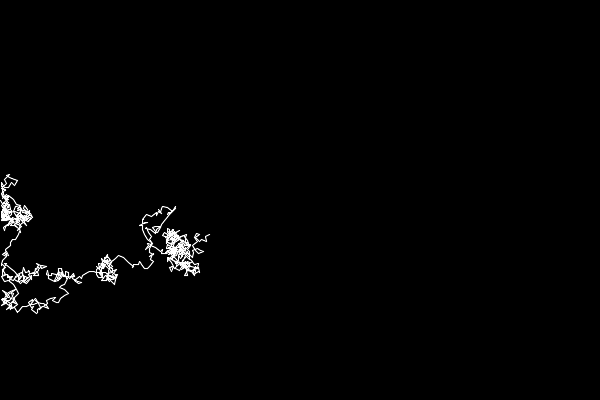
|
By shifting the x-offset, we get a small bias in favour of positive x, so the line generally moves to the right.
call %PICTBAT%mRandLine ^ 0x200 . -4x-5 11x11 1000 PNTS %IMG7%magick ^ -size 600x400 xc:Black ^ -stroke White -draw "polyline %PNTS%" ^ rln_out2.png |
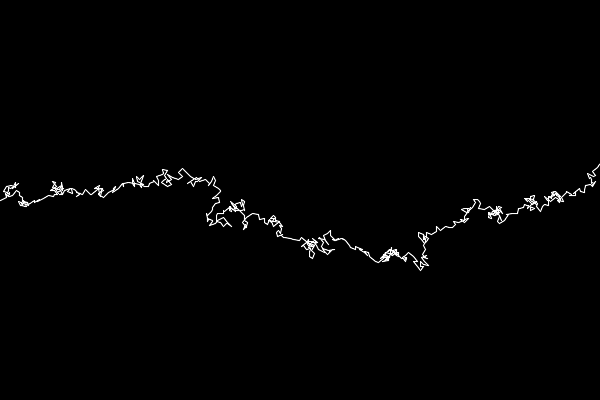
|
With a seed:
set mrlSEED=1234 call %PICTBAT%mRandLine ^ 0x200 . -4x-5 11x11 1000 PNTS %IMG7%magick ^ -size 600x400 xc:Black ^ -stroke White -draw "polyline %PNTS%" ^ rln_out3.png |
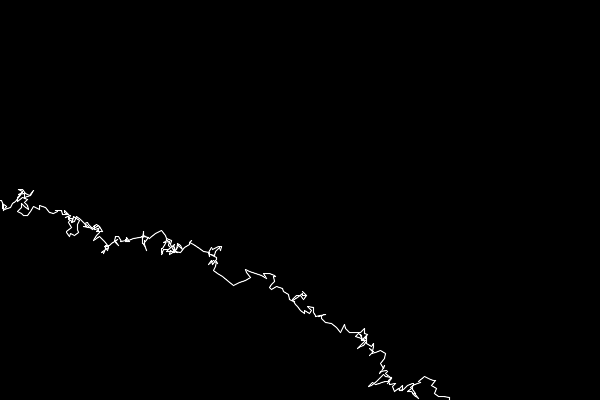
|
|
Using the same seed and parameters, we get the same set of points. call %PICTBAT%mRandLine ^ 0x200 . -4x-5 11x11 1000 PNTS %IMG7%magick ^ -size 600x400 xc:Black ^ -stroke White -draw "polyline %PNTS%" ^ rln_out4.png set mrlSEED= |
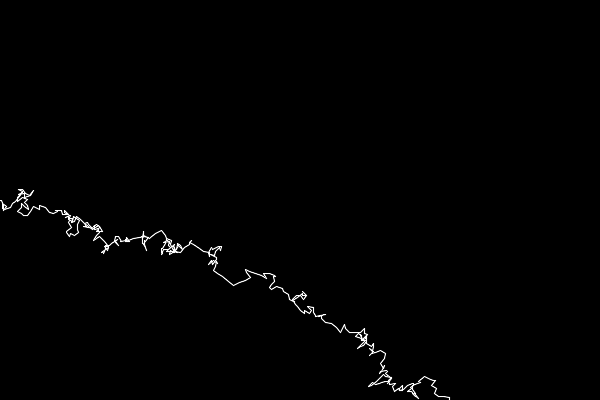
|
By making the x-offset = 1 and the x-factor = 0, the line has exactly one y-value per x-value. The randomness is only in the y-direction.
set mrlSEED=1234 call %PICTBAT%mRandLine ^ 0x200 . 1x-5 0x11 1000 PNTS %IMG7%magick ^ -size 600x400 xc:Black ^ -stroke White -draw "polyline %PNTS%" ^ rln_clut1.png set mrlSEED= |
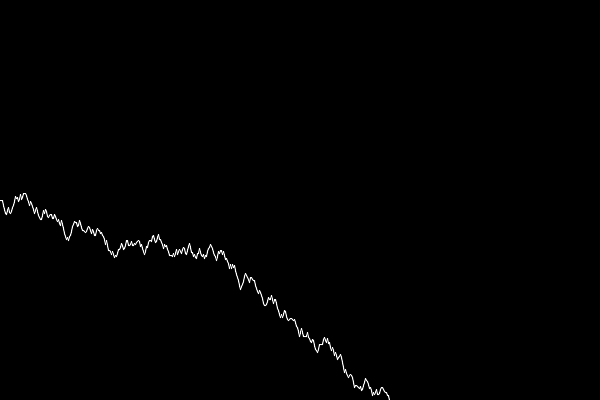
|
For convenience, .bat scripts are also available in a single zip file. See Zipped BAT files.
rem Make Random Line.
rem Each point is previous + offset + R, where R is random, 0 <= R < fact.
rem Generated points will not reach x=0 or y=0.
rem Does not generate repeated points.
rem
rem %1 XxY initial coordinates. [Default 0,0]
rem %2 WidthxHeight. Stops when either is reached. [600x400]
rem %3 OffsetXxOffsetY [-1x-1]
rem %4 FactXxFactY [3x3]
rem %5 stop after generating N points. [10]
rem %6 output environment variable. [sRANDLINE]
@rem
@rem Also uses:
@rem mrlSEED if non-blank, use this as seed.
@rem
@rem
@rem Updated:
@rem 8-August-2022 for IM v7.
@rem
@if "%1"=="" findstr /B "rem @rem" %~f0 & exit /B 1
@setlocal enabledelayedexpansion
@call echoOffSave
rem call %PICTBAT%setInOut %1 mrl
call parseXxY2 0 0 Init %1
call parseXxY2 600 400 WWHH %2
call parseXxY2 -1 -1 Offset %3
call parseXxY2 3 3 Fact %4
set maxPnts=%5
if "%maxPnts%"=="." set maxPnts=
if "%maxPnts%"=="" set maxPnts=10
set ENVVAR=%6
if "%ENVVAR%"=="." set ENVVAR=
if "%ENVVAR%"=="" set ENVVAR=sRANDLINE
if "%mrlSEED%"=="" (
set sSEED=
) else (
set sSEED=-seed %mrlSEED%
)
set sPOINTS=%Init_X%,%Init_Y%
set X=%Init_X%
set Y=%Init_Y%
set nPnts=0
set END_IT=0
:: Setting a %sSEED% gives same result in all calls to rand().
:loop
if "%mrlSEED%"=="" (
for /F "usebackq tokens=*" %%L in (`%IMG7%magick identify ^
-format "newX=%%[fx:int(%Offset_X%+%X%+rand()*%Fact_X%)]\nnewY=%%[fx:int(%Offset_Y%+%Y%+rand()*%Fact_Y%)]" ^
xc:`) do set %%L
) else (
for /F "usebackq tokens=*" %%L in (`%IMG7%magick identify ^
%sSEED% ^
-precision 19 ^
-format "newX=%%[fx:int(%Offset_X%+%X%+rand()*%Fact_X%)]\nsSEED=-seed %%[fx:rand()*1e+9]" ^
xc:`) do set %%L
for /F "usebackq tokens=*" %%L in (`%IMG7%magick identify ^
!sSEED! ^
-precision 19 ^
-format "newY=%%[fx:int(%Offset_Y%+%Y%+rand()*%Fact_Y%)]\nsSEED=-seed %%[fx:rand()*1e+9]" ^
xc:`) do set %%L
)
set OUT_IT=1
if %newX%==%X% if %newY%==%Y% set OUT_IT=0
if %newX% LEQ 0 set OUT_IT=0
if %newY% LEQ 0 set OUT_IT=0
if %newX% GEQ %WWHH_X% set END_IT=1
if %newY% GEQ %WWHH_Y% set END_IT=1
if %OUT_IT%==1 (
set X=%newX%
set Y=%newY%
set sPOINTS=%sPOINTS% !X!,!Y!
rem echo !nPnts! !X!,!Y!
set /A nPnts+=1
)
if %END_IT%==0 if %nPnts% LSS %maxPnts% goto loop
call echoRestore
@endlocal& set %ENVVAR%=%sPOINTS%
All images on this page were created by the commands shown, using:
%IMG7%magick -version
Version: ImageMagick 7.1.0-42 Q16-HDRI x64 396d87c:20220709 https://imagemagick.org Copyright: (C) 1999 ImageMagick Studio LLC License: https://imagemagick.org/script/license.php Features: Cipher DPC HDRI OpenCL Delegates (built-in): bzlib cairo freetype gslib heic jng jp2 jpeg jxl lcms lqr lzma openexr pangocairo png ps raqm raw rsvg tiff webp xml zip zlib Compiler: Visual Studio 2022 (193231332)
To improve internet download speeds, some images may have been automatically converted (by ImageMagick, of course) from PNG or TIFF or MIFF to JPG.
Source file for this web page is randline.h1. To re-create this web page, run "procH1 randline".
This page, including the images, is my copyright. Anyone is permitted to use or adapt any of the code, scripts or images for any purpose, including commercial use.
Anyone is permitted to re-publish this page, but only for non-commercial use.
Anyone is permitted to link to this page, including for commercial use.
Page version v1.0 21-July-2016.
Page created 08-Aug-2022 23:40:32.
Copyright © 2022 Alan Gibson.