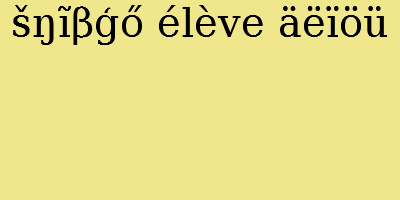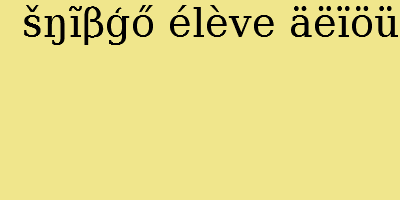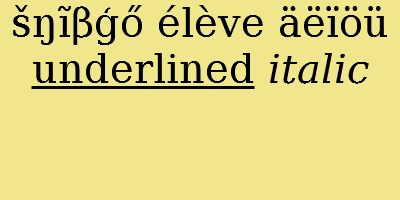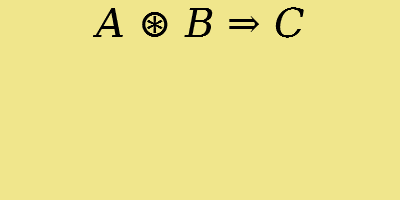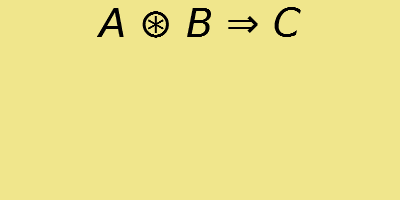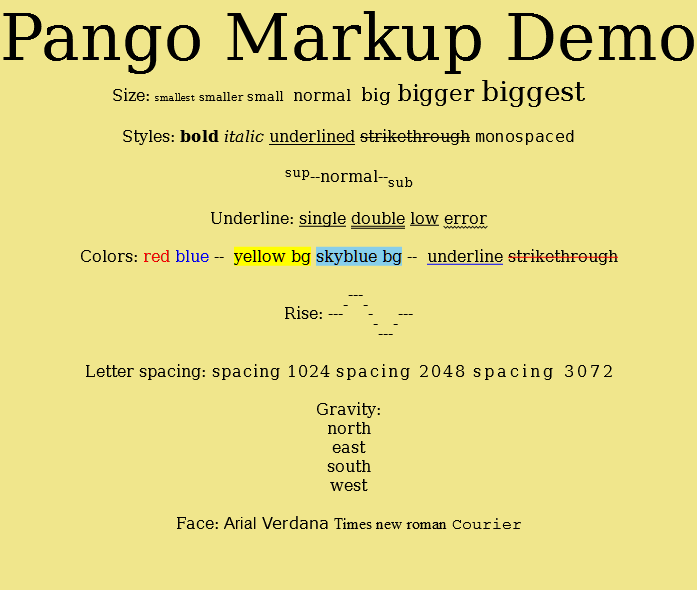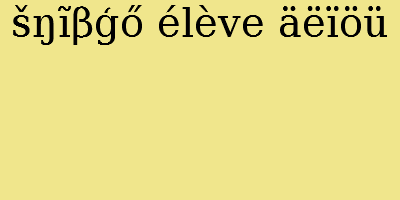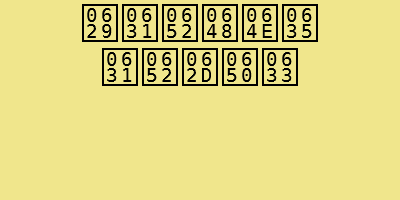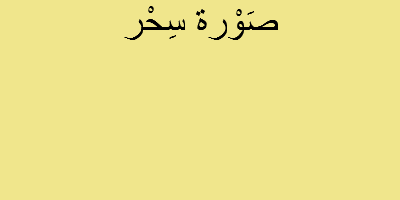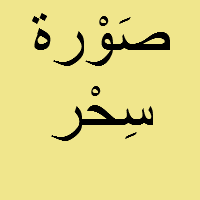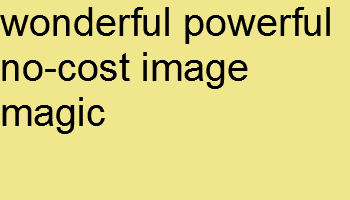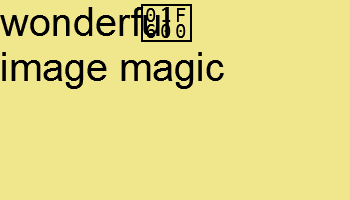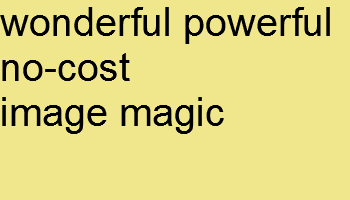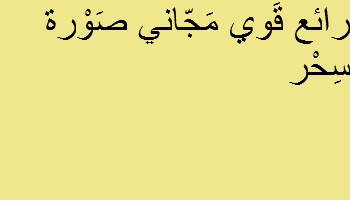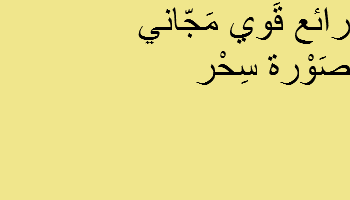snibgo's ImageMagick pages
Pango
ImageMagick can rasterise a simplified version of HTML.
Procedures described here were tested under Windows 8.1. The principles may be correct for other versions of Windows.
References:
See also my page
UTF-8 characters.
Tell Windows to use a UTF code page by typing the following command:
chcp 65001
%IMG7%magick ^
-size 400x200 -gravity Center ^
-background khaki ^
-pointsize 30 ^
pango:"šŋĩβģő élève äëïöü" ^
pa_pa.png
|
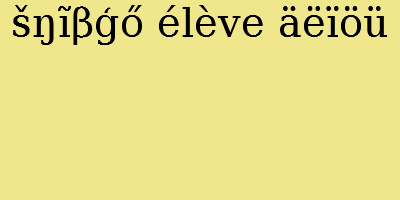
|
%IMG7%magick ^
-size 400x200 -gravity SouthWest ^
-background khaki ^
-pointsize 30 ^
pango:"šŋĩβģő élève äëïöü" ^
pa_sw.png
|
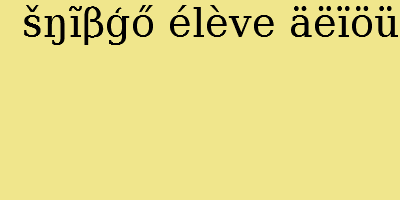
|
%IMG7%magick ^
-size 400x200 -gravity Center ^
-background khaki ^
-pointsize 30 ^
pango:"šŋĩβģő élève äëïöü <u>underlined</u> <i>italic</i>" ^
pa_marked.png
|
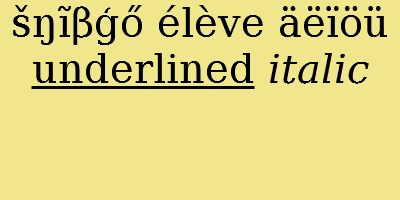
|
%IMG7%magick ^
-size 400x200 -gravity Center ^
-background khaki ^
-pointsize 30 ^
pango:"<i>A</i> ⊛ <i>B</i> ⇒ <i>C</i>" ^
pa_chars.png
|
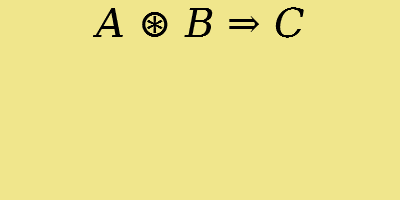
|
%IMG7%magick ^
-size 400x200 -gravity Center ^
-background khaki ^
-pointsize 30 ^
-font Courier-New ^
pango:"<i>A</i> ⊛ <i>B</i> ⇒ <i>C</i>" ^
pa_chars2.png
|
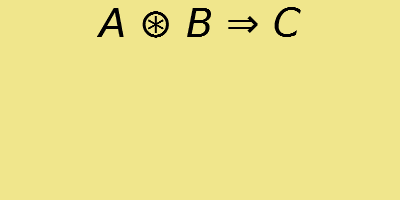
|
%IMG7%magick ^
-gravity Center ^
-background khaki ^
pango:@pango_test.txt ^
pa_marked3.png
|
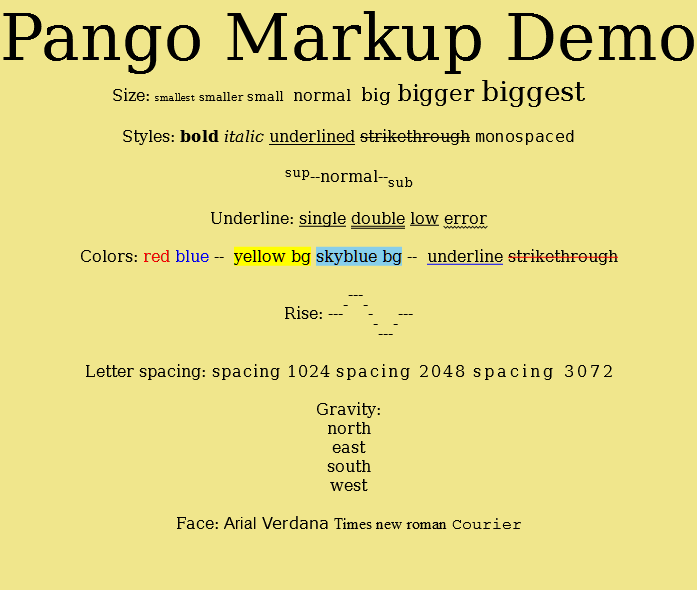
|
The terminal cr-lf in the file influences the graphical output.
%IMG7%magick ^
-size 400x200 -gravity Center ^
-background khaki ^
-pointsize 30 ^
pango:@snibu8.txt ^
pa_pa_t.png
|
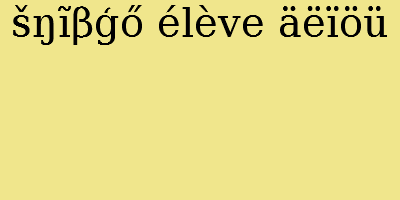
|
The default font and size for pango is different from the other methods. In addition, "gravity center" doesn't centralise vertically.
Arabic is written from right to left. Joined-up writing uses different glyphs from separated writing, even when printed or on computer screens.
According to
Cambridge Dictionaries Online, the Arabic for "image" is "صَوْرة", and for "magic" is "سِحْر". So we have "صَوْرة سِحْر". Re-writing that phrase, with characters spaced so each is standalone, like "i m a g e m a g i c", looks like this: "صَ وْ ر ة سِ حْ ر".
With default rendering, each character is written separately, and in the wrong order (left to right):
%IMG7%magick ^
-size 400x200 -gravity Center ^
-background khaki ^
-pointsize 30 ^
pango:"صَوْرة سِحْر" ^
pa_pa_a.png
Pango's default font doesn't include Arabic glyphs.
A font should be specified.
|
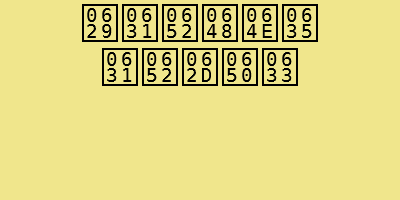
|
The IM setting "-direction" should be useful. In a right-to-left world, gravity is confused, and the automatic pointsize for caption and label doesn't work.
|
This needs a font to be specified.
%IMG7%magick ^
-size 400x200 -gravity Center ^
-background khaki ^
-font Arial -pointsize 30 ^
pango:"صَوْرة سِحْر" ^
pa_pa_a2.png
The direction and glyphs are correct.
|
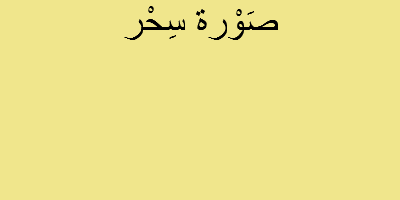
|
|
Testing wordwrap.
%IMG7%magick ^
-size 200x200 -gravity Center ^
-background khaki ^
-font Arial -pointsize 50 ^
pango:"صَوْرة سِحْر" ^
pa_pa_a2ww.png
This seems correct.
|
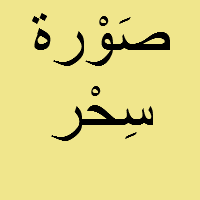
|
Conclusion: for Arabic text, "pango:" is the obvious choice.
Some more examples of Pango, in English and Arabic:
|
Wordwrap.
%IMG7%magick ^
-size 350x200 -gravity NorthEast ^
-background khaki ^
-font Arial -pointsize 30 ^
pango:"wonderful powerful no-cost image magic" ^
pa_pa_ex1.png
|
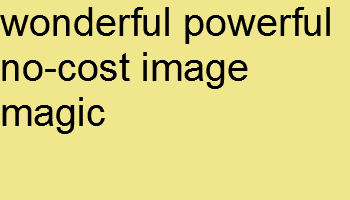
|
|
With an emoji (😀).
%IMG7%magick ^
-size 350x200 -gravity NorthEast ^
-background khaki ^
-font Arial -pointsize 30 ^
pango:"wonderful <span font=""Segoe UI Emoji"">😀</span> image magic" ^
pa_pa_ex1a.png
|
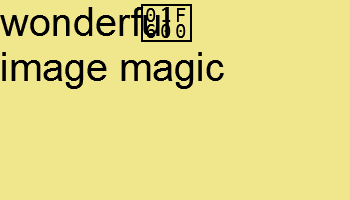
|
|
Wordwrap, with a forced new line.
%IMG7%magick ^
-size 350x200 -gravity NorthEast ^
-background khaki ^
-font Arial -pointsize 30 ^
pango:"wonderful powerful no-cost\nimage magic" ^
pa_pa_ex2.png
|
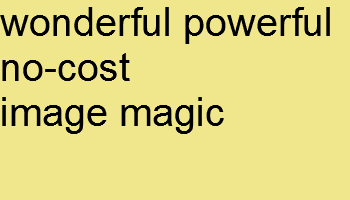
|
|
Wordwrap.
%IMG7%magick ^
-size 350x200 -gravity NorthWest ^
-background khaki ^
-font Arial -pointsize 30 ^
pango:"رائع قَوي مَجّاني صَوْرة سِحْر" ^
pa_pa_ex3.png
|
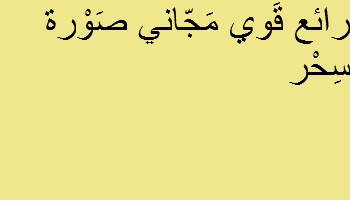
|
|
Wordwrap, with a forced new line.
%IMG7%magick ^
-size 350x200 -gravity West ^
-background khaki ^
-font Arial -pointsize 30 ^
pango:"رائع قَوي مَجّاني\nصَوْرة سِحْر" ^
pa_pa_ex4.png
|
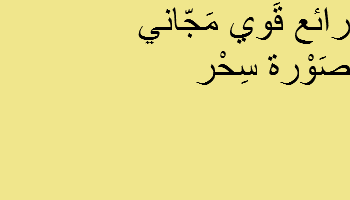
|
All images on this page were created by the commands shown, using:
%IMG7%magick -version
Version: ImageMagick 7.1.0-42 Q16-HDRI x64 396d87c:20220709 https://imagemagick.org
Copyright: (C) 1999 ImageMagick Studio LLC
License: https://imagemagick.org/script/license.php
Features: Cipher DPC HDRI OpenCL
Delegates (built-in): bzlib cairo freetype gslib heic jng jp2 jpeg jxl lcms lqr lzma openexr pangocairo png ps raqm raw rsvg tiff webp xml zip zlib
Compiler: Visual Studio 2022 (193231332)
Source file for this web page is pango.h1, which is encoded in UTF-8. To re-create this web page, execute "procH1 pango".
This page, including the images, is my copyright. Anyone is permitted to use or adapt any of the code, scripts or images for any purpose, including commercial use.
Anyone is permitted to re-publish this page, but only for non-commercial use.
Anyone is permitted to link to this page, including for commercial use.
Page version v1.0 3-Dec-2014.
Page created 13-Aug-2022 22:19:08.
Copyright © 2022 Alan Gibson.