%IMDEV%wand rose: cp_rosewand.png

%IMDEV%core rose: cp_rosecore.png

%IMDEV%contrast rose: cp_rosecont.png
IM demo programs can be compiled with Cygwin tools.
The ImageMagick developers helpfully provide the source code of demonstration programs that use IM libraries. We can use these as templates for our own software. The first step is to figure out how to build binaries of these demonstration programs.
I assume that:
Those two pages are building blocks for this one.
On this computer, my username is Alan. You will need to adjust directory names for your own system.
On this page, I prefix bash commands with a dollar, "$". This is the usual bash prompt. Don't type it.
See also the official pages:
The environment variable %IMSRC% should point to IM's source code directory. See the Compiling IM with Cygwin page.
echo %IMSRC%
c:\cygwin64\home\Alan\ImageMagick-6.9.9-40\ImageMagick
The environment variable %IMDEV% should point to the installation directory we have used for our Cygwin build of IM.
echo %IMDEV%
C:\cygwin64\home\Alan\imdevins69940\bin\
Go to the source code directory, and list the source files:
pushd %IMSRC% cd www\source dir *.c*
Volume in drive C is Acer
Volume Serial Number is 90ED-7474
Directory of c:\cygwin64\home\Alan\ImageMagick-6.9.9-40\ImageMagick\www\source
25/03/2018 18:19 9,953 analyze.c
25/03/2018 18:19 2,748 contrast.c
25/03/2018 18:19 1,570 core.c
25/03/2018 18:19 1,257 wand.c
4 File(s) 15,528 bytes
0 Dir(s) 169,514,569,728 bytes free
In bash, build the executables:
bash $ cc -O3 -march=native -o wand wand.c `$IMSRC/wand/Wand-config --cflags --libs` $ cc -O3 -march=native -o core core.c `$IMSRC/wand/Wand-config --cflags --libs` $ cc -O3 -march=native -o contrast contrast.c `$IMSRC/wand/Wand-config --cflags --libs` $ exit
Check the executables have been built:
dir /od *.exe
Volume in drive C is Acer
Volume Serial Number is 90ED-7474
Directory of c:\cygwin64\home\Alan\ImageMagick-6.9.9-40\ImageMagick\www\source
17/03/2023 01:57 71,457 wand.exe
17/03/2023 01:57 72,397 core.exe
17/03/2023 01:57 73,025 contrast.exe
3 File(s) 216,879 bytes
0 Dir(s) 169,514,098,688 bytes free
Move the executables to %IMDEV%:
copy /y *.exe %IMDEV%
Check the executables in %IMDEV%:
dir /od %IMDEV%*.exe
Volume in drive C is Acer
Volume Serial Number is 90ED-7474
Directory of C:\cygwin64\home\Alan\imdevins69940\bin
25/08/2018 02:02 170,438 hellowld.exe
25/08/2018 02:02 157,892 snibconv.exe
25/08/2018 02:02 467,131 swim.exe
25/08/2018 02:02 172,343 nlightest.exe
16/12/2018 09:47 162,797 wdighole.exe
09/01/2019 11:43 170,738 wrtext.exe
23/09/2019 14:05 166,005 tstmat.exe
03/04/2020 12:56 162,832 wand3ch.exe
08/04/2020 02:13 162,832 wandexcep.exe
18/02/2021 22:33 159,964 stripes.exe
24/02/2021 13:28 181,295 animate.exe
24/02/2021 13:28 181,811 compare.exe
24/02/2021 13:28 181,303 composite.exe
24/02/2021 13:28 181,295 conjure.exe
24/02/2021 13:28 181,295 convert.exe
24/02/2021 13:28 181,295 display.exe
24/02/2021 13:28 181,459 identify.exe
24/02/2021 13:28 181,291 import.exe
24/02/2021 13:28 181,295 mogrify.exe
24/02/2021 13:28 181,295 montage.exe
24/02/2021 13:28 181,291 stream.exe
16/03/2023 04:45 83,850 button.exe
17/03/2023 01:57 71,457 wand.exe
17/03/2023 01:57 72,397 core.exe
17/03/2023 01:57 73,025 contrast.exe
25 File(s) 4,248,626 bytes
0 Dir(s) 169,514,033,152 bytes free
Go back to where we came from:
popd
Check we can run the new executables in %IMDEV%:
%IMDEV%wand rose: cp_rosewand.png |

|
%IMDEV%core rose: cp_rosecore.png |

|
%IMDEV%contrast rose: cp_rosecont.png |
|
We will build just one of the demonstration programs, button.cpp.
Go to the source code directory, and list the source file:
pushd %IMSRC% cd Magick++\demo dir button.c*
Volume in drive C is Acer
Volume Serial Number is 90ED-7474
Directory of c:\cygwin64\home\Alan\ImageMagick-6.9.9-40\ImageMagick\Magick++\demo
25/03/2018 18:19 1,965 button.cpp
1 File(s) 1,965 bytes
0 Dir(s) 169,514,033,152 bytes free
In bash, build the executable:
bash $ c++ `Magick++-config --cxxflags --cppflags` -O3 -march=native -o button.exe button.cpp `Magick++-config --ldflags --libs` $ exit
Move the executable to %IMDEV%:
copy /y button.exe %IMDEV%
Go back to where we came from:
popd
Check we can run the new executable in %IMDEV%:
del button_out.miff %IMDEV%button if ERRORLEVEL 1 goto error %IM%convert button_out.miff cd_cpp_button_out.png |
|
For ImageMagick v7, the process is exactly as above, but using the directories %IM7SRC% and %IM7DEV%. For example, we build the C++ button program under v7:
pushd %IM7SRC% cd Magick++\demo
bash $ c++ `Magick++-config --cxxflags --cppflags` -O3 -march=native -o button.exe button.cpp `Magick++-config --ldflags --libs` $ exit
copy /y button.exe %IM7DEV% popd
del button_out.miff %IM7DEV%button if ERRORLEVEL 1 goto error %IMG7%convert button_out.miff cd_cpp_button_out7.png |
|
I first built the demonstration programs under IM v6.8.9-6, after building the IM system with the documentation option in configure. Among other actions, this placed a copy of the demonstration programs in the installation directory tree.
These days, I no longer build with the documentation option, so I no longer use the following methods.
The Cygwin name for the installation directory was ~/iminst32f. The Windows name for that directory was C:\cygwin64\home\Alan\iminst32f.
The installation directory contains demonstration programs.
C:\cygwin64\home\Alan\iminst32f>dir /s *.c
Volume in drive C is Windows
Volume Serial Number is 7CB7-18B6
Directory of C:\cygwin64\home\Alan\iminst32f\share\doc\ImageMagick-6\www\source
31/07/2014 10:08 9,949 analyze.c
31/07/2014 10:08 2,748 contrast.c
31/07/2014 10:08 1,570 core.c
31/07/2014 10:08 1,257 wand.c
4 File(s) 15,524 bytes
Total Files Listed:
4 File(s) 15,524 bytes
0 Dir(s) 79,314,272,256 bytes free
analyze.c isn't a complete program.
Within bash, create the environment variable PKG_CONFIG_PATH, then build using the appropriate library: MagickWand or MagickCore.
C: cd \cygwin64\home\Alan\iminst32f\share\doc\ImageMagick-6\www\source bash $ export PKG_CONFIG_PATH=~/iminst32f/lib/pkgconfig $ cc -o wand wand.c `pkg-config --cflags --libs MagickWand` $ cc -o core core.c `pkg-config --cflags --libs MagickWand` $ cc -o contrast contrast.c `pkg-config --cflags --libs MagickWand`
Instead of cc, the compiler can be invoked with cpp or c++.
ASIDE: For some days, I was led astray by the official MagickWand C API page, which says we should compile it like this:
$ cc -o wand `pkg-config --cflags --libs MagickWand` wand.c
This compiles (cc1.exe) and assembles (as.exe), but the linker (collect2.exe) fails.
Running the cc command with options -v -Wl,-t, I discovered that it runs the linker in a command that lists the compiled object file after the libraries, resulting in many "undefined reference" errors.
The cure is to run the cc command with the source file wand.c before the pkg-config. This results in a collect2 command with the object file before the libraries, so references can be resolved.
I will ask for the official page to be modified.
An alternative kludge is to note that adding -Wl,-ABC to the command line puts -ABC immediately after the object file, so we can explicitly add the Magick libraries:
$ cc -o wand `~/iminst32f/bin/Wand-config --cflags --libs` wand.c -v -Wl,-t -Wl,-lMagickWand-6.Q32HDRI -Wl,-lMagickCore-6.Q32HDRI
ANOTHER ASIDE: An alternative to ...
`pkg-config --cflags --libs MagickWand`
... is ...
`~/iminst32f/bin/Wand-config --cflags --libs`
Compiling contrast.c, we get the warning that "QuantumScale" is redefined, in both contrast.c and magick-type.h.
We now have compiled programs, .exe files. But they won't run:
$ ./wand.exe
/home/Alan/iminst32f/share/doc/ImageMagick-6/www/source/wand.exe: error while loading shared libraries: cygMagickWand-6.Q32HDRI-2.dll: cannot open shared object file: No such file or directory
The required .dll is in ~/iminstf32/bin, which also contains convert.exe etc. So copy the .exe files to there.
Now, from any console, we can run the programs, from either Cygwin bash or Windows cmd:
F:\web\im>C:\cygwin64\home\Alan\iminst32f\bin\wand.exe
Usage: /home/Alan/iminst32f/bin/wand image thumbnail
That directory isn't in my path, so the program clearly searches for the dll in the program's directory (perhaps among other places).
set NEW_IM=C:\cygwin64\home\Alan\iminst32f\bin\ %NEW_IM%wand wizard: cp_wizwand.png |

|
%NEW_IM%core wizard: cp_wizcore.png |

|
%NEW_IM%contrast wizard: cp_wizcont.png |
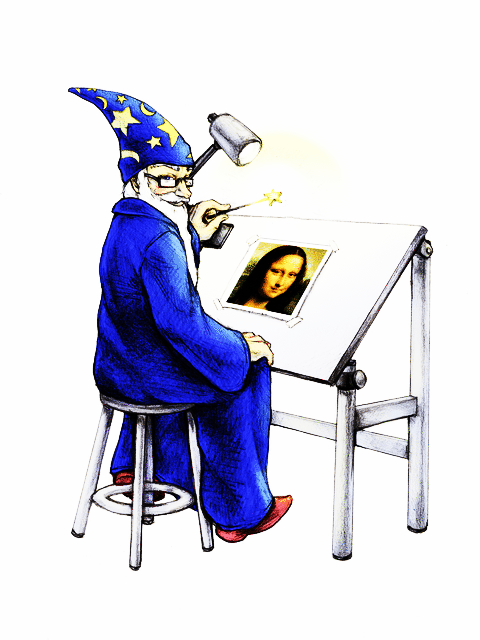
|
There are C++ demonstration programs in C:\cygwin64\home\Alan\ImageMagick-6.8.9-6\Magick++\demo, aka ~/ImageMagick-6.8.9-6/Magick++/demo.
The directory ~/ImageMagick-6.8.9-6 was created and populated by unpacking the Unix distribution of IM. See Compiling IM with Cygwin: Building the Unix source.
cd \cygwin64\home\Alan\ImageMagick-6.8.9-6\Magick++\demo dir *.cpp
05/09/2009 22:47 1,934 analyze.cpp 05/01/2010 15:04 1,965 button.cpp 30/05/2010 02:16 15,366 demo.cpp 05/09/2009 22:47 1,280 detrans.cpp 05/09/2009 22:47 1,392 flip.cpp 27/05/2010 21:51 2,585 gravity.cpp 01/08/2014 23:42 348 hellosn.cpp 16/12/2013 00:58 5,418 piddle.cpp 03/02/2011 03:08 2,985 shapes.cpp 30/05/2010 02:16 5,668 zoom.cpp
We invoke the compiler with cpp or c++ instead of cc:
bash $ cd ~/ImageMagick-6.8.9-6/Magick++/demo $ cpp -o analyze.exe analyze.cpp `pkg-config --cflags --libs ImageMagick++` $ cpp -o button.exe button.cpp `pkg-config --cflags --libs ImageMagick++` $ cpp -o demo.exe demo.cpp `pkg-config --cflags --libs ImageMagick++` $ cpp -o detrans.exe detrans.cpp `pkg-config --cflags --libs ImageMagick++` $ cpp -o flip.exe flip.cpp `pkg-config --cflags --libs ImageMagick++` $ cpp -o gravity.exe gravity.cpp `pkg-config --cflags --libs ImageMagick++` $ cpp -o hellosn.exe hellosn.cpp `pkg-config --cflags --libs ImageMagick++` $ cpp -o piddle.exe piddle.cpp `pkg-config --cflags --libs ImageMagick++` $ cpp -o shapes.exe shapes.cpp `pkg-config --cflags --libs ImageMagick++` $ cpp -o zoom.exe zoom.cpp `pkg-config --cflags --libs ImageMagick++` $ mv *.exe ~/iminst32f/bin/ $ exit
We test one of the compiled programs:
%NEW_IM%button %IM%convert button_out.miff cp_button_out.png |
|
An alternative compilation mechanism (see official page Magick++ C++ API), for an arbitrary CPP program in an arbitrary directory, is:
F: cd \cprogs\imwand bash $ export PKG_CONFIG_PATH=~/iminst32f/lib/pkgconfig $ c++ `Magick++-config --cxxflags --cppflags` -O2 -o new_prog new_prog.cpp `Magick++-config --ldflags --libs` $ mv *.exe ~/iminst32f/bin/
All images on this page were created by the commands shown.
My usual version of IM v6 is:
%IM%identify -version
Version: ImageMagick 6.9.12-72 Q16-HDRI x64 55ae040:20221230 https://legacy.imagemagick.org Copyright: (C) 1999 ImageMagick Studio LLC License: https://imagemagick.org/script/license.php Visual C++: 193431937 Features: Cipher DPC HDRI OpenCL Delegates (built-in): bzlib cairo freetype gslib heic jng jp2 jpeg lcms lqr lzma openexr pangocairo png ps raqm raw rsvg tiff webp xml zlib
However, my development version of IM v6 is:
%IMDEV%identify -version
Version: ImageMagick 7.1.0-20 Q32-HDRI x86_64 2021-12-29 https://imagemagick.org Copyright: (C) 1999-2021 ImageMagick Studio LLC License: https://imagemagick.org/script/license.php Features: Cipher DPC HDRI Modules OpenMP(4.5) Delegates (built-in): bzlib cairo fontconfig fpx freetype jbig jng jpeg lcms ltdl lzma pangocairo png raqm rsvg tiff webp wmf x xml zip zlib Compiler: gcc (11.2)
And my development version of IM v7 is:
%IM7DEV%magick -version
Version: ImageMagick 7.1.0-20 Q32-HDRI x86_64 2021-12-29 https://imagemagick.org Copyright: (C) 1999-2021 ImageMagick Studio LLC License: https://imagemagick.org/script/license.php Features: Cipher DPC HDRI Modules OpenMP(4.5) Delegates (built-in): bzlib cairo fontconfig fpx freetype jbig jng jpeg lcms ltdl lzma pangocairo png raqm rsvg tiff webp wmf x xml zip zlib Compiler: gcc (11.2)
Source file for this web page is compdemo.h1. To re-create this web page, run "procH1 compdemo".
This page is my copyright. Anyone is permitted to use or adapt any of the code, scripts or images for any purpose, including commercial use.
Anyone is permitted to re-publish this page, but only for non-commercial use.
Anyone is permitted to link to this page, including for commercial use.
Page version v2.0 3-Oct-2016.
Page created 17-Mar-2023 01:57:23.
Copyright © 2023 Alan Gibson.