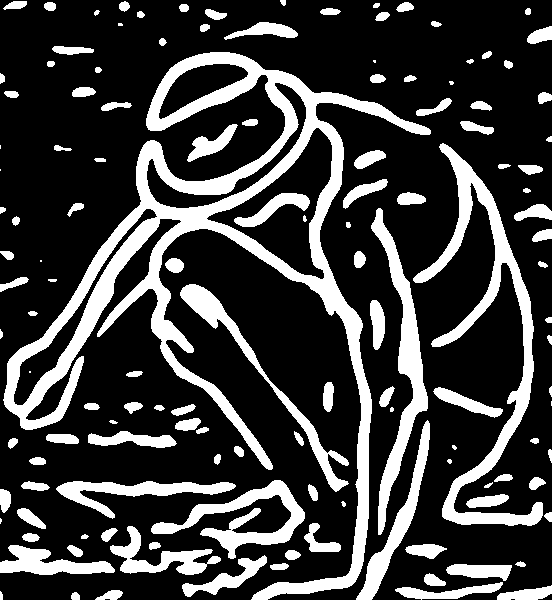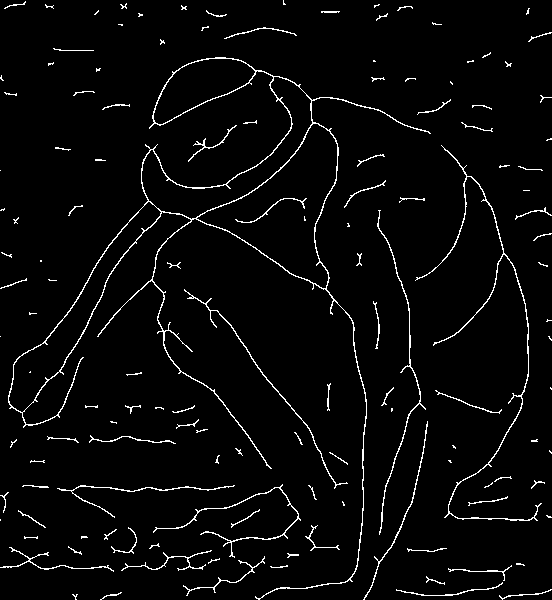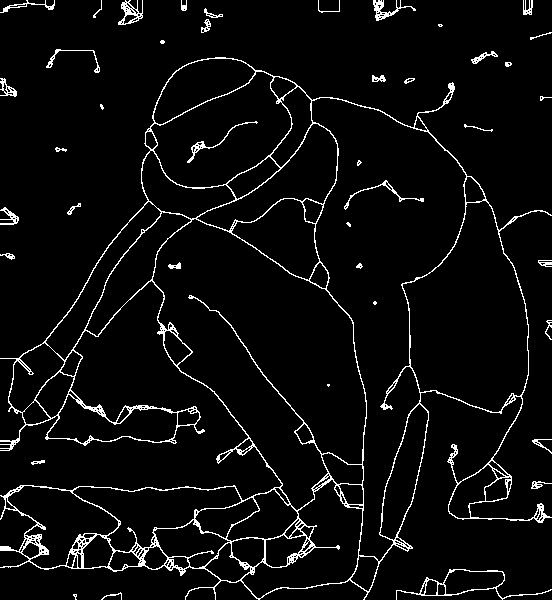snibgo's ImageMagick pages
Cartoon example
An image can be deconstructed into a cartoon and texture.
set WEB_SIZE=-resize 600x600
set SRC=\pictures\20130713\AGA_1372_sRGB.tiff
set SIG_BLR=20
rem goto skip
%IM%convert ^
%SRC% ^
-strip ^
-crop 2300x2500+2300+2100 ^
+repage ^
+write ce_src.miff ^
( +clone %WEB_SIZE% ^
+write ce_src_sm.jpg ^
+delete ) ^
-blur 0x%SIG_BLR% ^
+write ce_src_blr.miff ^
%WEB_SIZE% ce_src_blr_sm.jpg
|


|
call %PICTBAT%cartTextEep ^
ce_src.miff ce_ctx_XX.miff %SIG_BLR%
%IM%convert ^
ce_ctx_cart.miff ^
%WEB_SIZE% ^
ce_ctx_cart_sm.jpg
|

|
set EDGES_SRC=ce_ctx_edges.miff
%IM%convert ^
%EDGES_SRC% ^
-morphology Thinning:-1 skeleton ^
ce_seg0.miff
call %PICTBAT%skel2SegBnd ^
ce_seg0.miff ce_ptbnd.miff 36
%IM%convert ^
ce_ptbnd.miff ^
%WEB_SIZE% ^
ce_ptbnd_sm.png
:skip
%IM%convert ^
ce_ctx_edges.miff ^
%WEB_SIZE% ^
-threshold 10%% ^
ce_ctx_edges_sm.png
|
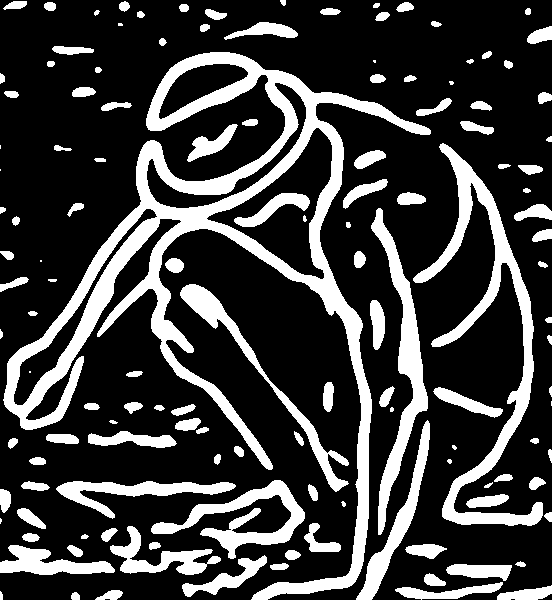
|
%IM%convert ^
ce_seg0.miff ^
%WEB_SIZE% ^
-threshold 10%% ^
ce_seg0_sm.png
|
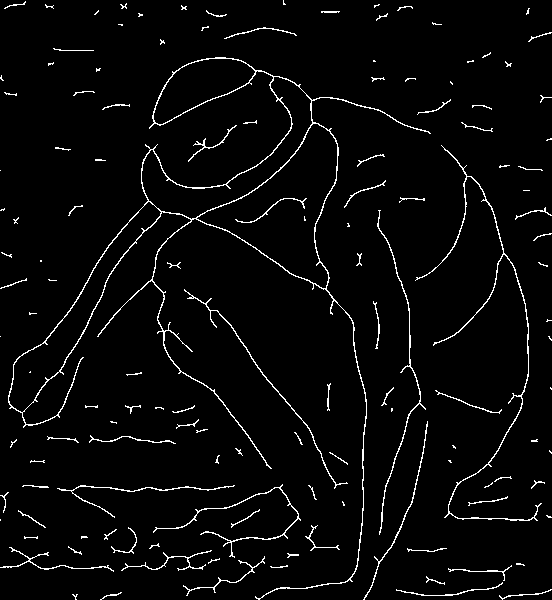
|
%IM%convert ^
ce_ptbnd.miff ^
%WEB_SIZE% ^
-threshold 10%% ^
ce_ptbnd_sm.png
|
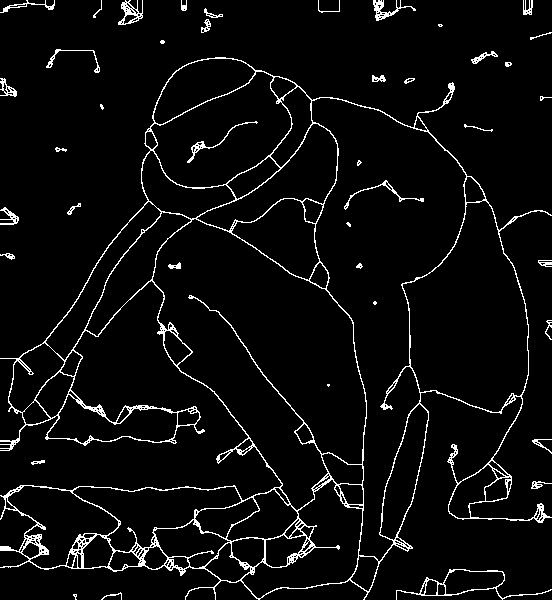
|
For convenience, .bat scripts are also available in a single zip file. See
Zipped BAT files.
rem From input image %1,
rem makes cartoon and textures outputs
rem using technique of Buades et al.
rem %2 is output name, including XX, which will be substituted by cart or text.
rem such that input = cartoon + texture - 50%.
rem %3 is blur sigma.
rem
rem Future: allow for heavy blur.
@if "%1"=="" findstr /B "rem @rem" %~f0 & exit /B 1
@setlocal enabledelayedexpansion
@call echoOffSave
call %PICTBAT%setInOut %1 ctxb
set OUTFILE=%2
if "%OUTFILE%"=="." set OUTFILE=
if "%OUTFILE%"=="" set OUTFILE=%BASENAME%_ctx_XX%EXT%
set OUT_CART=%OUTFILE:XX=cart%
set OUT_TEXT=%OUTFILE:XX=text%
if "%OUT_CART%"=="%OUT_TEXT%" (
echo Bad OUTFILE [%OUTFILE%] -- should contain XX
exit /B 1
)
echo OUT_CART=%OUT_CART% OUT_TEXT=%OUT_TEXT%
set BLR_SIG=%3
if "%BLR_SIG%"=="." set BLR_SIG=
if "%BLR_SIG%"=="" set BLR_SIG=1
set BLR_SIG2=%4
if "%BLR_SIG2%"=="." set BLR_SIG2=
if "%BLR_SIG2%"=="" set BLR_SIG2=%BLR_SIG%
rem This works best with Q32 HDRI.
if "%IM32f%"=="" call %PICTBAT%setIm8.bat
set BLR_IMG=%OUTBASE%_ctx_blr.miff
set LTV_IMG=%OUTBASE%_ctx_ltv.miff
set LTV_BLR=%OUTBASE%_ctx_ltvblr.miff
set LAMBDA=%OUTBASE%_ctx_lambda.miff
%IM32f%convert ^
%INFILE% ^
-blur 0x%BLR_SIG% ^
+depth ^
%BLR_IMG%
call %PICTBAT%locTotVar %INFILE% %LTV_IMG% %BLR_SIG2%
call %PICTBAT%locTotVar %BLR_IMG% %LTV_BLR% %BLR_SIG2%
set sLEVEL=
set sLEVEL=-level 25%%,50%%
%IM32f%convert ^
%LTV_IMG% +write mpr:LTVIMG ^
%LTV_BLR% ^
-compose MinusSrc -composite ^
mpr:LTVIMG ^
-compose DivideSrc -composite ^
%sLEVEL% ^
+depth ^
%LAMBDA%
%IM32f%convert ^
%INFILE% ^
%BLR_IMG% ^
%LAMBDA% ^
-compose Over -composite ^
+depth ^
%OUT_CART%
%IM32f%convert ^
%INFILE% ^
%OUT_CART% ^
-compose Mathematics -define compose:args=0,-1,1,0.5 -composite ^
+depth ^
%OUT_TEXT%
call echoRestore
endlocal
All images on this page were created by the commands shown, using:
%IM%identify -version
Version: ImageMagick 6.9.5-3 Q16 x86 2016-07-22 http://www.imagemagick.org
Copyright: Copyright (C) 1999-2015 ImageMagick Studio LLC
License: http://www.imagemagick.org/script/license.php
Visual C++: 180040629
Features: Cipher DPC Modules OpenMP
Delegates (built-in): bzlib cairo flif freetype jng jp2 jpeg lcms lqr openexr pangocairo png ps rsvg tiff webp xml zlib
To improve internet download speeds, some images may have been automatically converted (by ImageMagick, of course) from PNG to JPG.
Source file for this web page is cartexamp.h1. To re-create this web page, run "procH1 cartexamp".
This page, including the images except where shown otherwise, is my copyright. Anyone is permitted to use or adapt any of the code, scripts or images for any purpose, including commercial use.
Anyone is permitted to re-publish this page, but only for non-commercial use.
Anyone is permitted to link to this page, including for commercial use.
Page version v1.0 21-July-2016.
Page created 25-Jul-2016 20:47:04.
Copyright © 2016 Alan Gibson.